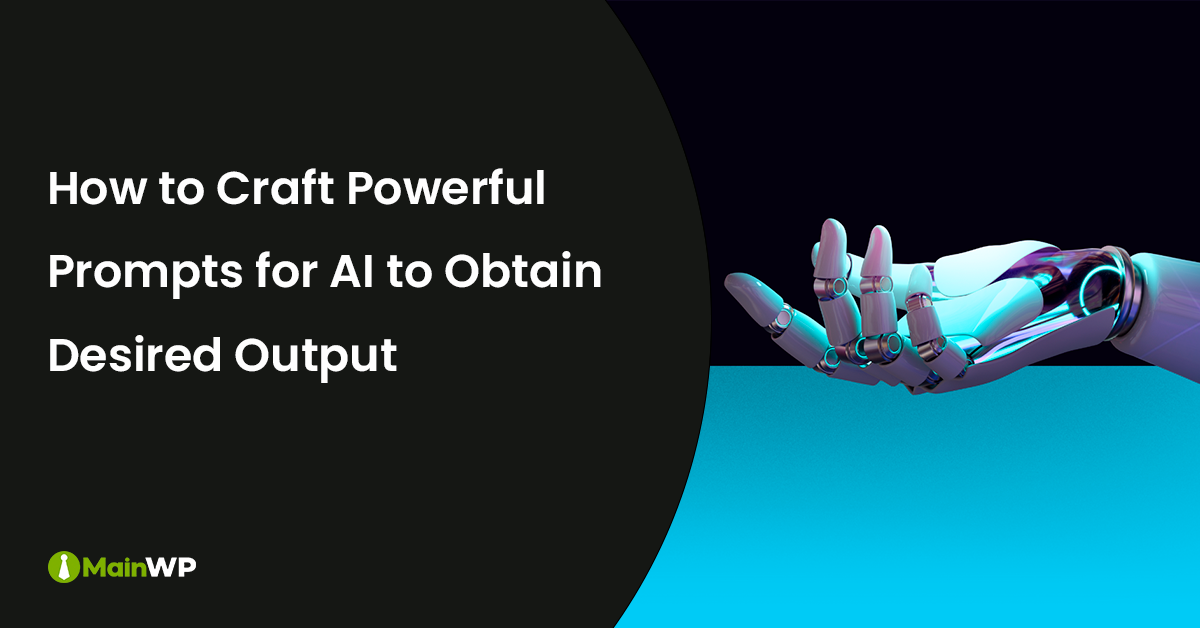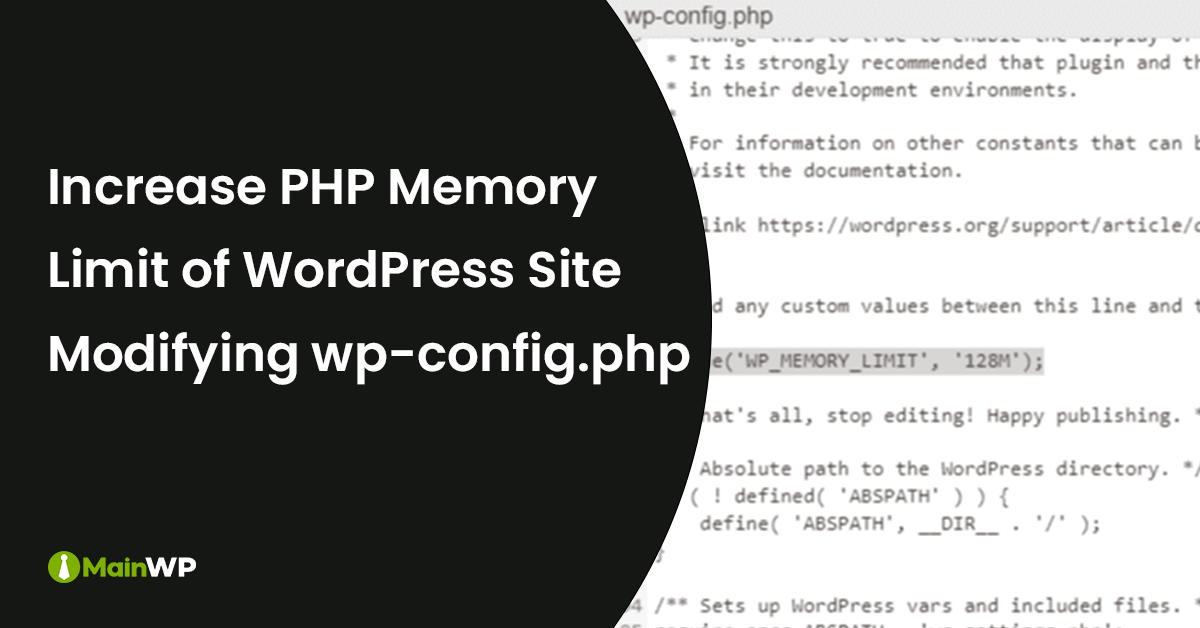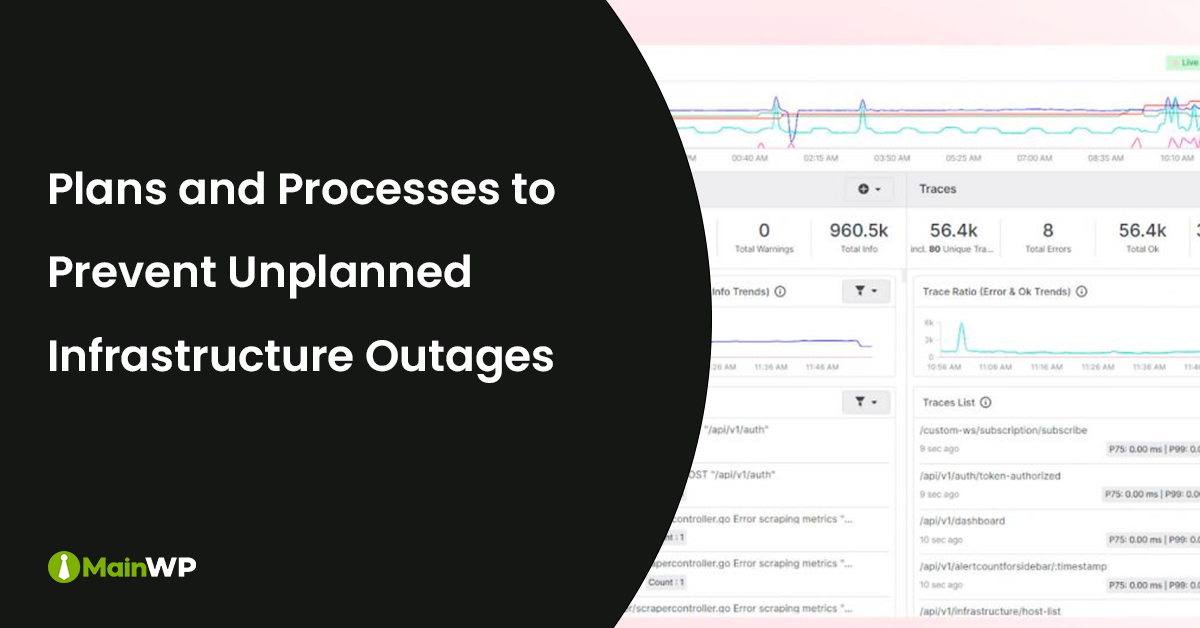
How to Overcome an Infrastructure Outage Using MainWP & Middleware
Maintaining a robust and reliable IT infrastructure is crucial for businesses of all sizes. Network outages can wreak havoc on operations, leading to significant financial losses and tarnished brand reputation. According to Uptime Institute statistics, the proportion of outages costing over $100,000 has seen a staggering rise, with over 60% of failures resulting in substantial financial setbacks. The share of outages surpassing $1 million has also increased significantly. In light of these alarming figures, finding practical solutions to overcome website outages has become paramount. By leveraging MainWP and Middleware technologies, organizations can: Proactively address vulnerabilities Optimize network performance And swiftly