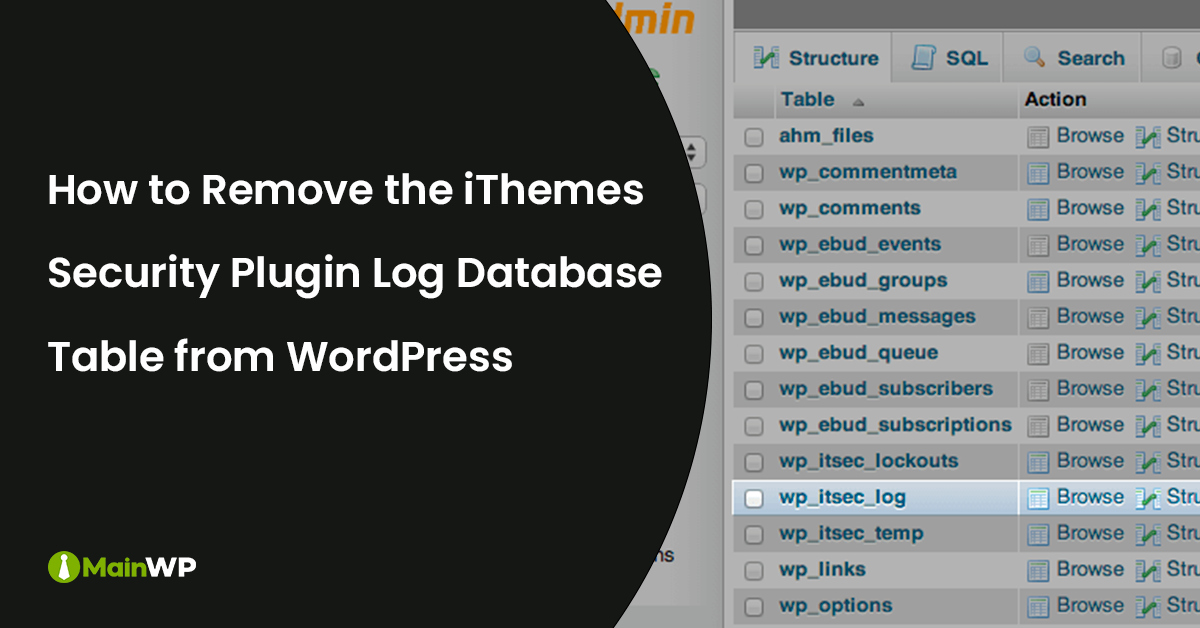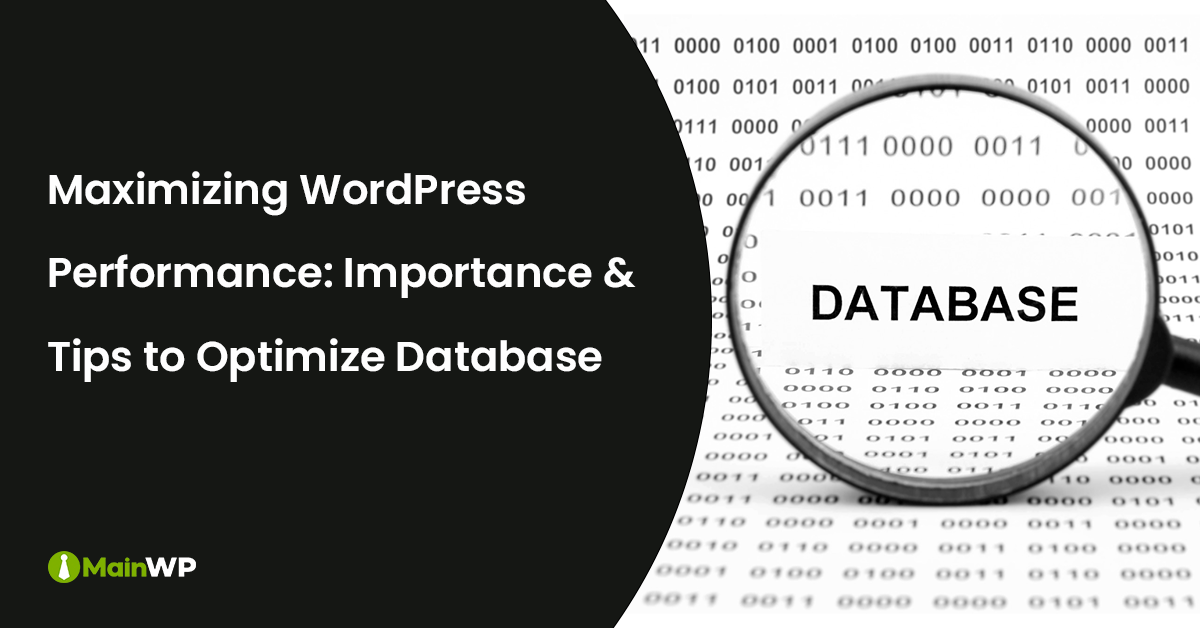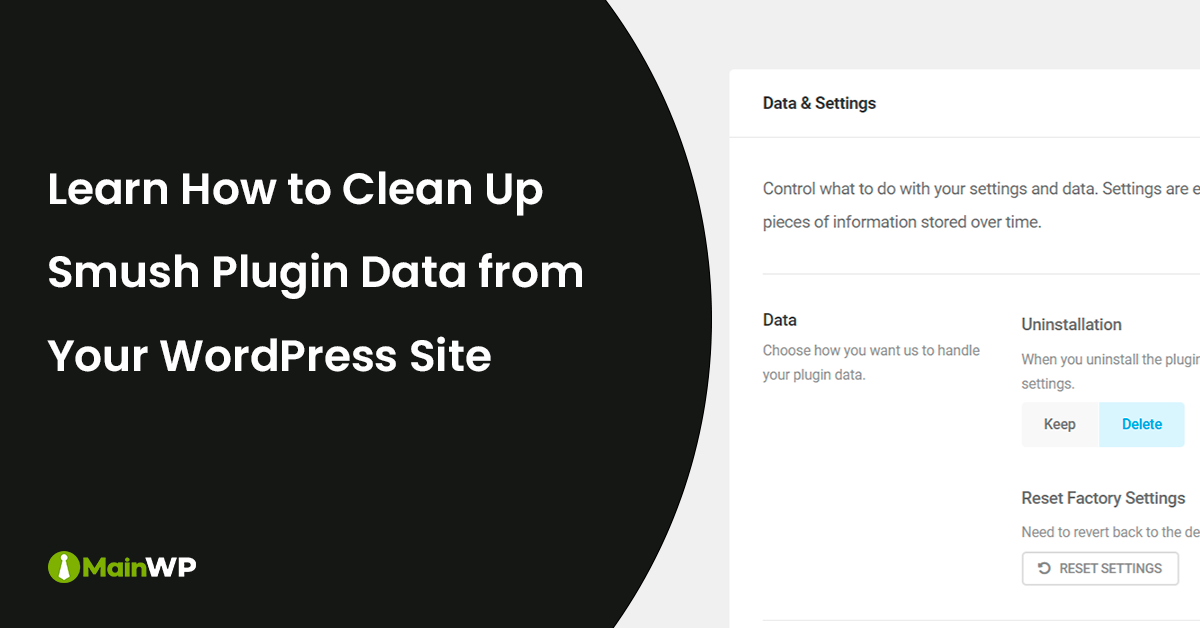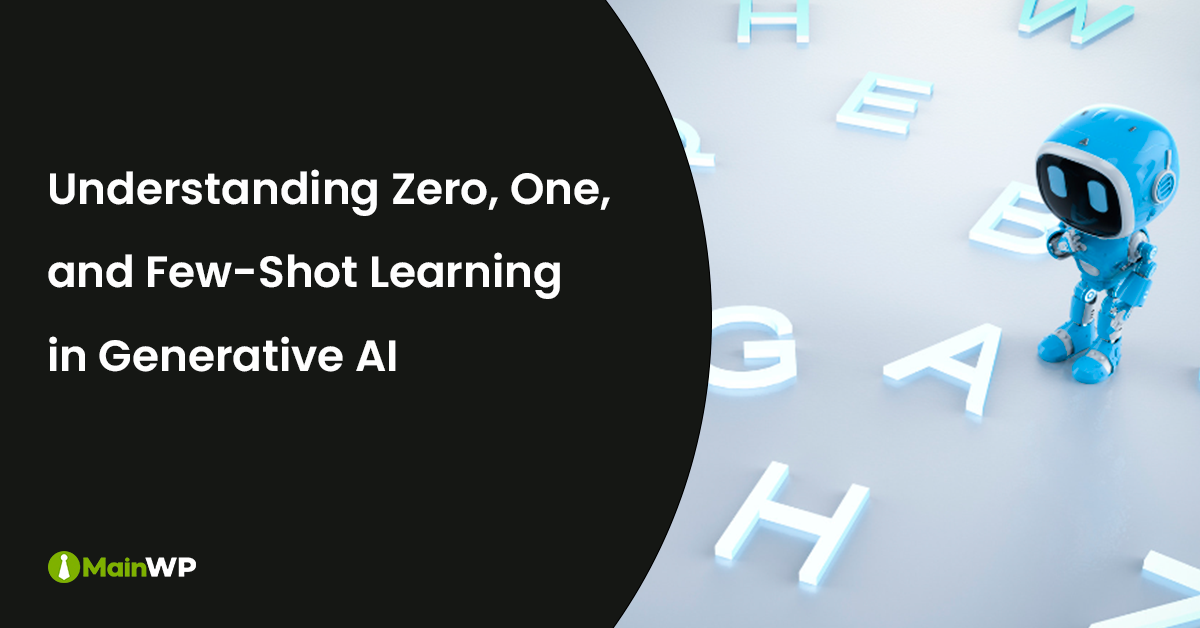Rev Up Your WordPress: Top Techniques for Speed Optimization
WordPress is a popular content management system (CMS) that powers millions of websites worldwide. However, even the best-designed WordPress site can need faster loading times. This can be frustrating for users and impact your search engine ranking. If you’re concerned that your WordPress site is slow, there are a few things you can do to identify and fix the problem. Use a performance testing tool: Many performance testing tools are available that can help you identify the areas of your site that are slowing it down. Google’s PageSpeed Insights and GTmetrix are free tools that you can use to test