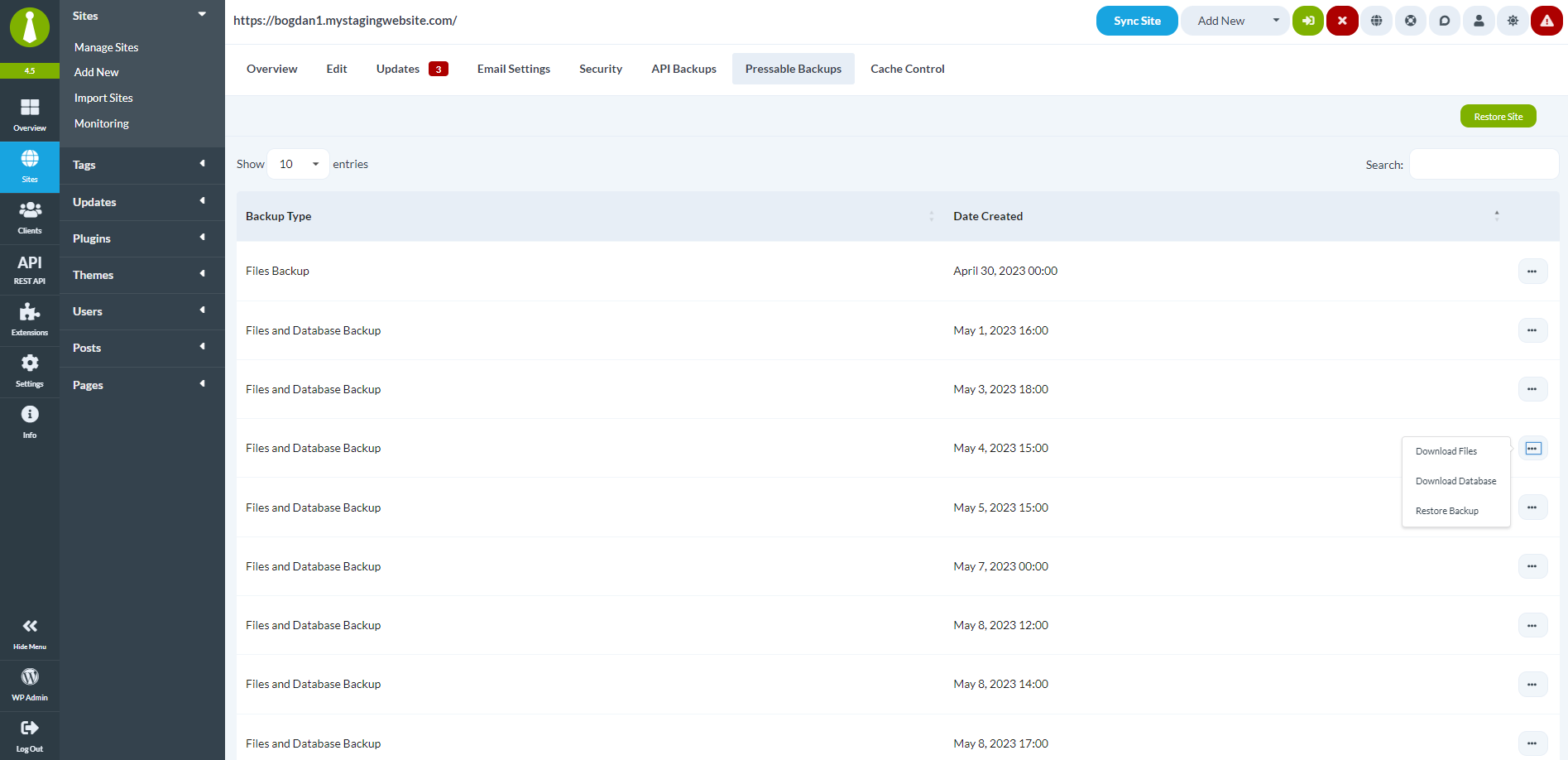© MainWP - WordPress Management without the SaaS! 2014 - 2024 - Terms of Service - Privacy Policy - Cookie Policy - Support Policy - Refund Policy - MainWP Domain Use - DPA
Pressable
MainWP Pressable Extension simplifies your Pressable hosting management experience, such as creating, disabling, and deleting websites, enabling/disabling CDN, managing backups, and more without the need to log in to your Pressable account.
The Pressable Extension for MainWP allows you to create new sites on your Pressable account, manage existing sites, and perform hosting-specific tasks directly within the MainWP Dashboard.
The Extension simplifies your Pressable hosting management experience, such as creating, disabling, and deleting websites, enabling/disabling CDN, managing backups, and more without the need to log in to your Pressable account, saving you valuable time and effort.
What is Pressable?
Pressable is one of the industry-leading managed WordPress hosting providers backed by Automattic. If you are an agency, freelancer, or dealing with high-traffic websites, Pressable can be a good choice.

Why Pressable for MainWP?
The Pressable Extension for MainWP allows you to effectively maintain and control various hosting aspects of your websites hosted on Pressable directly from the MainWP Dashboard.
Some key features:
- Easily connect with a Client ID and Secret key
- Create and delete websites on Pressable
- Enable and disable websites
- Enable and disable CDN
- Download and restore backups
- 1-click access to phpMyAdmin
- Quick insights for websites and servers
And more…
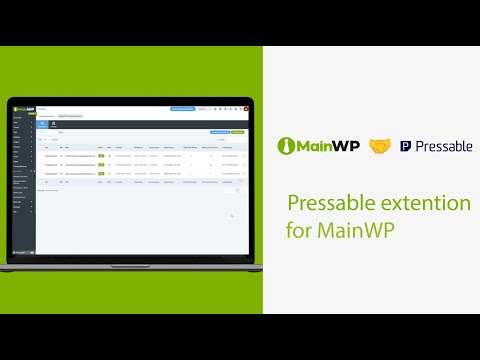
– Create a Website on Pressable
Quickly launch your WordPress website(s) on Pressable directly from the MainWP Dashboard using this Extension. Simply provide the site name, select the site type (WordPress or WooCommerce), specify the PHP version, and optionally choose a data center location.
With these straightforward steps, you swiftly and efficiently create your sites on Pressable hosting, all within the convenience of the MainWP Dashboard.
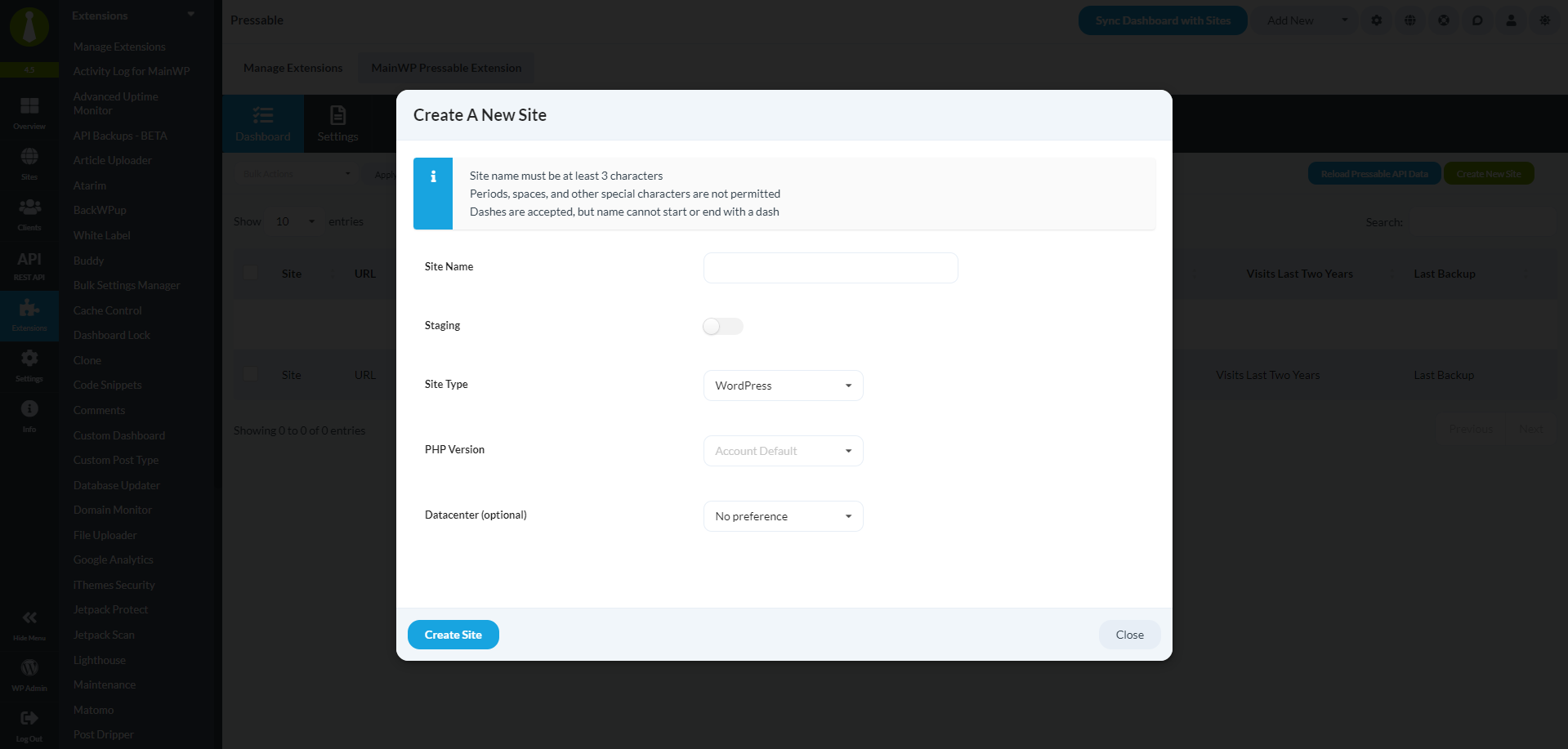
– Manage Sites Individually
With the Extension, you quickly accomplish the following tasks for a website on Pressable:
- Sync Data: Keep your site information updated with the latest data
- Overview: Comprehensive overview with plugins, themes, statistics, and more
- Edit: Configure and edit site settings with ease
- Disable Site: Quickly disable or enable site access globally as needed
- Delete Site: Easily remove a site from your Pressable account when necessary
- Convert To Staging: Convert production to staging for testing and development
- Enable CDN: Enable or disable the Content Delivery Network (CDN) for a site
- Go to phpMyAdmin: Access the database without logging into your Pressable account
- Manage Backups: View and manage existing backups, download or restore as needed
These features streamline your site management, providing you with the options to handle various aspects of your Pressable-hosted websites efficiently.
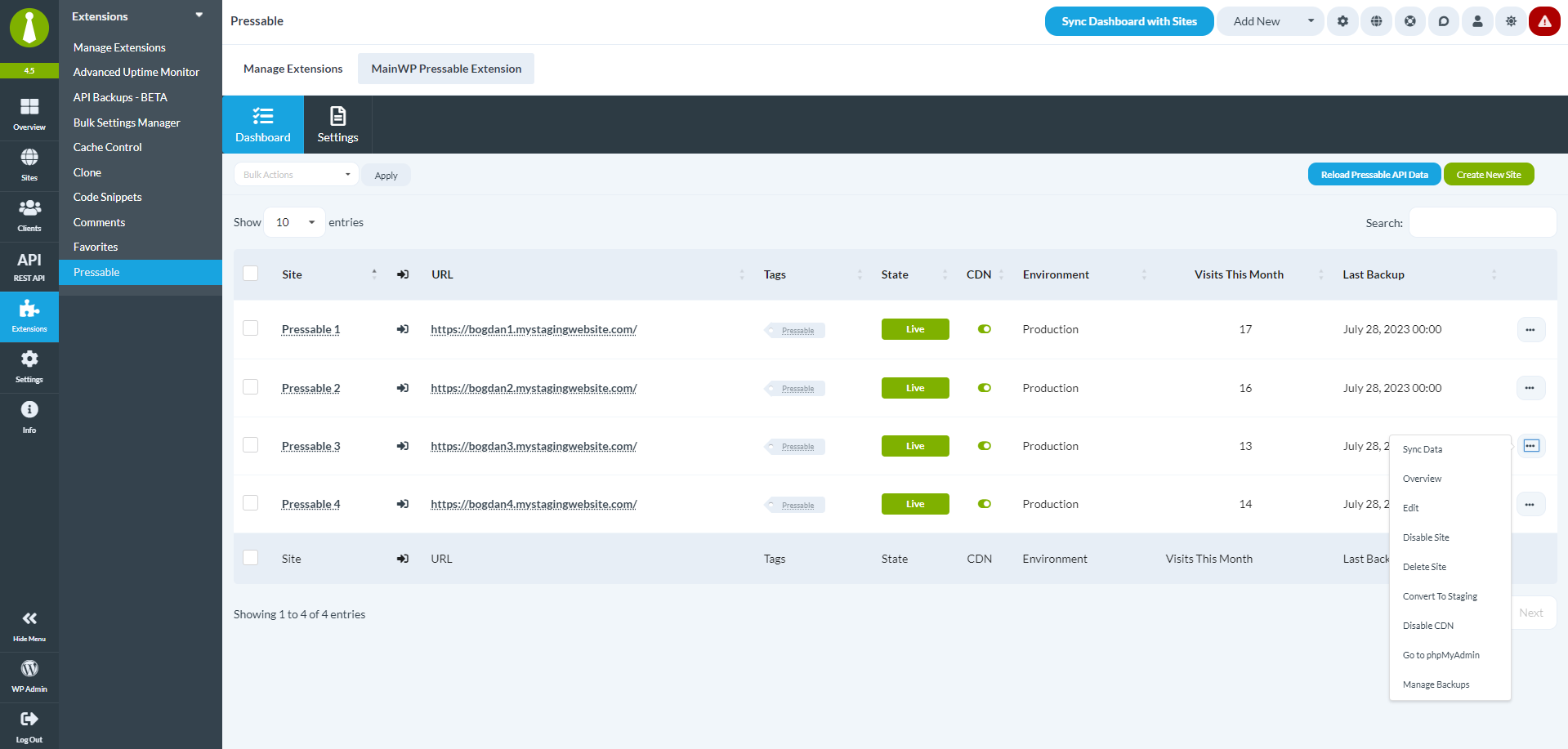
– Manage Sites in Bulk
In addition to managing individual websites, you’ll be able to effortlessly control hosting-specific actions for multiple websites in bulk with just a few clicks.
Enjoy the time-saving advantage of managing multiple websites in one go, ensuring efficient and seamless management of your entire website portfolio.
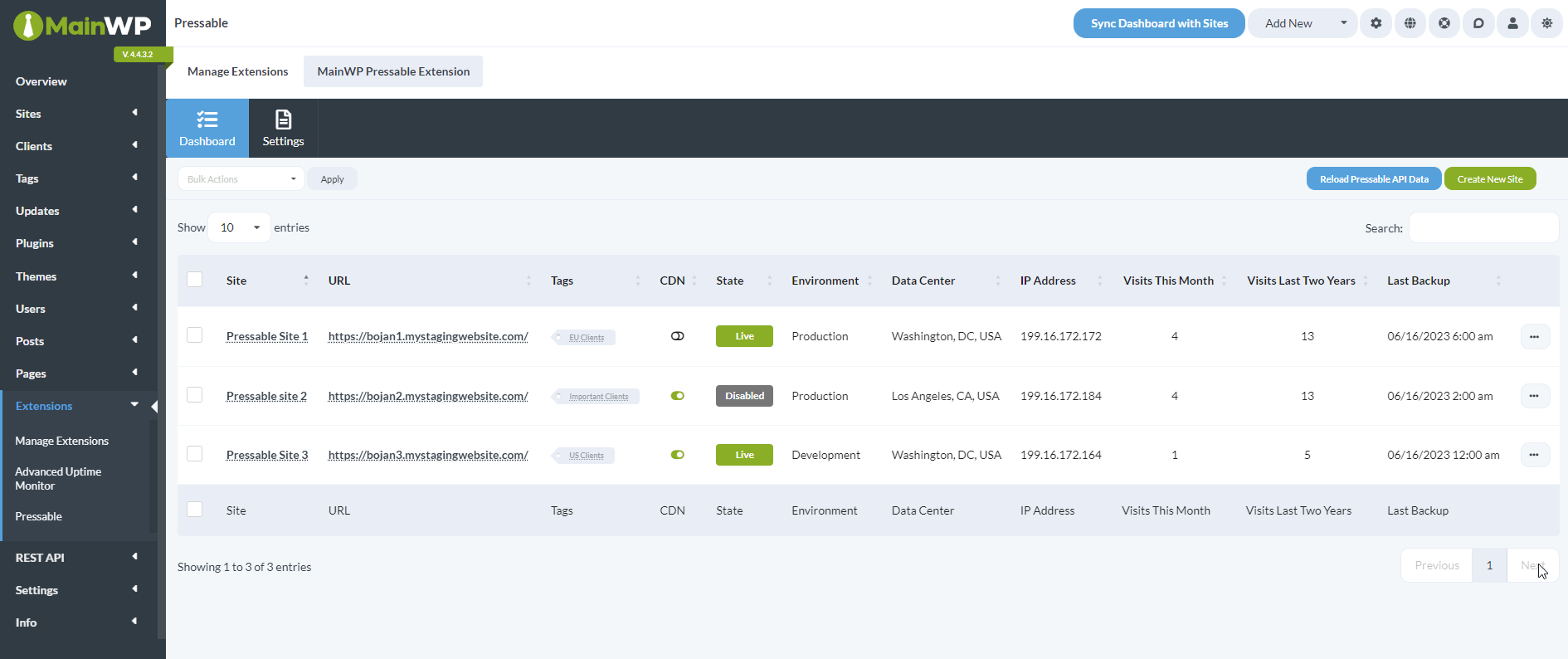
– Manage Backups
Access to a comprehensive list of existing backups stored in your Pressable account, providing you with an overview of all backups on a single screen.
Whether you need to download files and databases, restore your website to a previous state, or use a backup on another website on Pressable, the backups option simplifies the process.
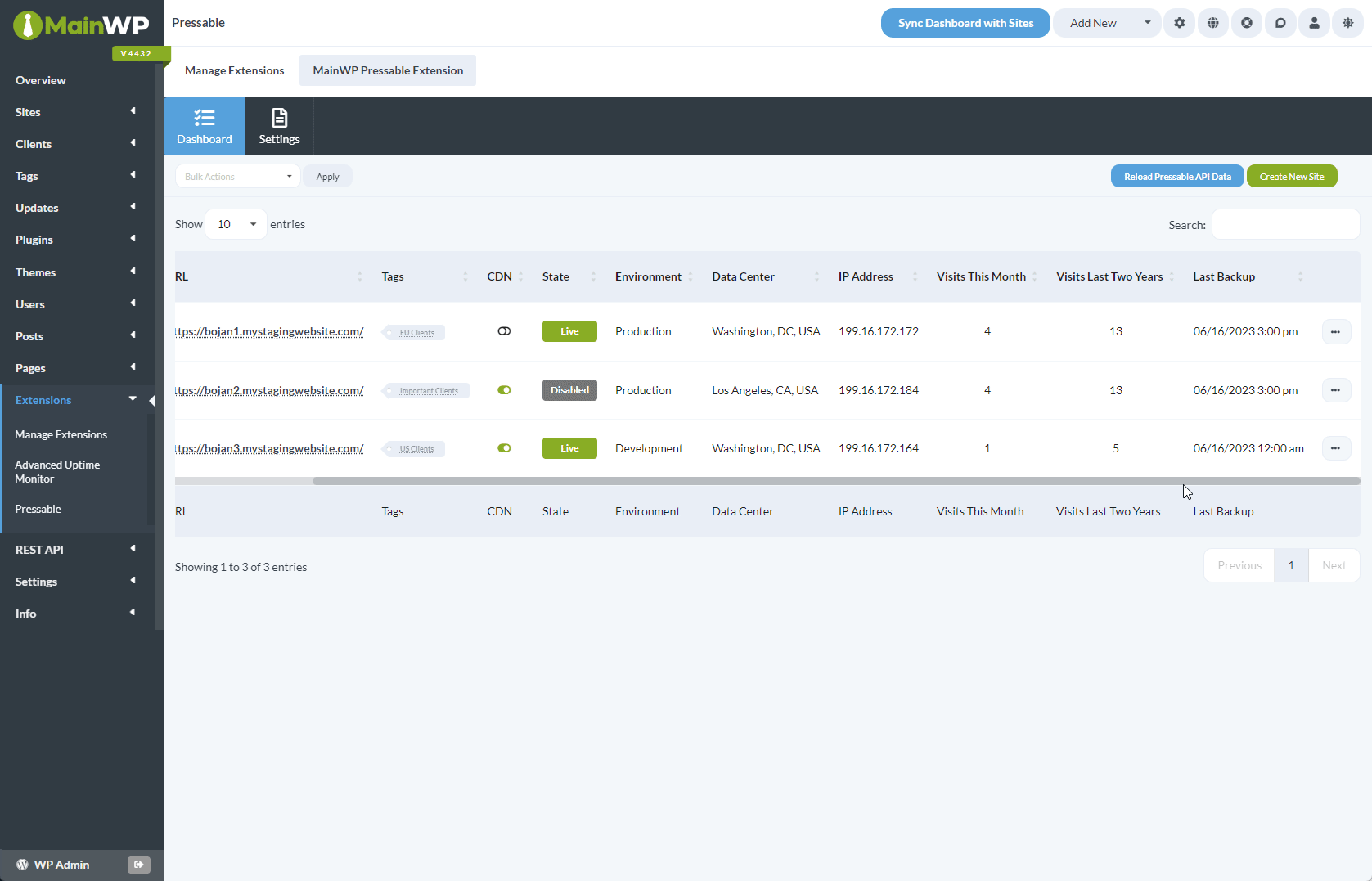
Enjoy a seamless and efficient Pressable hosting management experience with the Pressable Extension for MainWP.
Useful Links

Purchase Options
What is the Free Bundle?
Free Bundle includes all MainWP Free Extensions.
Extension Info
-
Developer
MainWP
-
Additional Information
MainWP Pressable Extension requires active account with the Pressable Hosting

Extension Data Privacy Info
-
Integrates with
Pressable API
-
Owned by
Pressable, Inc.
-
Collection Data
Support
You can use this Extension on unlimited MainWP Dashboards that you own.
Important note
Support for the extension is provided by the extension developer.