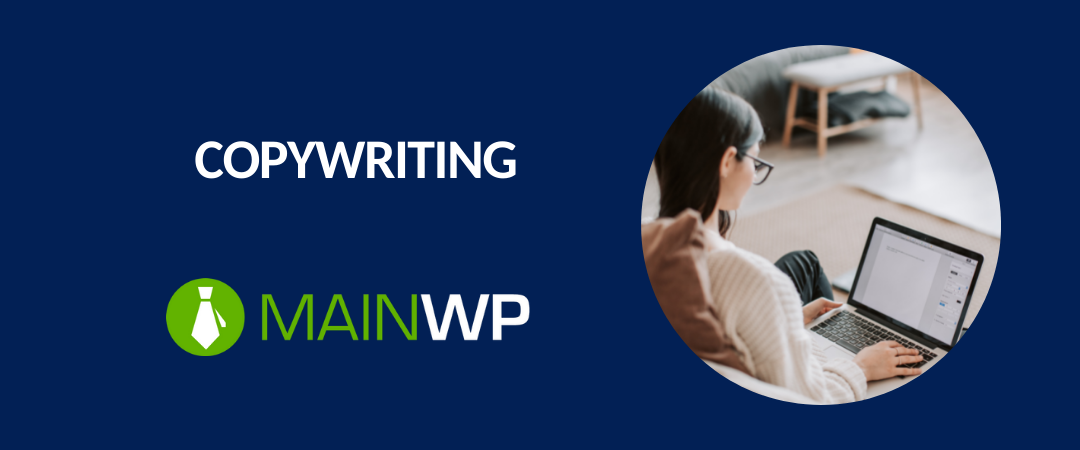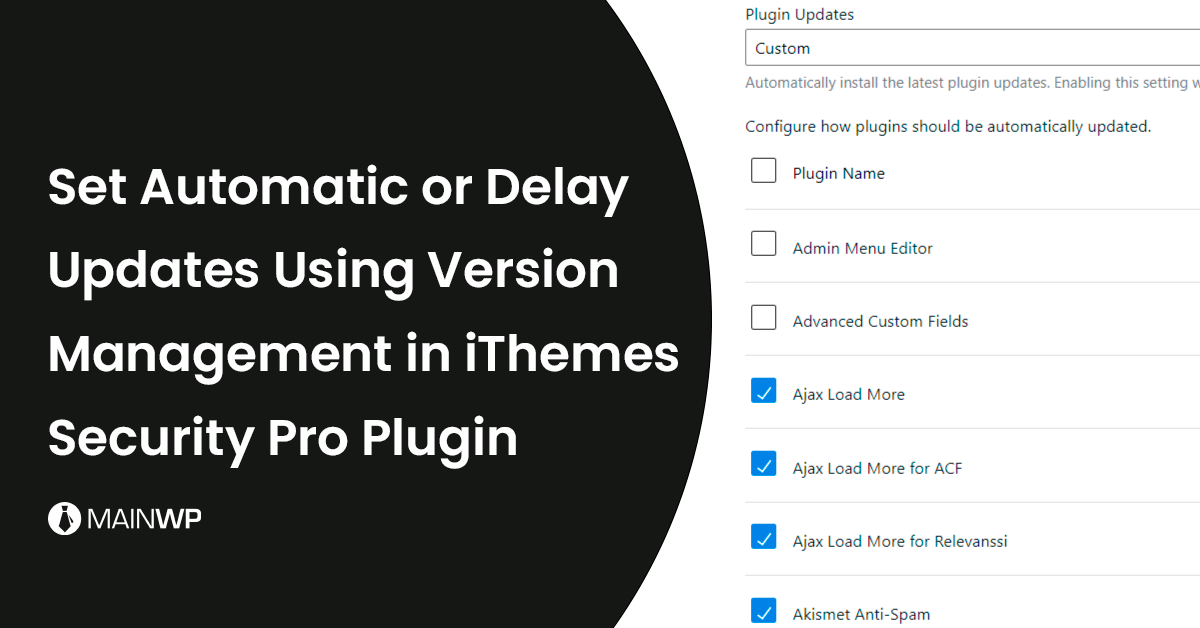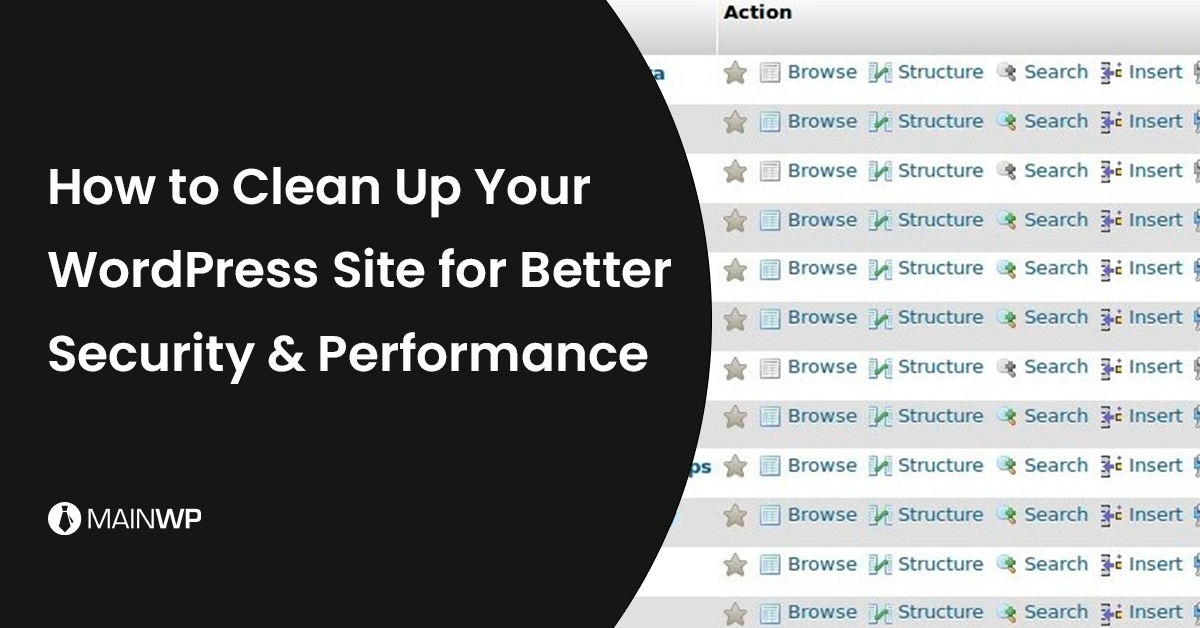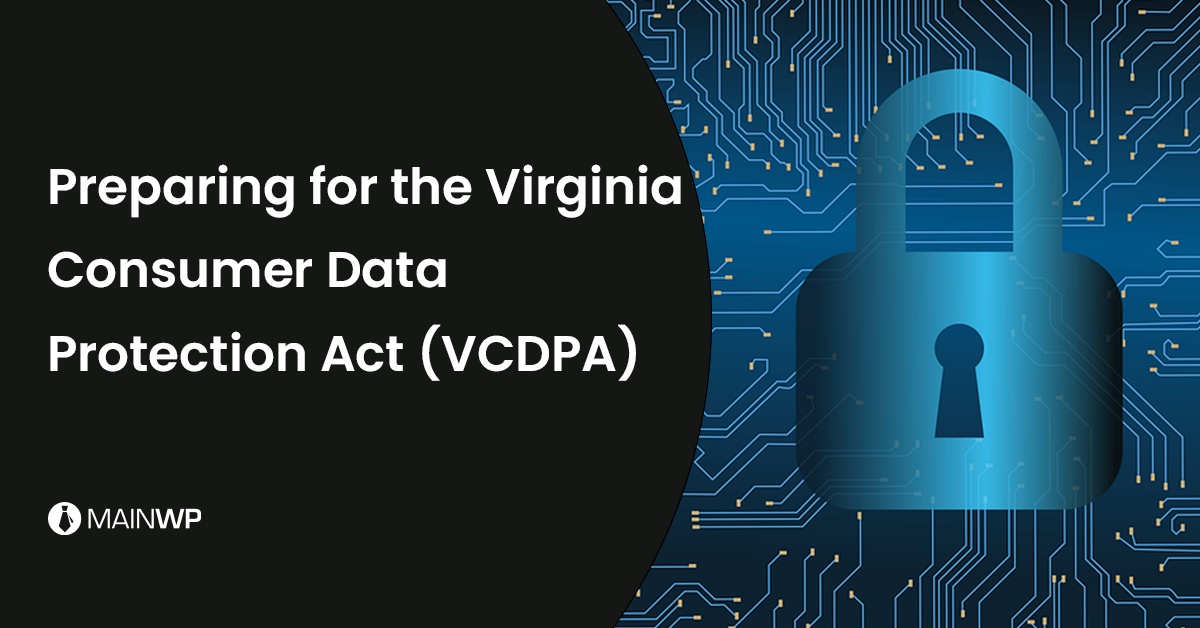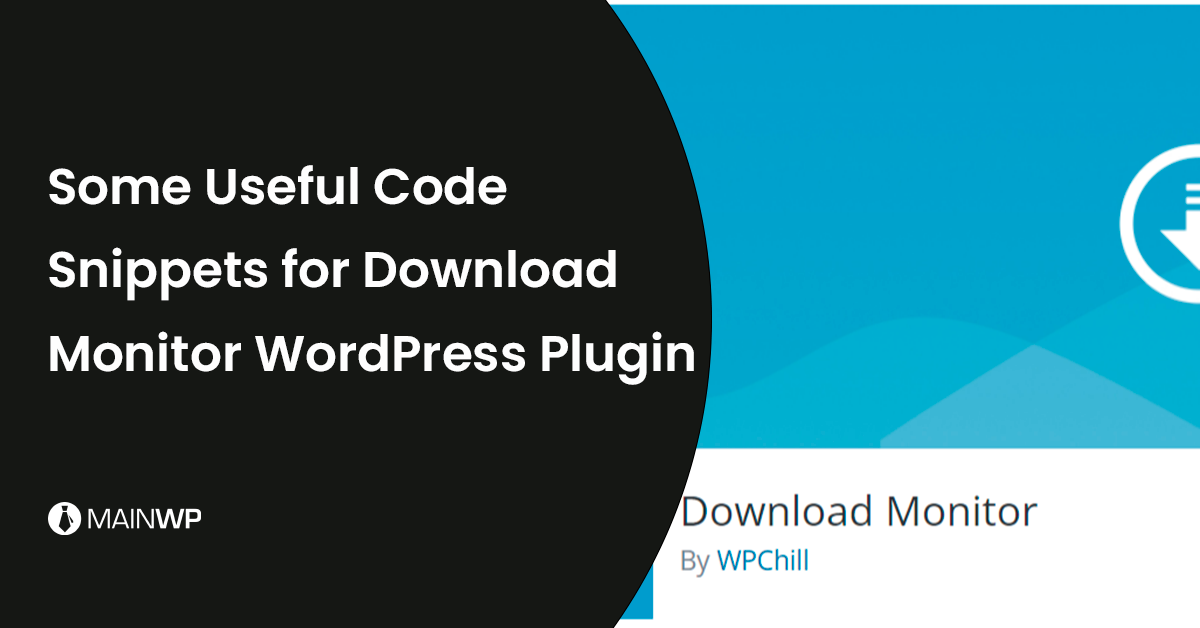
Useful Code Snippets for the Download Monitor Plugin for WordPress
If you use the Download Monitor plugin on your site to manage downloads and uploads, you can control its options using code snippets. Download Monitor WordPress Plugin The Download Monitor WordPress plugin supports multiple versions of the same file, as well as being able to insert downloads into posts, log and track downloads and for being able to sell downloads on your site. To disable the force download, use this code snippet; add_filter( ‘dlm_do_not_force’, ‘__return_true’ ); By default, the Download Monitor plugin for WordPress will redirect empty downloads to the site’s homepage. To disable the empty redirects for download, use