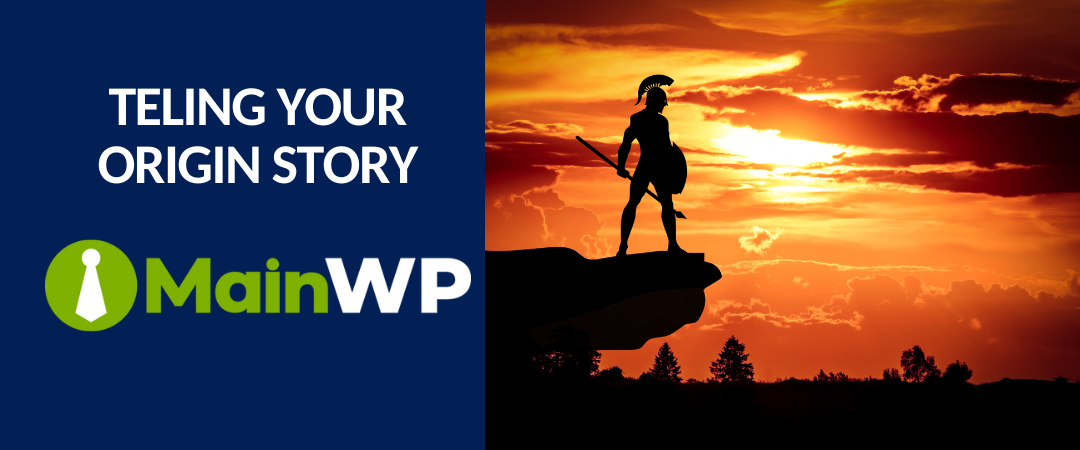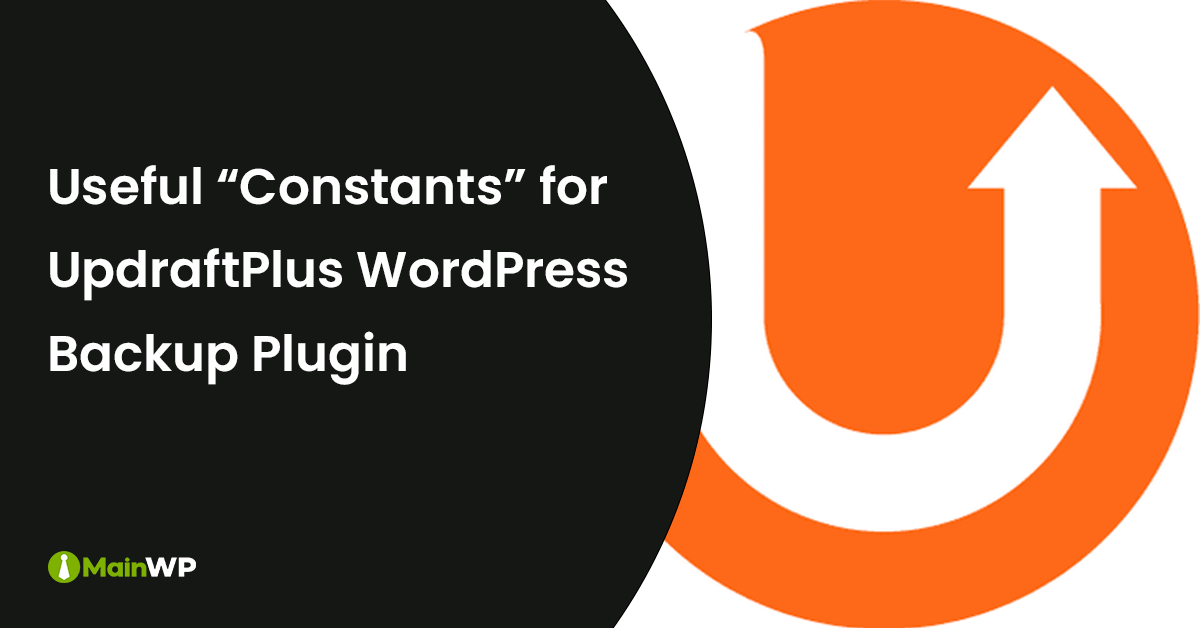Google Analytics: Privacy Friend or Foe?
The truth is that most of us have either used or installed Google Analytics on client websites. It’s relatively easy to use, provides great insights on website performance, and gives excellent clues on how to improve engagement. In fact, Google Analytics has become so popular that it’s used on over 28 million websites and many agencies usually have it listed in their standard operating procedures for building new websites. Even though Google Analytics is a great tool that many of us are intimately familiar with, Google Analytics has also made headlines recently for a different issue – privacy law non-compliance.