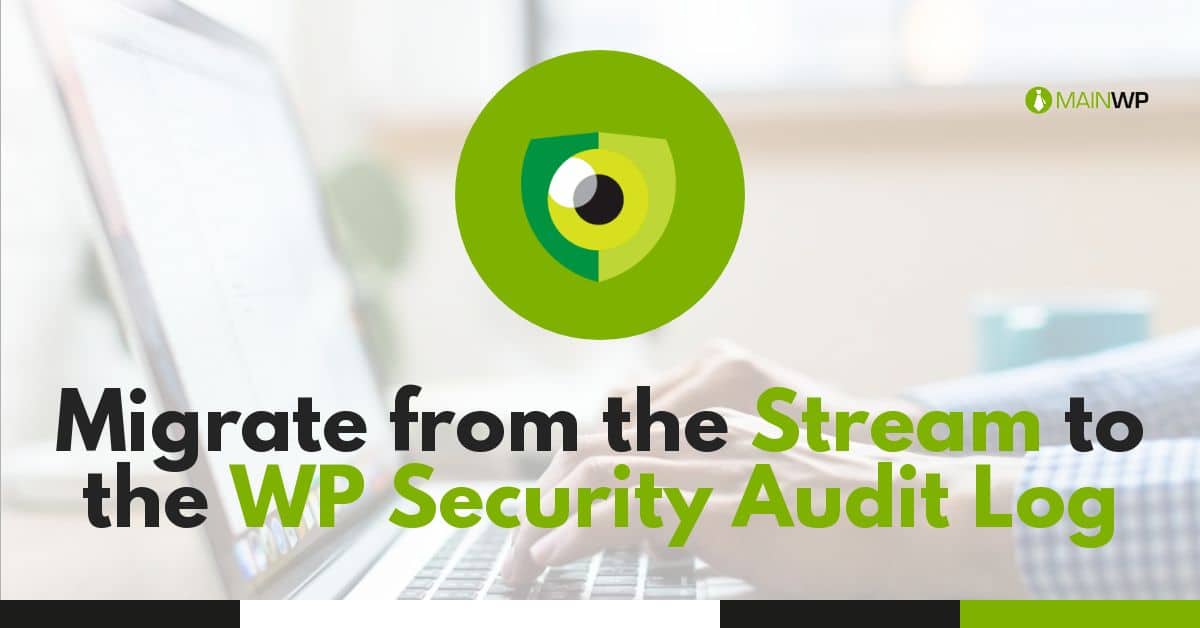
How to Migrate from the Stream Plugin to the WP Security Audit Log Plugin
Stream is a plugin from XWP which works, but compared to newer security audit plugins such as WP Activity Log, it is quite limited. Stream can also bloat the site database, depending on how long logs are being stored by. To reset the database of entries that Stream has created, you can do so from wp-admin; Stream > Settings > Reset Stream Database When you deactivate and delete the Stream plugin, the two custom database tables that the plugin creates will not be removed, unless you click on the uninstall next to the plugin in the plugin list. An easy








