VaultPress is a backup plugin, built by Automattic. VaultPress can also cause the site installation to bloat the database for postmeta and option entries.

Some of the examples of the bloat will be in these option names, created by the plugin;
vaultpress
vaultpress_allow_forwarded_for
vaultpress_service_ips_external_cidr
_vp_ai_ping
_vp_config_post_meta_name_ignore
_vp_config_should_ignore_files
_vp_current_scan
_vp_signatures
The option name which can cause the most issues is _vp_ai_ping. On some sites, _vp_ai_ping has entries which have been known to bloat the site’s options database table with 300-500MB of data.
VaultPress plugin has an option in its settings to delete all VaultPress settings.

When the VaultPress plugin is deactivated and uninstalled none of the options values it created will be deleted. But those option entries can be deleted by using phpMyAdmin. By searching for _vp% and vaultpress% as the option name, then selecting all of those options to be deleted from the options database table.
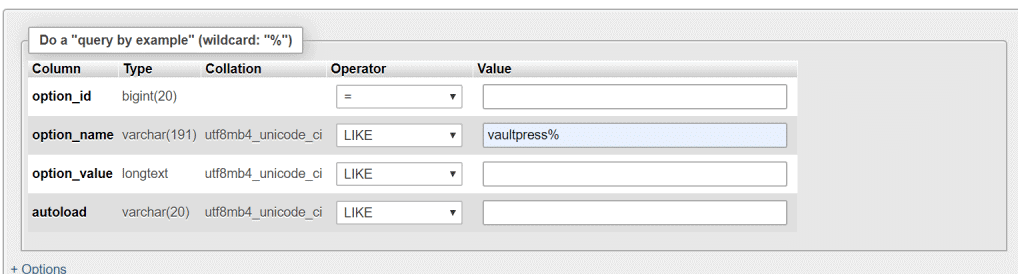

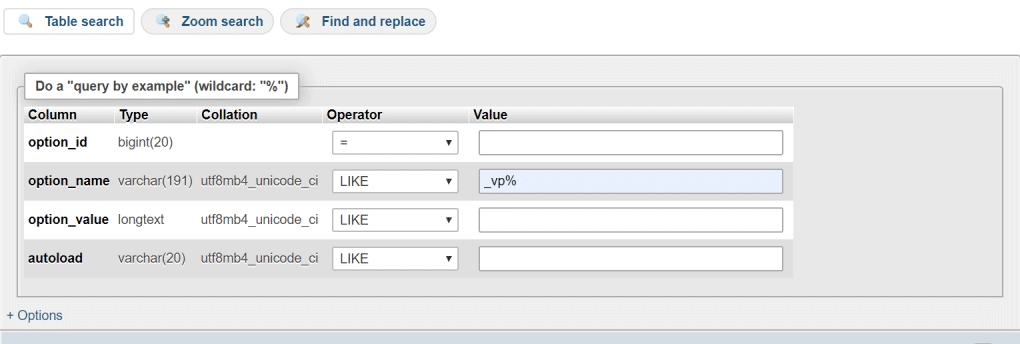
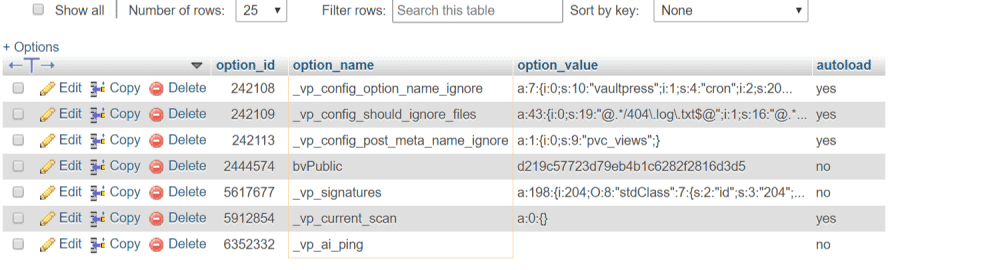
By migrating to other backup solutions and cleaning up all database entries left over from the VaultPress plugin, you can improve the child site’s performance.








1 thought on “How to Remove VaultPress Plugin Data from a Child Sites Database”
Other plugin options to replace VaultPress would be.
https://wordpress.org/plugins/wp-time-capsule/
https://wordpress.org/plugins/updraftplus/
Comments are closed.