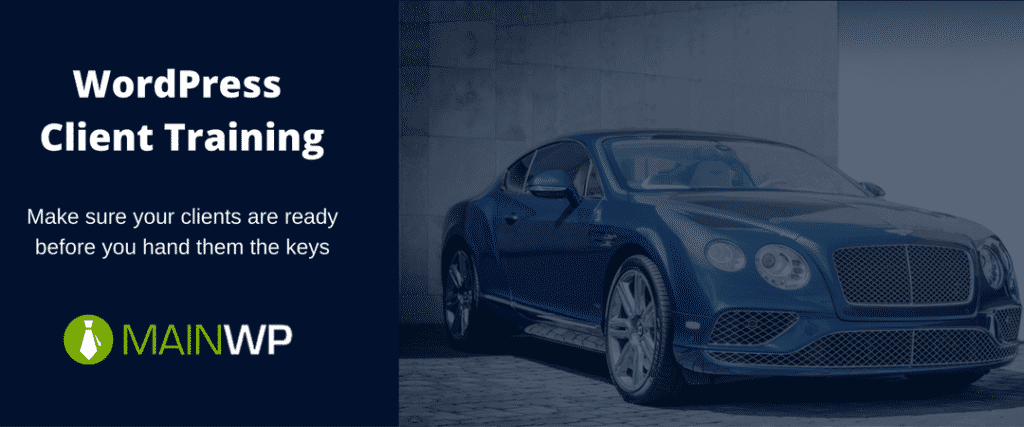In the days when I turned out more websites, I can remember that I offered WordPress client training. This came in real handy when the website was for local customers.
Do you offer training on for your customer’s WordPress website?
I remember doing a training at a local real estate office where I had created more than one site for the agents and the company. I took my laptop and connected it to an overhead projector the company had and walked through creating a blog post.
When you hand your customer the keys to a new website, giving them a quick tutorial on how to operate the WordPress site is an added bonus. Bob Dunn explains why this is important,
Instead of sending clients off to search for videos on how to use their new WordPress site, freelancers are are looking for ways to keep projects, and the revenue they generate, in-house.
Today we are going to take a look at how you can offer introductory WordPress client training.

Getting Prepared
To offer this kind of training, it is best, in my opinion, to do it where your client can actively see what you are doing and try to do the task themselves. Therefore, I advocate for a face to face or a Screenshare type of training.
Gather all of the resources you need. Create your documents and tutorials ahead of time. Treat it like a presentation at WordCamp, only it is for your client. Each time you present your training, you will get better. If you have a team, you may find that one or two people on that team may be best at building the training and presenting.
It is important that you are prepared and patient. As Dunn notes,
With this comes two additional, very important things to consider: patience and empathy. You need to be prepared to answer the simplest of questions and, above all, remember that you were there once, too.
Create an agenda
Treat your agenda like you are making a screencast tutorial or presentation. Plot it out in a document so that you see the workflow you want to take. Keep the training to an hour which gives you plenty of time to show a few tasks and answer questions.
You can even create a slide presentation if needed. The good thing about that is you can reuse the slide presentation and tutorial by repurposing it. Once you have created a screencast video, you can display it inside your customer’s WordPress dashboard.
I think that two things you want to focus on initially are introducing the WordPress dashboard and how to create a blog post including adding links and images.
One thing to keep in mind is that creating a blog post will look a lot different in the next few months as Gutenberg rolls out.
Getting help
I am a big fan of using things already created. That is why it might be best to invest in WP101 for videos. Another resource to use is Easy WP Guide.
Seriously, it is a free download for your client and has a digital version online that is easily accessed. If you want to brand the document, you can actually purchase a license to get a Word version.
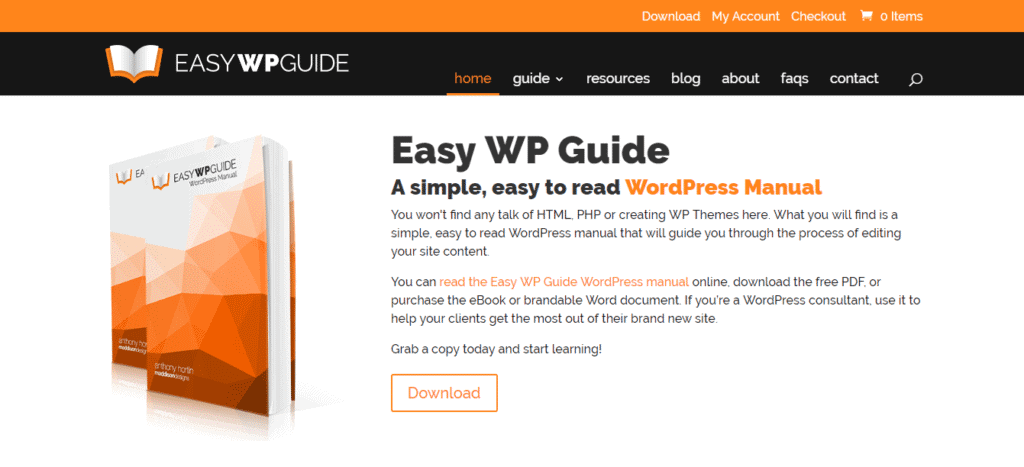
Before your meeting, send a link to the client. Ask them to download the book so they have a copy on their computer.
When it comes time to go over the tasks you wish to go over, have them to refer to the information in the book.
This saves you the time to create it and you and your client are on the same page.
Create custom material for any custom elements that your client will use regularly. Write out a detailed step by step instruction and create a short tutorial video to go with it.
Do you need some inspiration for your training session? Check out this article from WP Explorer.
5+ Best WordPress Courses for Beginners
Your training session
For your training session, keep in mind these five things:
- Provide them with a document
- Share your screen
- Answer questions
- Show them how to create a blog post,
- and Give them resources for later.

Provide them with a document
One of the best things you can do is to create your agenda complete with documentation that includes additional resources.
You might consider compiling everything in a folder and storing it on Dropbox or Google Drive where the client can access. If you do create a slide presentation deck, include that as well.
You may fly through your training and will help the client later when they are reviewing what they learned.
Share your screen
Whether you are sitting across from your client during the training or using Skype or Zoom, it is best to share your screen. This kind of “over the shoulder” approach helps them see what you are talking about.
As I said earlier, when I did training for a group, we used an overhead projector. This is a good idea.
Try not to offer too many one-on-one training as this can be a time suck. If you are training people at your client’s company, they should all be present. If not, they can access the materials you hand out.
Another option to share your screen is Join.me.
Answer questions
Build in time to answer questions. Certainly, questions will come up as you go through our training. Others will think of questions later and some will write them down.
Pause after each section to answer questions and then answer questions at the end. You may find some of the questions are worth writing down to address in future content.
Help them create a blog post
One of the best ways to teach someone how to use WordPress is through practice. Creating a blog post will allow them to try just about everything they will need to know. Another critical task is teaching them how to log in. Also, give them a tour around the dashboard after teaching them how to log in. After, you can move on to teaching your client about creating a blog post.
It gives them the opportunity to work with the WordPress editor learning how to add a picture, add a hyperlink, embed code to a video, and how to format headers. Further, they will get the chance to learn how to use categories and tag their articles.
For many clients, they’re going to trust that the design you’ve done is flawless and that there’s nothing that needs to be changed there. So, if you want to give them a reason to actually use WordPress, start by teaching them how to create a new blog post. WPMUDev
In your preliminary info, ask them to bring an article they have already written to post. This keeps them from spending too much time trying to think of something to write and focus on creating the blog post.
Follow up resources
The best training in the world will leave your client’s head buzzing. As I have mentioned previously, make sure they have access to information for after the training.
You can create a folder than can access using something like Dropbox or Google Drive.
Additionally, give them information on how they can get help if they get in a pinch later.
Are you offering ongoing WordPress support that includes help with using WordPress? Give them information on how they can take advantage of that support. This might mean how to access your support system, your knowledge base, or videos you have added to their WordPress dashboard.
Give them as much information they might need without tying up your team too much. Provide as many do-it-yourself options as you can and create an option to follow up for the rest.
Wrapping it Up
The great thing about creating your client’s training session is that it is reusable. Repurpose your content to use as a teaching ground for future clients. Ultimately, you can use this information to build a knowledge base for your clients present and in the future.
It is important to make sure your clients know how to use the content management system you have created for them to use. You may find that outsourcing training is a better direction. There is no shortage of ways to make sure your client is comfortable using their new WordPress website.
How do you train your clients? Drop a note in the comments to let us know.