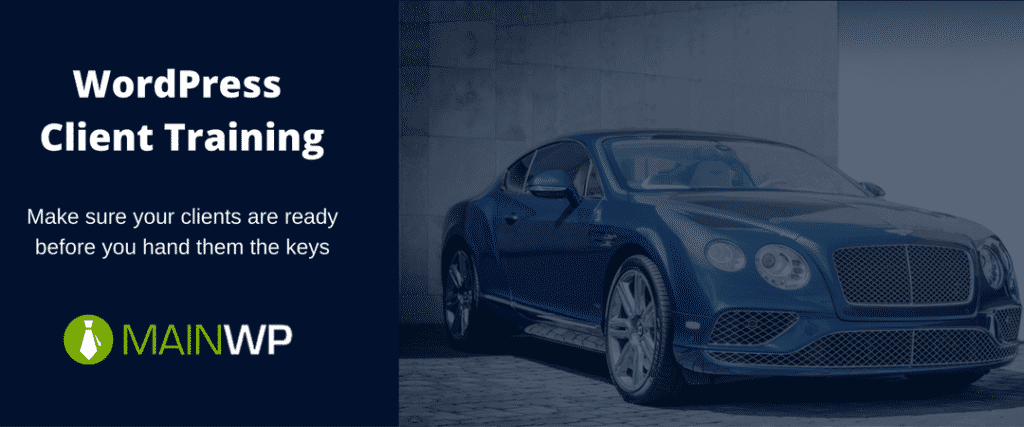Congratulations!
You just launched your client’s website and is a great looking project. You are showcasing it to your developer friends and sharing it in your Slack community.
You also begin making plans to add it to the portfolio on your website.
All systems go.
But wait!
Before you do all that, are you sure your client is ready to take the keys and drive this new car?
Remember the first time you got a car? Remember how it felt?
It was both exhilarating and nerve-wracking, all at the same time.
You had the keys, but you also knew, you had a huge responsibility.
Now, put yourself in your client’s’ shoes. That must be how they feel.
Look, you did a fantastic job, and they are going to recommend you to all their business friends. The leads will start pouring in!
At this point, however, you have a chance to differentiate yourself from others. You have an opportunity to put a nice pretty bow on top of your work.
How?
By making sure your clients are ready to drive the new car you just created for their use.
What do clients need to know?
There are a lot of things that customers need to know about their brand new WordPress website. Let’s just stick to the basics for now.
The dashboard
Your client needs to know her way around the WordPress dashboard. It’s old hat for you and me, but for them, they can get lost if they aren’t already used to a WordPress dashboard.
Take the time to orientate them to all the buttons, terminology and all that they have access too.
How to write a post
You sold your client on WordPress because they can write blogs. Good!
Now, they have to write those blog posts. Your client needs to know how to create a post.
How to write a page
Do you want your client to call you every time they need a simple new page? Well, if you don’t, you can simply teach a client how to create a new WordPress page.
Take it a step further by teaching your client how to add the link to the new page in the navigation menu.
How to add an image
Adding an image is really very simple, but the impact of a quality image is immeasurable. Teach them how to add a picture, how to align the image, how to link to the picture, and how to add alt text.
How to add a Youtube video
Most clients at some point are going to want to add a video to a post or a page. We know it is easy to do, but make sure your client knows is as well.
This will give them more power to execute their business objectives on the website.
How to use categories
If they blog much at all, they will need to have categories. You may set up categories for them initially, but giving the ability to use the categories and manage the categories will help them in the long run.
How to manage comments
If your client runs a regular blog, not only will the need to know how to create posts and use the categories, they will need to know how to manage any comments that come.
Frankly, it might be best to get them a good commenting system to help them manage those comments. Also, you will want to help them have a good spam plugin to eliminate all those who will try to spam the comments.
Maintenance
This one is an important issue. I always tell new customers they need to know how to take care of a new car. You don’t buy a new car and not get the oil changed, and you don’t buy a new website and not make sure the software is updated.
If your client is going to take on the role of maintenance, then is a good idea to teach them how to update plugins and themes and how to backup their website.
Three ways to do WordPress Client Training
Videos
Some people just love videos. They are willing to sit down at their computer and follow along with their own website.
Good thing for them there a number of quality WordPress training videos available.
WP101
WP101 is one of the most used collections of WordPress training videos. In addition, they have a cool feature I am going to talk about in just a bit.
WP101 provides video training courses to help you learn WordPress better. They have a forum via a membership website with a couple of payment options. The platform is recommended by some well-known WordPress folks such as Chris Lema and Bill Erickson.
Now, for the really cool feature.
WP101 also has a plugin that allows you to integrate into your client’s WordPress website. They get each video at the touch of a button.
You can use their videos, and you can even add your own custom videos in the WordPress dashboard.
WPMU
Do you use WPMU and have a membership? This may be your way to go.
WPMU has a plethora of videos you can use to train clients.
In addition, WPMU also has a plugin that allows you to plug the videos into your client’s website.
WPBeginner
Want free videos from the top website for WordPress beginners? Great, WPBeginner has you covered.
The website has lots of videos and all your client has to do is sign up and he or she can see them at any time.
WP Documentation
Sometimes, you just need to have great documents that you can refer to over and over again. That is where WordPress documentation comes in.
Several blogs are available with lots of user-based tutorials.
One of the best documents you can use is the Easy WP Guide. The document can be downloaded as a pdf for non-commercial use. The website also has a “live” version of the document on the website. Either way, it is a terrific guide to refer to for clients.
For WordPress developers who want to brand the guide to give out to clients, the website offers a brandable guide as well.
Client Walk Through
Sometimes, clients just want a little hand holding. A client walkthrough is a great thing for these type of customers.
Schedule an hour or two to sit down with the client and walk them through the website.
Developers can lay out an agenda of things to go through and turn it into a repeatable process complete with their own document with answers to frequently asked questions.
The good thing about a walkthrough is that it can be done in person or over an online chat using Skype, Google + or another third party meeting software. The important thing is to make sure you have screen sharing so that you can show the client on your computer as well as see what the client sees on her computer.
Wrapping it up
The important thing to note is that you have a process in place, even if informal, to help your client operate her website after it has been turned over.
Your client will always have questions. Providing them with a document as well as options for learning more on their own is a great way to prepare for those questions and provide good support.
As such, you maybe want to provide training that touches each of the three areas, videos, documentation, and a one-on-one walk through with the client.
How do you train your clients when launching a website? Do you use video, documentation, one-on-one training or a combination of the three? Let us know below