Today, I am thrilled to announce the release of MainWP 4.4.0.2, which introduces several new features designed to streamline your experience and make managing your website even more efficient.
We’ve recently introduced several new features, including:
Required Plugin Check
Some of our Extensions require the installation of third-party plugins on your Child Sites to allow for direct management from your MainWP Dashboard.
No more guesswork – when you click on an Extension from the Extensions page, the Dashboard will check for Child Sites without the required plugin and presents you with a list.
Simply select the Child Sites you wish to install the plugin.
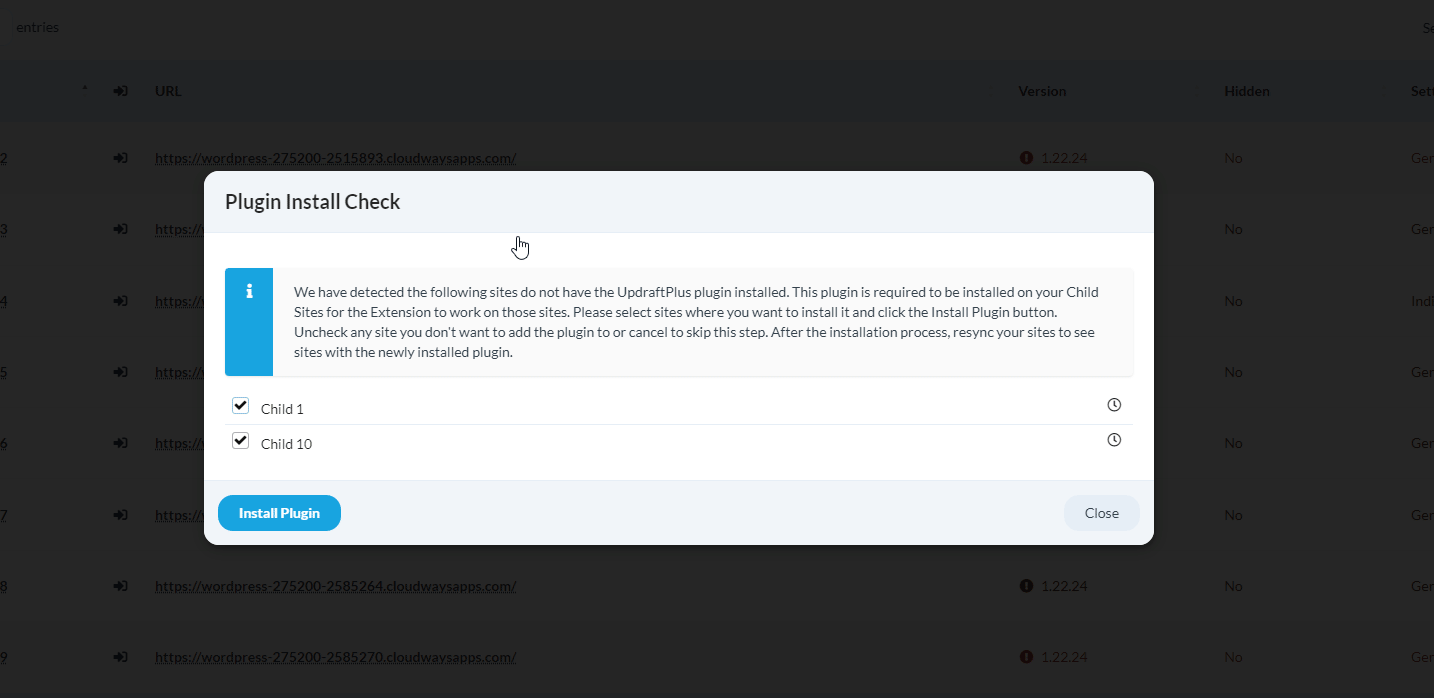
This will install and activate the plugin automatically and save time from navigating to other tabs to complete the installation process.
Added “New” Labels to Extensions
When visiting the “Extensions” page or “Install Extensions” modal, you will now see a “New” label attached to the Extensions that we have recently released.
This will allow you to quickly identify the latest additions and try them out to see if they meet your needs.
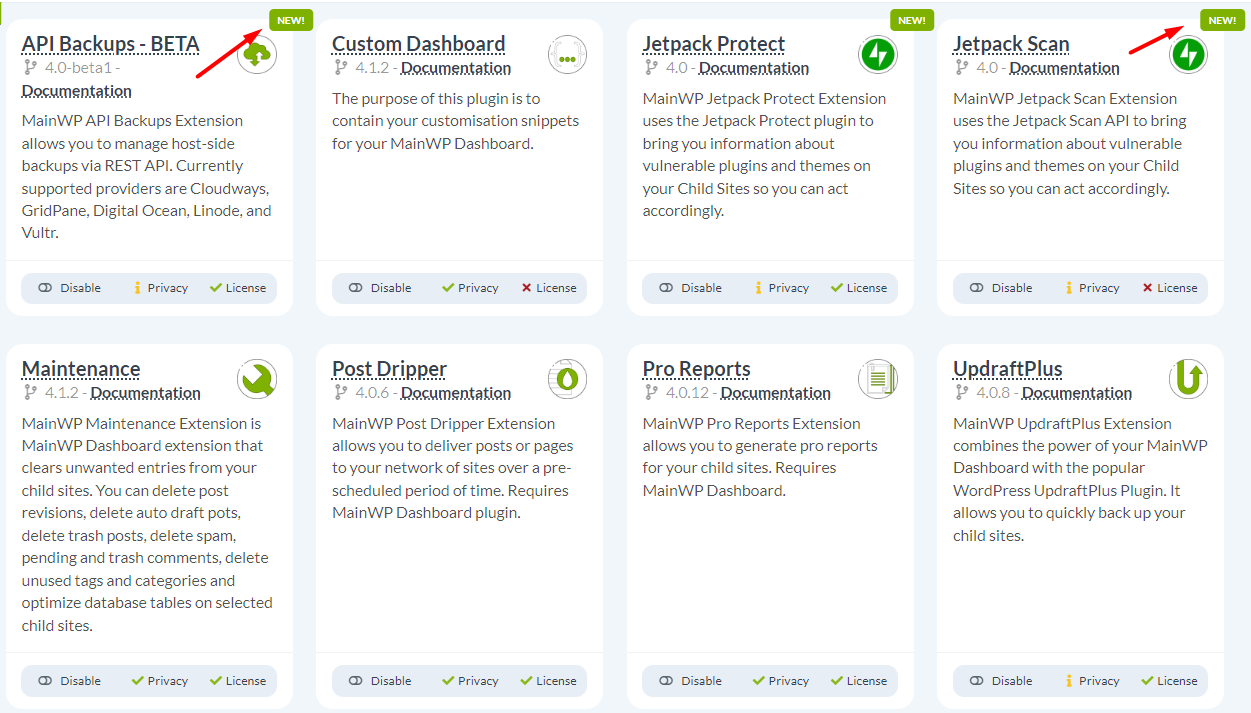
Hide Unwanted Columns in Manage Posts, Pages, and Users
We have made significant strides in improving our user interface and user experience, enabling us to give more power to the “Page Settings” in the top menu.
With the latest release of MainWP 4.4.0.2, you now can hide any unwanted columns on the “Manage Posts,” “Manage Pages,” and “Manage Users” screens, allowing you to create a more customized experience that caters to your specific needs.
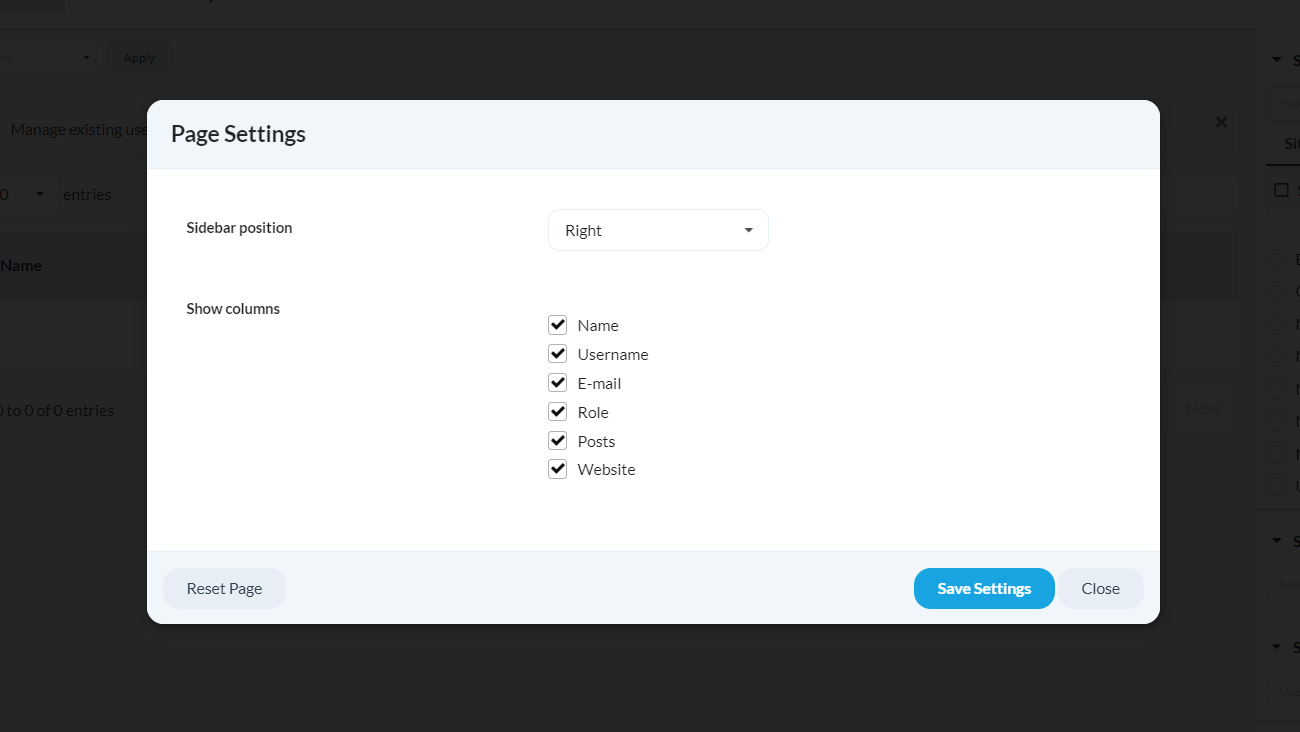
Imunify360 Check
Several hosting providers utilize Immunify360 as their primary firewall and security solution. However, sometimes this may cause connectivity issues when connecting to a Child Site, leaving users unaware of the reason.
Moving forward, if the host of your Child Site is utilizing Immunify360 and does not allow for a Child Site to connect, you will be presented with a notice similar to the one below:
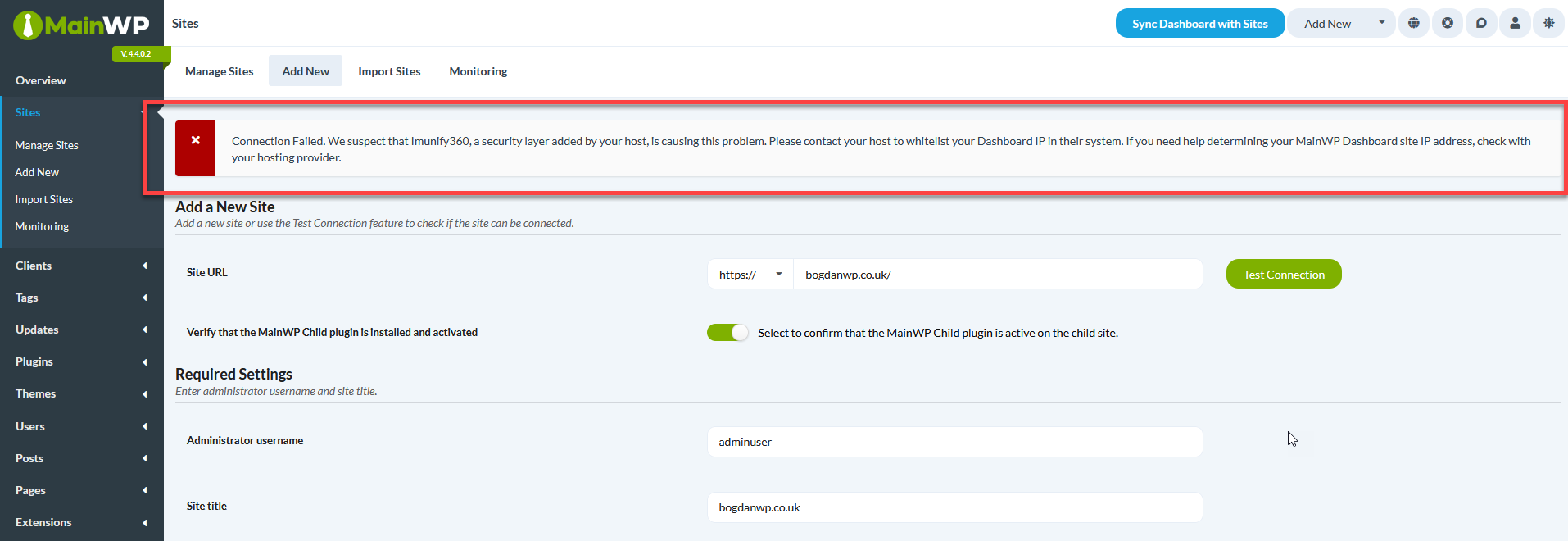
Update Selected Plugins/Themes from Individual Site Pages
We have added a new feature that allows you to update only selected Plugins & Themes directly from the Individual Sites page.
Simply head over to the “Updates” tab while viewing an individual site and select “Plugins Updates” from the dropdown menu to see a list of plugins that need updating.
Check the boxes next to the plugins you want to update and hit the “Update Selected” button.
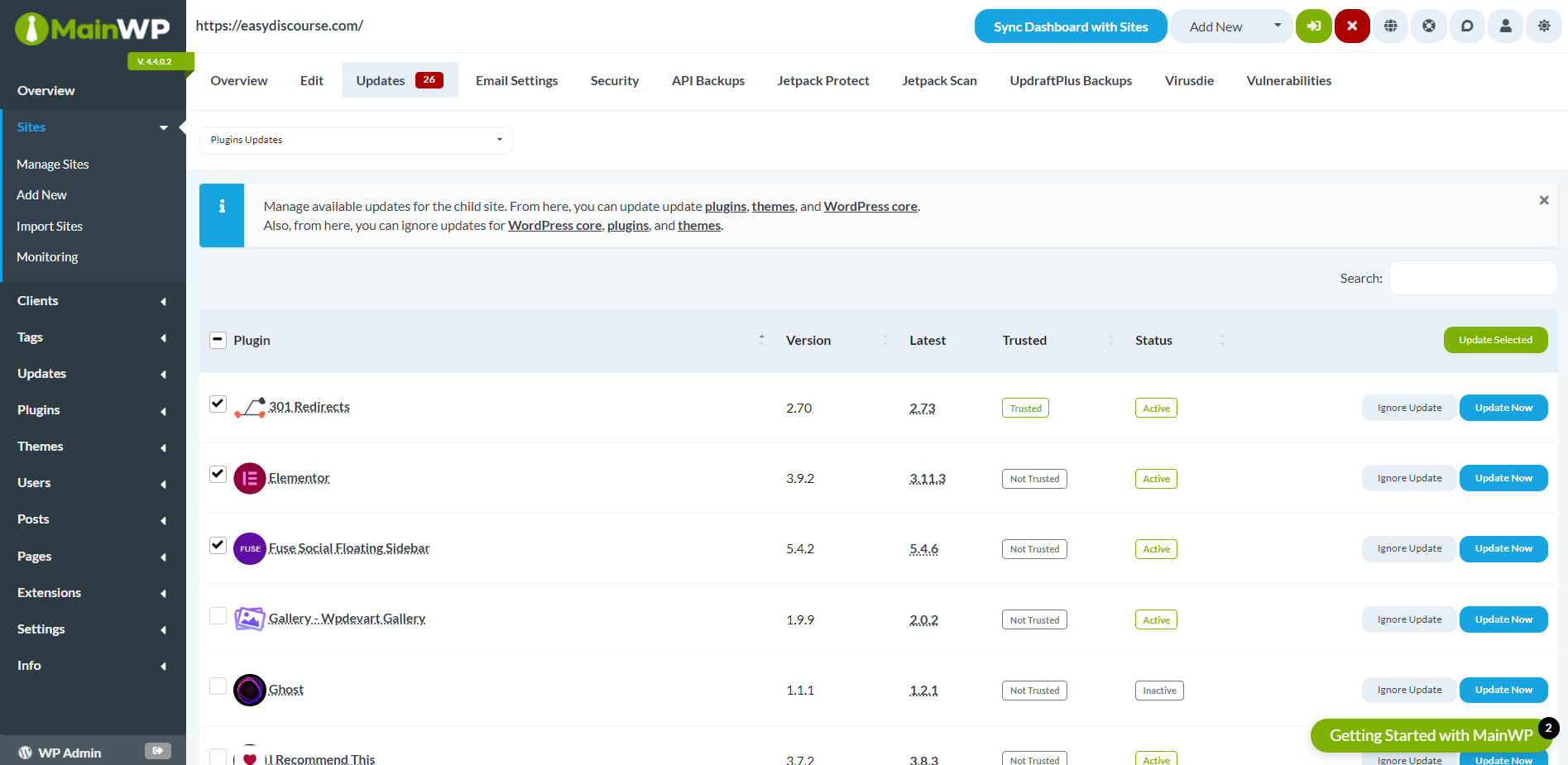
That’s it! Your selected plugins will be updated without the need to navigate to other tabs, streamlining your workflow.
Take a look at the changelog in detail: Dashboard | Child
I believe these updates will add significant value to your ability to manage your Child Sites both effectively and efficiently, further enhancing your overall experience.







