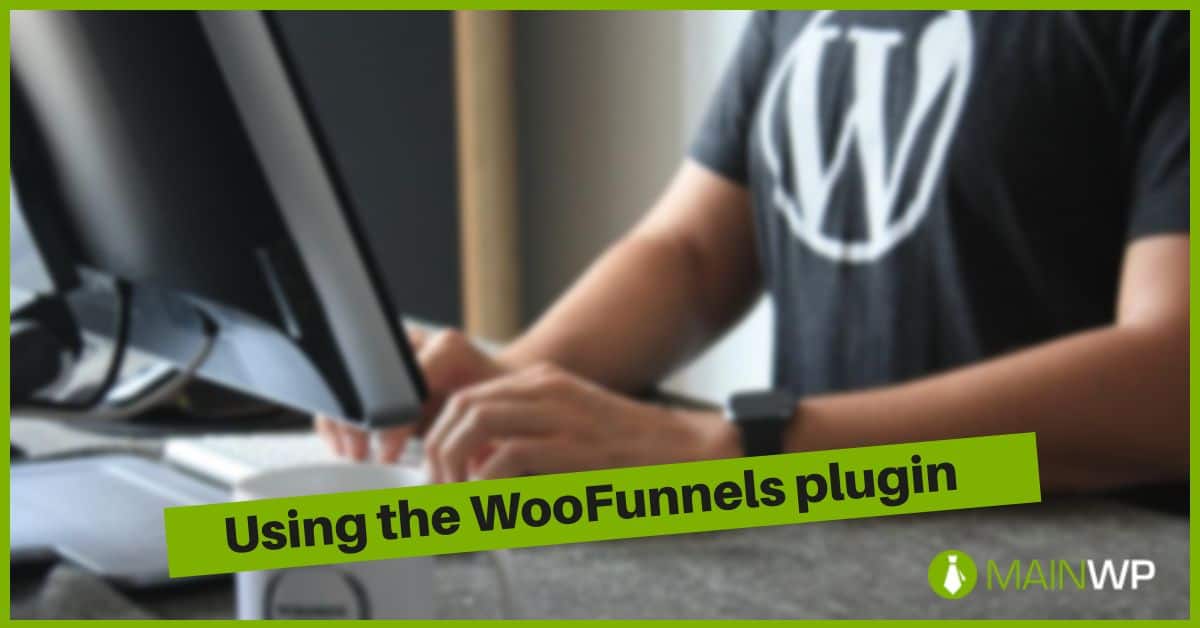What Data Does WooCommerce Usage Tracking Send
WooCommerce can send a bunch of site data out if usage tracking is enabled on your site. This might have been enabled when your first setup WooCommerce on your site when you used the setup wizard. An example of some of the site data that is being sent out when WooCommerce usage tracking is enabled; Site URL Admin email address Active payment gateways Active shipping methods Activated plugins in list form MySQL version PHP version PHP Settings, such as maximum post size, maximum input vars, if suhosin is enabled, if cURL, SOAP and fSock are enabled Template overrides Theme Total