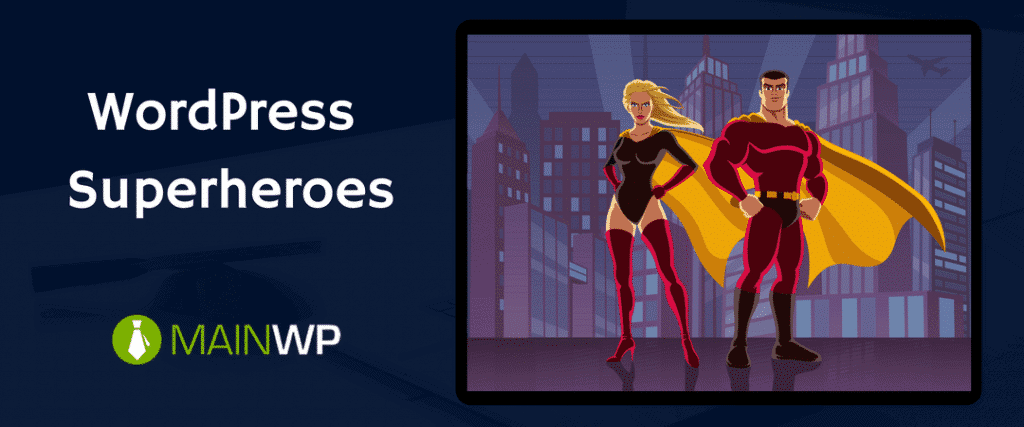Tools are a big help in our WordPress design businesses. If you can find the right tools to help solve the right problems, it can take a big burden off the shoulders of your business. Sometimes, you find the right tools at the right price. Today, we are going to take a look at four tools that help you with generating policies, screencasting, troubleshooting, and keyword research.
Policy Generator – Termly
I remember in times past, coming up with a privacy policy was a thing of the past for service companies. Sure, if you are selling something online, you needed to have one, but for service providers who were courting clients and selling them with proposals, a privacy policy often wasn’t deemed a necessity.
Enter 2018, the year of the GDPR. Yes with the new European Union’s General Data Protection Regulation, suddenly everyone needed privacy policies.
Many began scrambling. Of course, the advice was to get a lawyer, but often WordPress professionals do not need that level of expertise.
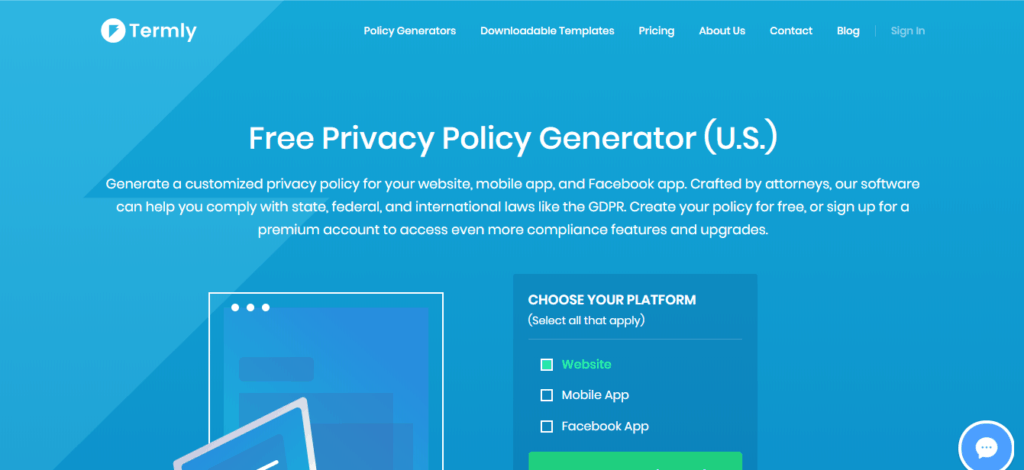
Online Privacy Generators have been around for a while, but they became more important this year.
Termly is a company that offers generators for privacy, terms, refund & return policies, disclaimers, and cookie policies. The site also includes downloadable templates.
The online app comes with two plans and terrific for new website builds. If you want to use it on multiple websites, you can get the Pro version and
Screencasting
Ever have an issue with explaining something to a client? Maybe you answer the same questions over and over for several clients. If so, it might be time to create a quick tutorial. With screencasting software, you can do that.
With Screencastify you can record your desktop, a tab on your computer, enable your webcam as well as your microphone so that you can do a quick walk through with video. Once you have finished recording, then you can save the video to Google Drive or download to your desktop.
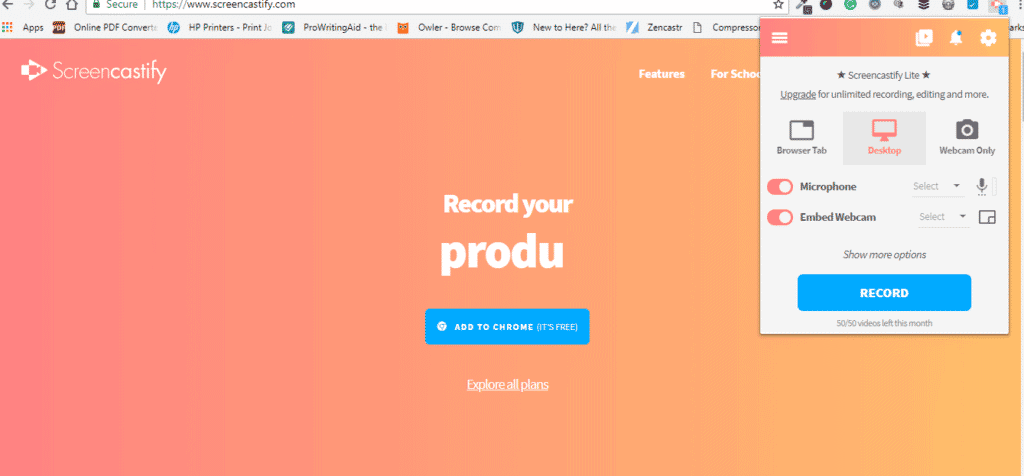
Additionally, you can share the video right to your Youtube account.
The free account comes with the ability to record up to 50 10- minute videos per month. There is also a Screencastify watermark in your videos.
For $24 a year you can get the Premium plan which comes with an unlimited number of videos, unlimited record length, no watermark, the ability to export in an MP4 format or animated GIFs and editing features.
Screencastify can be used via your Chrome with its Chrome browser extension. It is super easy to get started.

Video made using Screencastify
My Browser
How many times do we get support calls and it is hard for us to know what our client is using to view the website? Well, bookmark this link because your client can use it to send you the information you need to properly troubleshoot.
Once the link is pasted into the browser navigation bar, the site creates generates a quick report covering information such as the browser and version, Screen size, the device they are using, the Viewport, availability of JavaScript and Cookies.
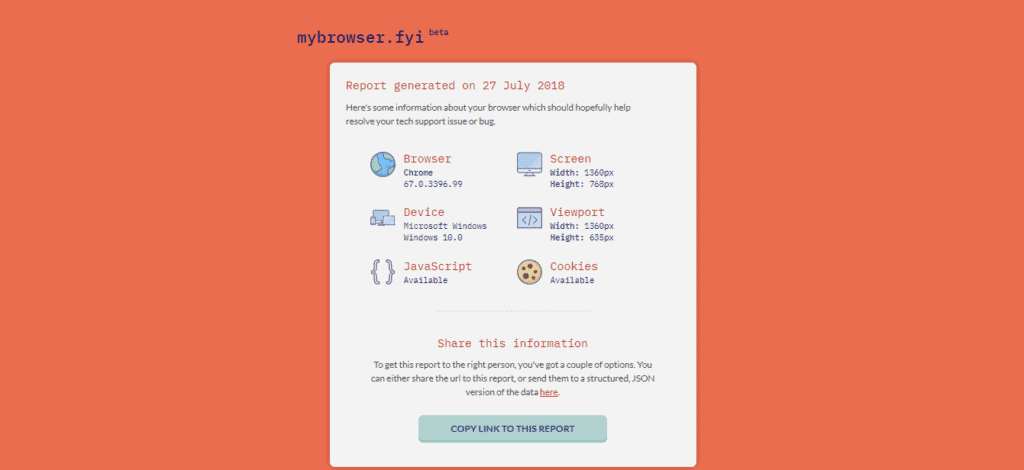
Below the information, there is a short information with instructions on how your client can share the information with you.
The project is the brainchild of Andy Bell, a front-end developer at No Divide Studio.
The project is in Beta so there is no cost, but he does provide a link to a “Buy Me a Coffee” account.
Keyword Research
Keyword research has changed over the years. Digital marketers would go to Google Ads and use the keyword search tool and it spits out results relating to the number of people searching for the keyword. Google changed their API and that information isn’t as available as it once was.
Over years several tools have popped up to mine the data needed for keywords, but the price tag was outside of many developers’ budget. Unless you were retaining clients for Search Engine Optimization on a regular basis, it just seemed difficult to justify the expense.
I have fallen in love with keyword research again.
Keywords Everywhere has launched an extension for both Chrome and Firefox and it is amazing.
Keywords Everywhere is a free browser addon for Google Chrome & Firefox that appends useful search metrics to popular tools like Ubersuggest, Soovle, Answer the Public, Keyword Shitter, Google Search, Google Analytics, Search Console, Majestic Anchor text & Moz open site explorer Keywords Everywhere
Keywords Everywhere uses a browser extension for Chrome and Firefox. To activate you need to request a free API key. Using the extension consists of searching for keywords in one of the websites mentioned for the data.
Once you make a search, Keywords Everywhere will include results to the side and under the search bar.
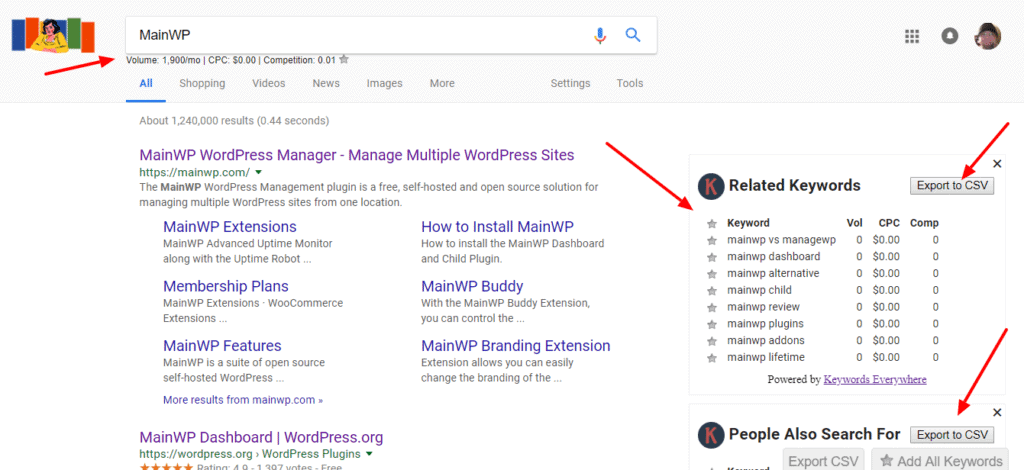
Additionally, you can export the keywords into a CSV file where you can then add to a spreadsheet and make adjustments.
If you are doing a heavy amount of research for keywords, you may want to invest in one of the better SEO toolboxes, but if you are needing something to help you brainstorm keyword ideas and topics Keywords Everywhere is a great way to accomplish this task.
Wrapping it up
These four tools are nice additions to your toolbox. I have already been using Keywords Everywhere, but not as completely as I can be. I haven’t really used it on sites like Youtube or Amazon. With the new policies in place for GDPR, it’s a good idea to have a professional service to create your privacy policies. I think Termly is a great way to make this happen.
Are you using these tools already? Do you use a different tool for each of these needs?