In this month’s toolbox, we are going to talk robots. More specifically, AI tools that will make your workflow faster.
Do you freeze when you see another automation tool?
I am reminded of the old 80s song by the Australian band Icehouse:
I just freeze
Everytime you see through me
And it’s all over you
Electric blue
You don’t have to freeze! Let’s chat about it.
Visual Regression Testing
I asked a question recently in the MainWP Users Facebook group about how users look for changes in websites after updating.
We had some great answers. In the process, I found a couple of tools for WordPress websites—more on that in a minute.
When doing a little research, I learned this is called Visual Regression Testing.
There are lots of tools.
In fact, I found a fantastic article at WPBuffs on the topic.
Browserstack also has a great article about Visual Regression Tools.
One can go down a rabbit hole just looking for a tool to use. Additionally, there are some self custom tools using PHP and the MainWP Custom Dashboard Extension.
Now, back to tools.
Two tools were mentioned in our Facebook post.
WP Boom
The first one is WP Boom.
This tool is specifically for WordPress websites.
WP Boom is Saas. You create an account, and then you add your site to the WP Boom dashboard to take snapshots.
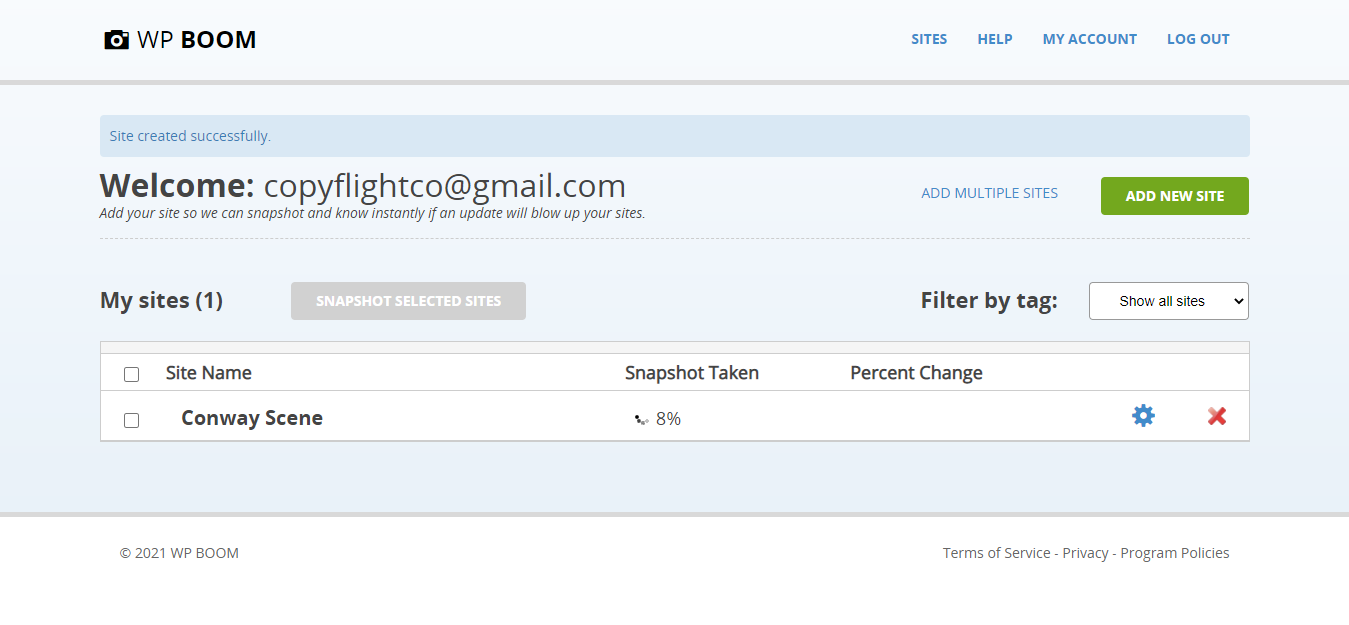
You will tell the tool when to take new snapshots. It will give you a percentage of change.
Hexowatch
Hexowatch was the other tool mentioned. It is also a third-party, SaaS type of tool.
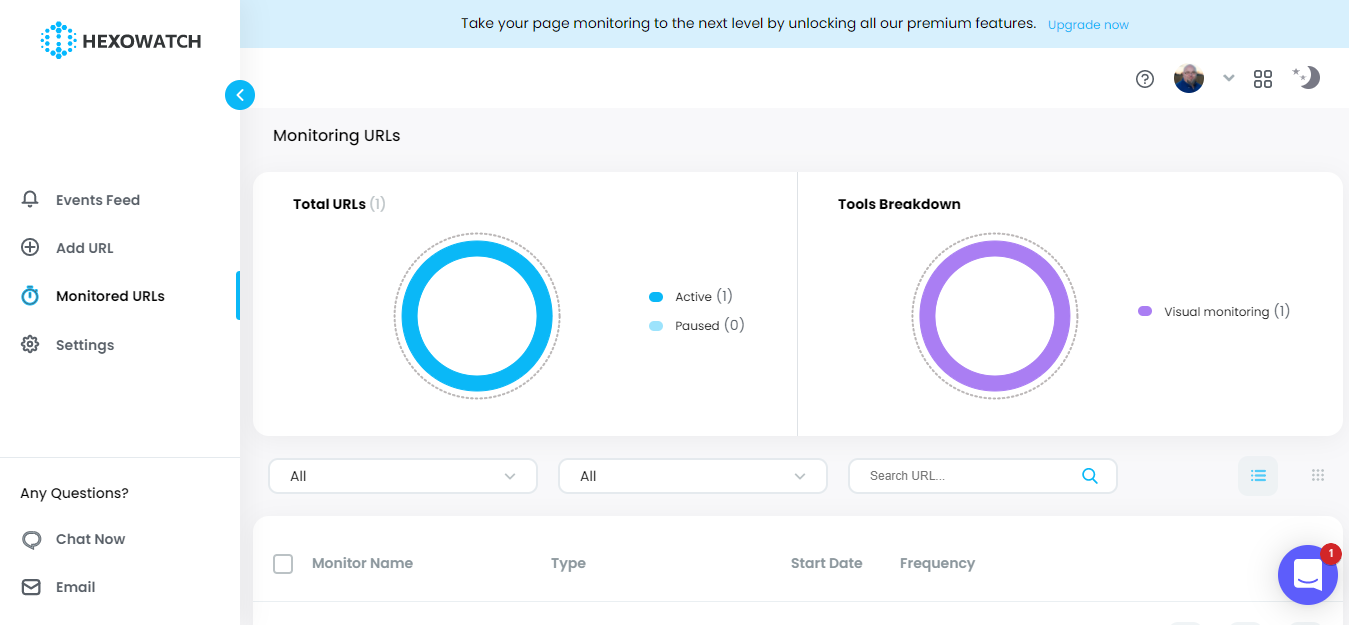
Both of these are easy to set up with reasonable price plans. Further, they each have a Free plan which will allow you to see how they work.
There is another tool to tell you about already included in MainWP.
It is a simple, quick view of your homepage in the dashboard.
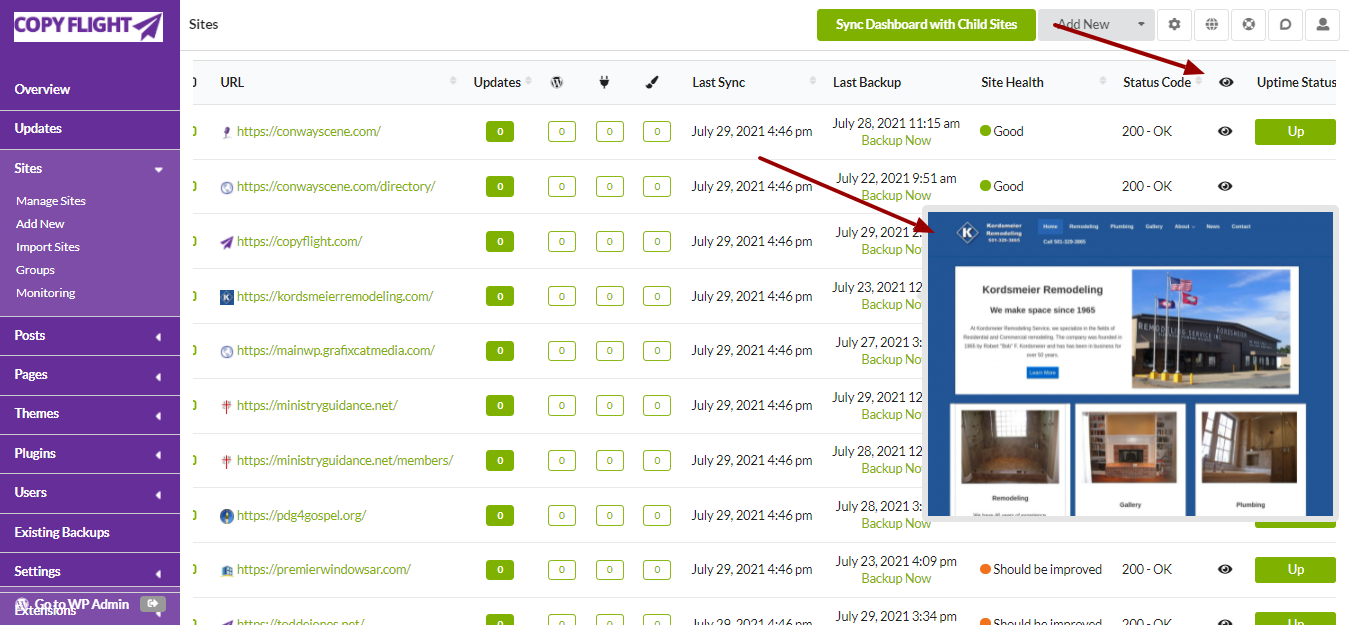
It doesn’t have monitoring and comparisons, but it is another option
AI Writing Tools
I’m a copywriter. Why in the world would I tell you about AI writing tools?
That’s a very good question and one that many of my copywriter friends are struggling with.
Thing is, I think AI writing tools are here to stay. And that’s okay.
You are still going to need us. However, AI writing tools can help you out, help you save time, or give you a foundation from which to work.
Some of my copywriting friends have embraced these tools.
My friend Shari shares her thoughts in this article. I especially like this comment,
“Computers do not understand – nor can they convincingly mimic – brand voice or persona. Humans are very much still needed to finesse any copy an AI produces to improve engagement and tone…”
AI writing tools will need help from humans, and businesses will still need the strategy and expertise of a copywriter.
Conversion AI – AKA Jarvis
Lately, two tools seem to come up more and more in my circle. The first one is called conversion.ai or, more commonly, Jarvis (not to be confused with the creation of Tony Stark).
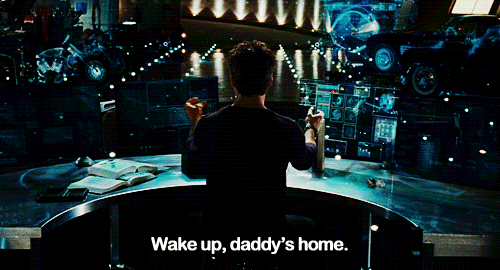
Rytr
The other AI writing tool I have come across is Rytr. I decided to sign up for a free account to play around.
I decided to give it a try. It comes with several pre-built copy/content formats. I chose PAS (problem, agitate, solution) and used MainWP. It actually spit out something useful. I made a small change, and it wasn’t that bad.
Problem: Do you have an online WordPress site that’s been hacked? It’s time to take back control of your site.
Agitate: The problems are mounting. You’re not sure what to do and don’t know where to start. Plus, the hackers are still there!
Solve: MainWP is the premium WordPress management dashboard you need to get the upper hand on hackers. Download it now and rest easy knowing your site is safe and secure.
I also used Rytr to write the title of this article. Not bad.
Certainly, it can give you ideas that allow you to nurture and make better.
Transcription tools
There is another type of AI writing tool that we may not think about. Those are transcription tools. As a copywriter, I transcribe interviews.
Transcribing interviews helps view what has been said as well as pull quotes out of them directly.
Many people use transcribing tools to get a transcription of their podcast.
There are two transcribing tools that I have created accounts and used the tool. The first is Otter.
Otter is a very robust AI-based transcription tool.
The other transcription tool I know about is Descript. Let me tell you, both of these tools are fantastic for producing and editing transcriptions internally.
Transcription tools have been using AI for a while now. These are great for helping improve productivity for meetings and podcasts.
Wrapping it up
There are times I resist the urge to use automations. There are some things you cannot automate very well, like relationships.
Relationships move on their own timeline.
There is such a rush to use AI for many things, and we have to decide how we will integrate them into our workflows.
Such is the case with AI writing tools and visual regression tools.
Do you manage a plethora of websites? Use MainWP to help automate this process saving you time and keeping your clients’ sites secure.







