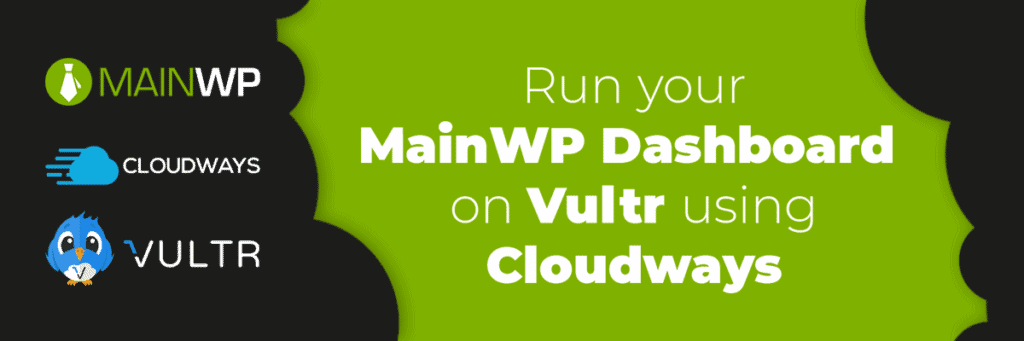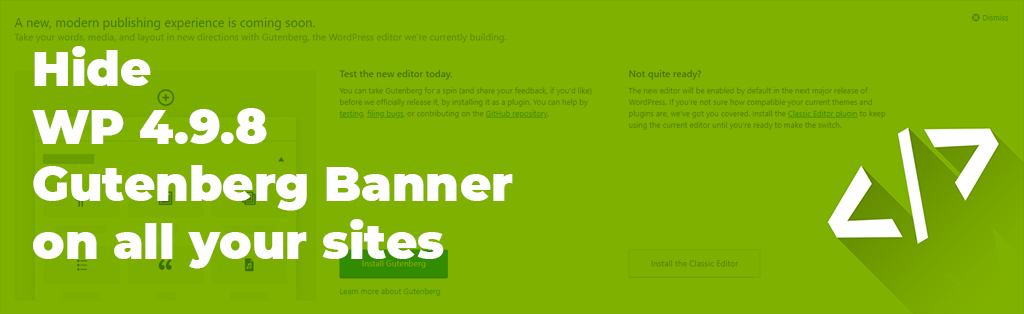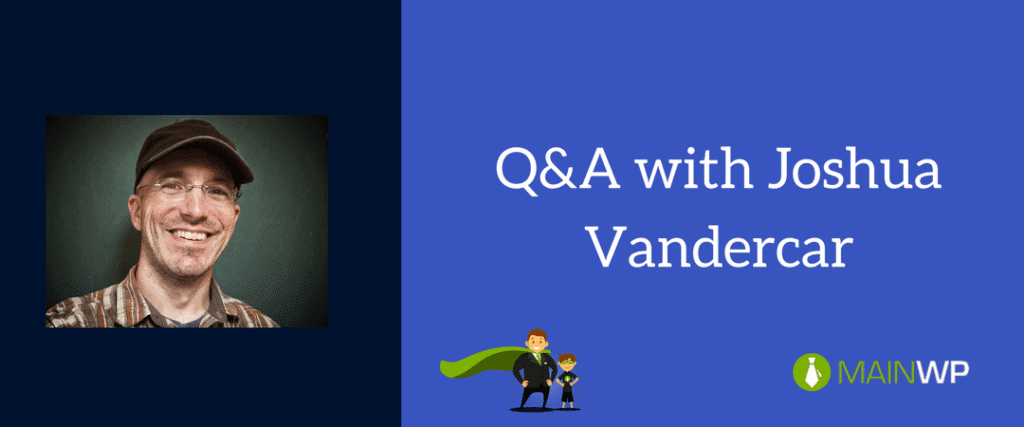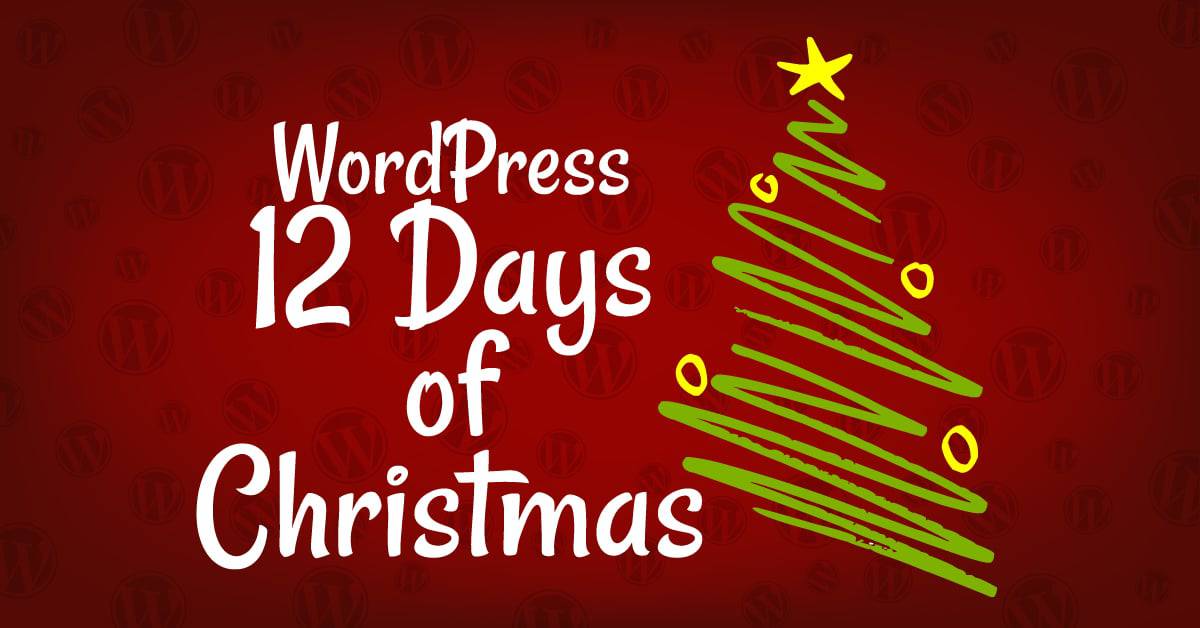
WordPress 12 Days of Christmas
With Christmas only a few days away, now is the time to reflect on the many nuggets of joy that WordPress has sprinkled over our lives. As well as the frustrations and the many, many things that can break on clients site, as well as the things that WordPress core updates can break. On the 1st day of the Christmas, WordPress gave to me – A way to delete the Hello Dolly plugin on client sites, so clients did not activate it by mistake. On the 2nd day of Christmas, WordPress gave to me – Maybe a reason to update WordPress core