In September 2016, Pippin sent the tweet that was heard around the world; Well, at least the WordPress world.
[clickToTweet tweet=”In September 2016, @Pippinsplugins sent the tweet that was heard around the world; ” quote=”In September 2016, Pippin sent the tweet that was heard around the world; Well, at least the WordPress world.”]
I’m sorry is this hurts anyone feelings, but seriously, all of the majorly popular page builders for #WordPress are terrible.
— Pippin Williamson (@pippinsplugins) September 14, 2016
Pippin Williamson, one the world’s foremost leaders in making plugins, said what many people were thinking.
Clearly, from reading the following tweets, many developers believe that page builders are, at best, a bit of a shortcut.
It has become, they may think, a substitute for doing real development work.
For instance, check out this tweet from Ben Furfie.
.@pippinsplugins I've been considering pitching a talk: "Time to take off the training wheels: stop using page builders and learn to code."
— Ben Furfie (@frontendben) September 15, 2016
When using a page builder, a drag and drop builder, there many things to consider.
Pippin followed up his tweet with a very thorough post complete with reviews of some of the top page builders.
To be fair, Pippin was making his tweet in a certain context. His team had dealt with compatibility issues for their customers and he was tired of the drama.
The sheer number of tickets that would NOT land in my system every week if they weren’t a thing is crazy.
— Pippin Williamson (@pippinsplugins) September 14, 2016
So, he set out to test and learn more about these page builders. The result was his post which came out a couple weeks after the tweet storm.
It is very thorough, and Pippin had some fantastic thoughts.
He pointed out, rightly so, that Chris Lema addressed the reason that page builders exist and the value to the customer.
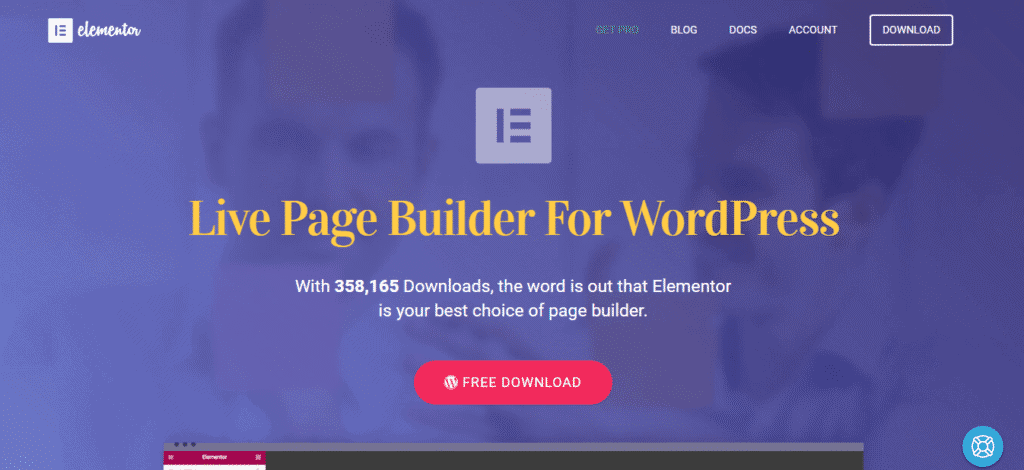
Pippin addressed one major problem with page builders. Page builders, it seems, can become so intertwined with a theme that often the average user (website owner) does not realize that it is part of WordPress itself.
I would say that’s a pretty big problem.
Page builders are popular. A question in the MainWP Facebook Group has proven that. So many of our friends jumped in with their favorite page builder and why or why not page builders are worth using.
So, I set out to give a set of standards by which to judge a page builder, much like Pippin does in his article. These standards are vital for website developers and designers to determine if the page builder is useful in the long run.
These standards will overlap with Pippin’s, but I am coming to this slightly differently than he was as he is a WordPress plugin developer.
Before we dive into the standards, I want to address a few different things.
There is a huge benefit in learning to do the hard work
Look, it is your business, you can choose to build a website any way you wish. No one is disputing that. At the end of the day, it is about solving the customer’s problem. Nevertheless, in the beginning, it is best to do the hard work of learning to develop.
We all develop at different levels.
One of the things that helped me is working with a specific framework. I followed the top developers in that group and learned how to do things that I didn’t know I could do. This taught me to do some development.
I learned how to work in the functions file, hack CSS, even tinker with the javascript, all of which made me nervous, but I learned.
In the process, I learned more about columns and rows and classes and all that good stuff. I learned how to customize things on a single page.
When I started playing with Beaver Builder, it made the transition much easier. I already had a developer’s perspective.
There is also a huge benefit in cutting time to meet demands
The bottom line is that website building, in it’s simplest form, has become a commodity. I don’t really like it as much as you do, but that is the reality. As such, that means builders have to turn out more sites in fewer times to meet customer’s demands.
That means time and speed are important. This is why people use starter themes, frameworks, and, yes, page builders.
Otherwise, more of our clients will be using Weebly, Wix, and Squarespace.
Sure, you can set your value differently, and you should, but there is still the task of whipping out the website.
Being able to do this faster means developers can focus on other problems such as helping their clients generate leads with their websites.
Page Builders done correctly have tremendous upside
If a page builder is done well, the upside is that it helps us build websites faster and efficiently. As mentioned above, we can help clients with other issues such as generating leads and driving revenue. After all, that is what businesses really want. At the end of the day, it is about the bank account.

A set of standards for page builders for designers and developers
1. Speed
Page builders can slow down a website. If the page builder you are using slows down your website, then you need to change your solution.
How fast should your website load? Like all good questions, the answer is “depends.” But really, does it need to take more than 3 seconds to load?
2. Ease of use
This is one of the things that is important. When I worked with Visual Composer, I was frustrated that when I made a change, I had to save and check the preview. This slowed down my own speed of building. I felt like I was just sludging along.
Page builders that allow you to view the preview as you make the changes have a better user experience and help you build faster. After all, a page builder is suppose to make your building a page faster, right?
3. Separate from the theme
If you are you using a page builder plugin, I believe the builder should be separate from the theme. Sometimes themes will advertise they have multiple layouts, but it only happens with the page builder tying the two together.
The layouts are not built into the theme and as a result, the theme without the plugin cannot do what the theme builder claims. I am all for offering layout options through the theme administration, but relying on the plugin is not a good option.
4. Compatibility
If your page builder is not compatible with the top plugins or themes and theme frameworks, it has major issues.
There is nothing worse than installing your favorite group of high-quality plugins and something not working correctly because of a page builder.
Is there any reason why Pippin was upset? He has some of the most popular, high-quality plugins on the market, and some page builder isn’t compatible with one of his plugins on a website.
I think any page builder should be compatible with the default WordPress theme such as 2016 or 2017. It should also be compatible with your starter theme or favorite framework.
The drawback of getting into the market for plugins is the number of plugins and themes you have to test for compatibility. I don’t envy developers.
5. Support has to be stellar
I realize some of the page builder plugins are free in the WordPress repository. Nevertheless, support, as with any WordPress product, needs to be executed well.
If the product has paid plans, then the support needs to be what you would expect for a paid plan.
If the developer isn’t responding to support tickets in the repository, to some degree, that is a bad sign. If you can’t get a response after you have paid, that is an uber bad sign.
Conclusion:
Use the tools available including page builders. Today, there are some really good page builders available, but just be aware of any potential downsides of each tool.
[clickToTweet tweet=”There are some really good page builders available, but just be aware of any potential downsides” quote=”Today, there are some really good page builders available, but just be aware of any potential downsides of each tool.”]
Don’t be afraid to create your own baseline of standards. Everything we use should be evaluated by our standards.
What are your favorite page builders?
How do they help your business?
Discuss in the comments below.








4 thoughts on “How to navigate the curious case of WordPress page builders”
Traditionally, word “page builder” has been associated with half baked and super bloated products. Fortunately, newer breed of page builders like Beaver Builder, Site Origin, Elementor are: modular, optimized, generate relatively neat code…
…so why not use them? These are best suited for mid budget websites requiring quick turn-around. Also, amazing for building ecourses and landing pages.
Hey Davinder, thanks for stopping by! You are one of my inspirations for using the page builders along with Jon Perez. I appreciate all of your feedback.
Agreed. If the client wants it done quickly and low cost, a page builder is the way.
Thanks for the comment Henk!
Comments are closed.