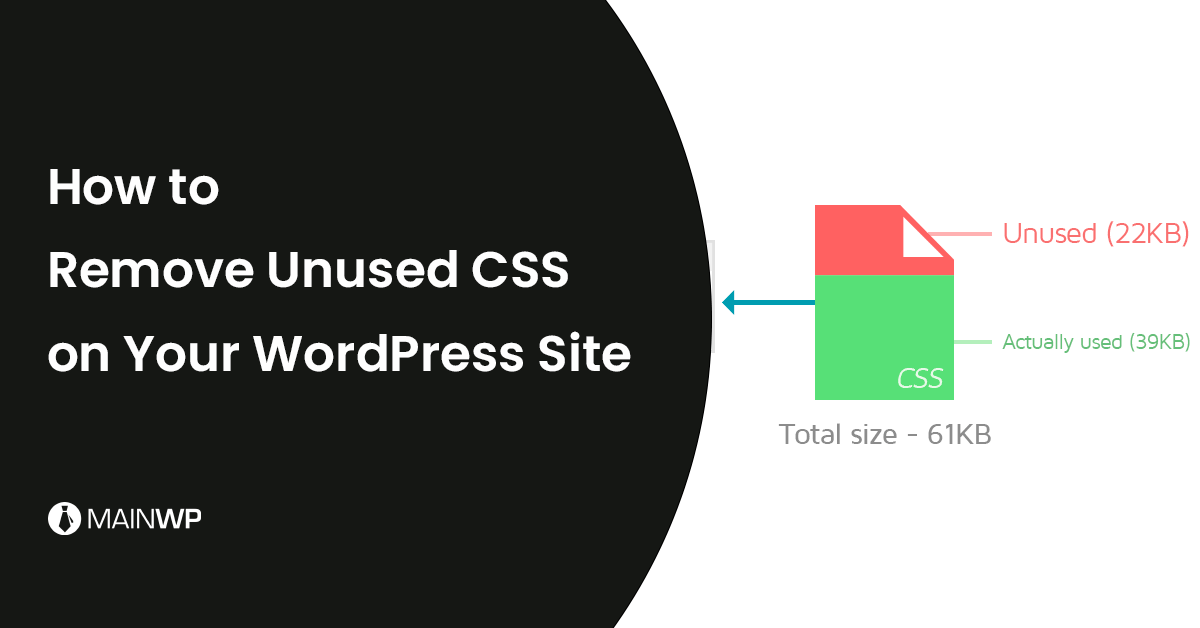
How to Remove Unused CSS on Your WordPress Site
When you are auditing your WordPress website speed with the performance audit tools such as Lighthouse or GTmetrix, one of the most challenging recommendations that will show is to remove unused CSS that is being loaded on your WordPress site. There are several WordPress plugins that claim to remove unused CSS but many fail. Here are the two easy plugins to be able to remove unused CSS that is loading on your WordPress website. 1. Core Web Vitals & PageSpeed Booster Core Web Vitals & PageSpeed Booster – WordPress plugin The Core Web Vitals & PageSpeed Booster is a new














