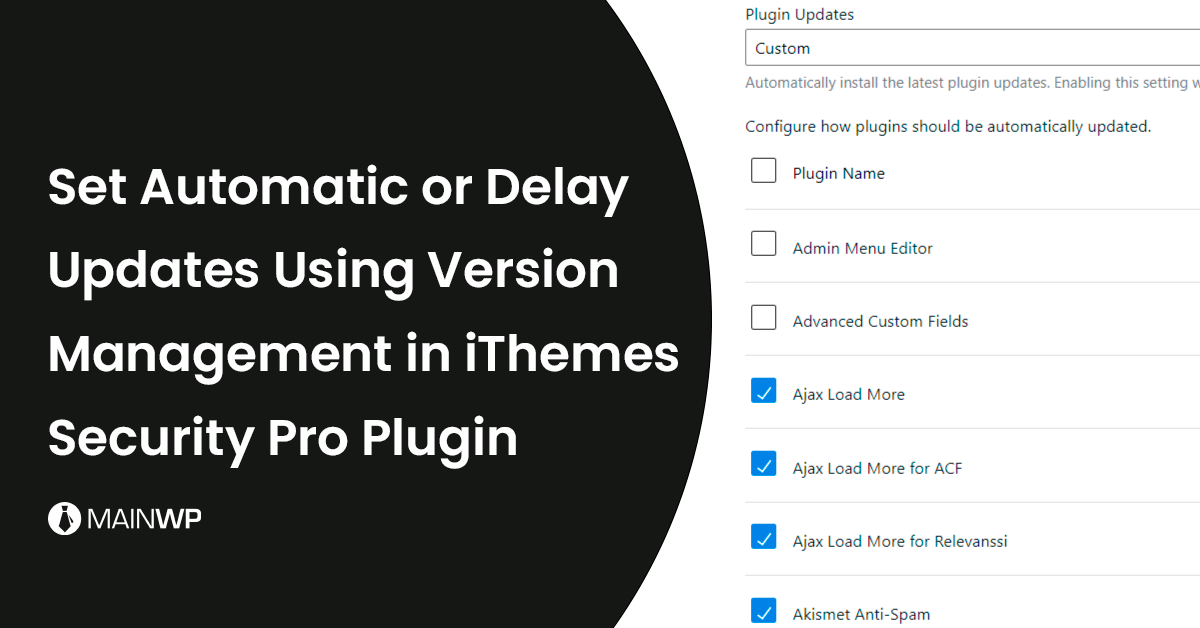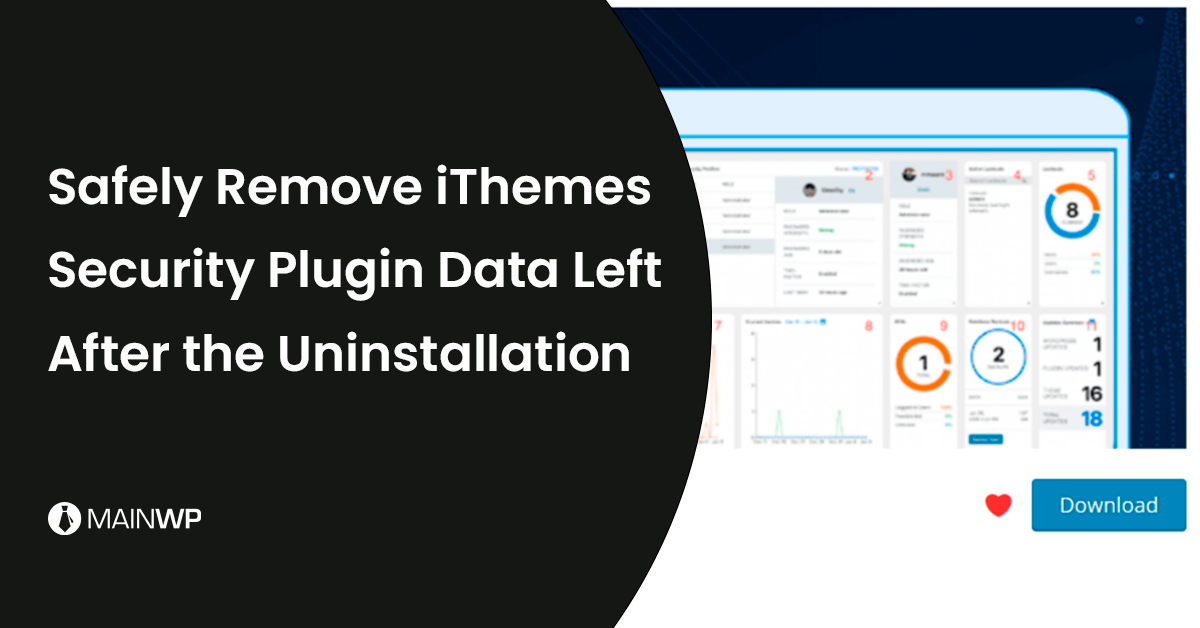
How to Remove iThemes Security Plugin Data Leftover on Uninstall
If you use the iThemes Security plugin on your WordPress website and want to uninstall it completely, but, the normal uninstallation sometimes leaves the database tables and cron events that you may need to remove manually. This guide is for you! iThemes Security Plugin for WordPress In order to remove the iThemes Security plugin’s database entries, you can use the WP-Optimize plugin as one of the easiest ways to find database tables of iThemes security. After installing and activating the WP-Optimize plugin, navigate to: WP-Optimize > Database > Tables Search for itsec and remove all the database tables that are