If you use the iThemes Security plugin on your WordPress website and want to uninstall it completely, but, the normal uninstallation sometimes leaves the database tables and cron events that you may need to remove manually.
This guide is for you!
iThemes Security Plugin for WordPress

In order to remove the iThemes Security plugin’s database entries, you can use the WP-Optimize plugin as one of the easiest ways to find database tables of iThemes security.
After installing and activating the WP-Optimize plugin, navigate to:
WP-Optimize > Database > Tables
Search for itsec and remove all the database tables that are listed in the WP-Optimize plugin screen. Refresh the tables screen and then check that none of the database tables are left.
Here’s a list of all of the commonly used custom database tables related to the iThemes Security plugin;
wp_itsec_bans
wp_itsec_dashboard_events
wp_itsec_distributed_storage
wp_itsec_fingerprints
wp_itsec_geolocation_cache
wp_itsec_lockouts
wp_itsec_logs
wp_itsec_mutexes
wp_itsec_opaque_tokens
wp_itsec_temp
wp_itsec_user_groups
And, to find out any CRON events that are still running on your site after uninstalling the iThemes Security plugin, you can use the WP Control plugin.
After installing and activating the WP Control plugin, navigate to:
Tools > Cron Events
Search for itsec to find the eight cron events on your WordPress site, select all, and delete.
The iThemes Security plugin also adds the below options to the Options database table:
_site_transient_itsec_wp_upload_dir
_site_transient_timeout_itsec_wp_upload_dir
itsec_cron
itsec_highlighted_logs
itsec_temp_whitelist_ip
itsec-storage
After deleting database tables, cron events, and options related to the iThemes Security plugin, now you are safe to set up a different security plugin on your site without having to deal with bloat on your site.

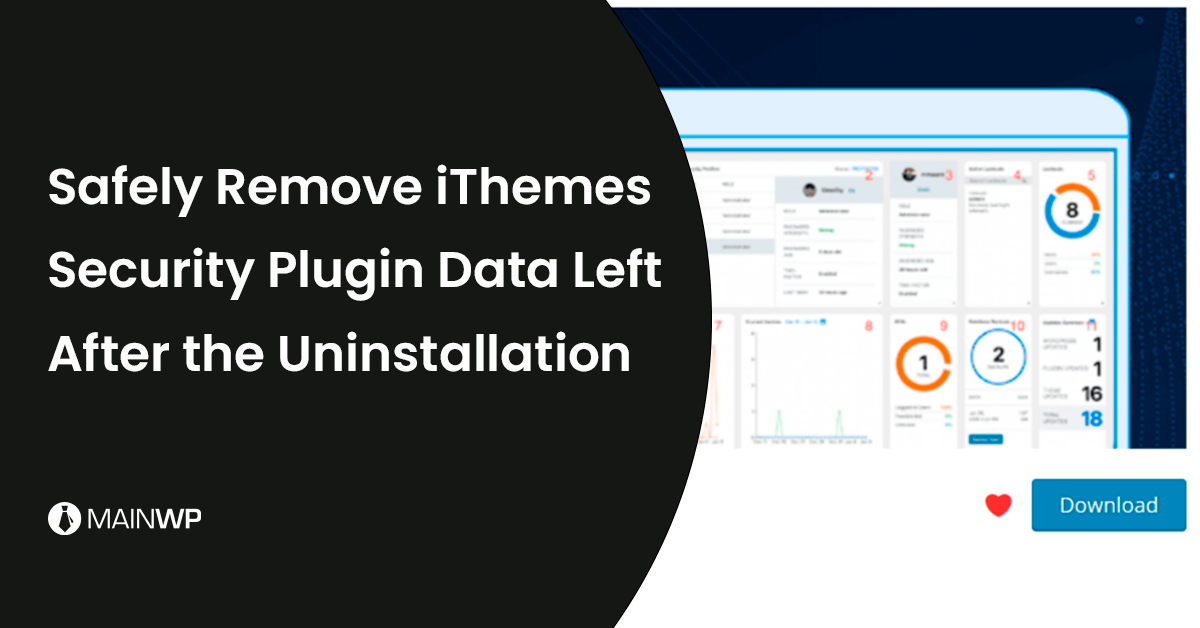






2 thoughts on “How to Remove iThemes Security Plugin Data Leftover on Uninstall”
Hi Sebastian,
I like for cleaning the Database and especially the wp_options this Plugin: https://wordpress.org/plugins/advanced-database-cleaner/
Is it possible to clean the wp_options with WP Optimize Plugin?
I thought so not, but maybe it can…
Comments are closed.