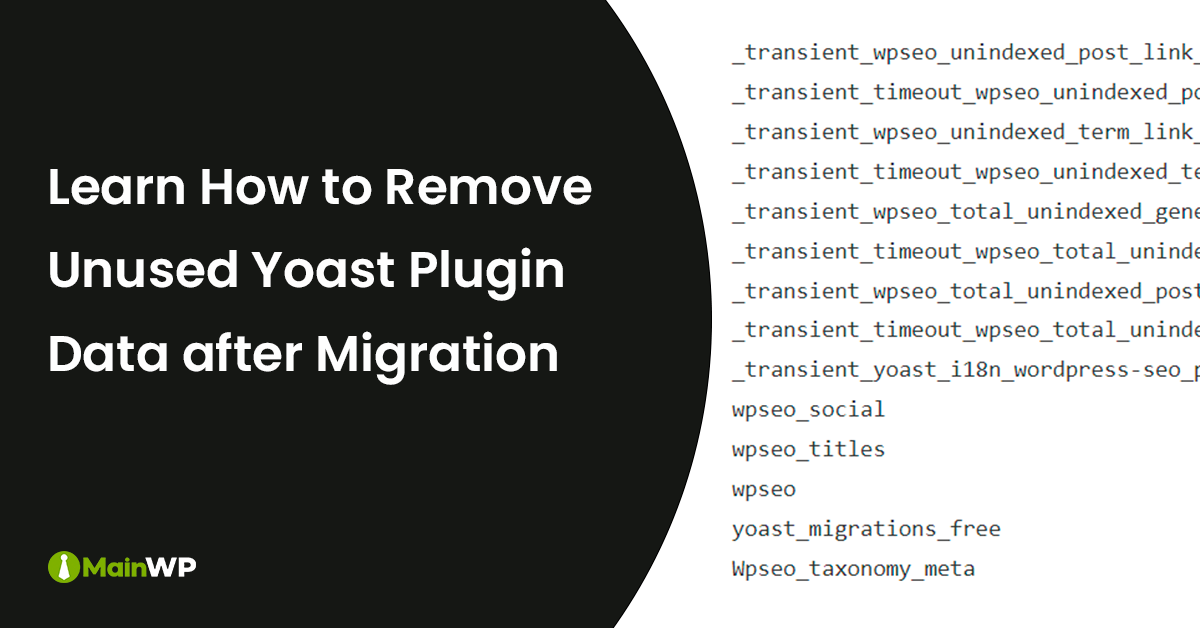April MainWP Roundup: Domain Migrations, Acquisitions & More
In this month’s MainWP Roundup, we visit the perils of a domain migration, WordPress critiques, upcoming WordPress events, and ongoing acquisitions. Buckle up, let’s ride! Woo’s Domain Migration Reversal Woo had a tough time in April. They had to reverse their domain migration from Woo.com back to WooCommerce.com. According to their blog post, “Moving to Woo.com created challenges for our users to find WooCommerce in Google searches, which were made worse following Google’s March update. To address those challenges, we assembled a group of SEO experts and consultants to evaluate the best way to build on the strength of the