When it comes to content audits, the articles on the interwebs are pretty complicated. They are full of tools and steps and spreadsheets.
Certainly, the best way to run a content audit, or any audit really, is to evaluate each piece of the puzzle at the ground level.
One thing people often do with content audits is to evaluate technical SEO data points. These may include things like Meta Description, Meta Description Length, Image ALT tags, heading used, you get the picture.
These are things you need to pay attention to, for sure, but let me ask you a question.
How many blog posts does your WordPress agency website have? Ten? Twenty? More?
If you have less than 50 articles on your website, it may be a better use of your time to evaluate what is and is not working for your blog.
In the process, you can certainly learn some of the information that matters for technical SEO, but creating better and more content may be a better use of your time.
So, what I am going to propose today is how to a content audit that allows you to evaluate the quality of the content. In essence, what we are going to do is show how to do a content quality audit. Consider it content quality assurance.
To do this, we are going to focus on three things. First, we are going to scrape and sort. This is easier than you think.
Then, we are going to create our categories to determine our quality.
Finally, we are going to evaluate. Let’s get started.
Scrape and Sort
Now, usually, when you do a content audit, you will use something like Screaming Frog to get all of the content from your website.
There is an issue with this if you are evaluating blog content. The tool doesn’t determine whether the content is a blog or a static page or a category page. It just scrapes everything based on URLs.
I am going to propose a different way to do this.
The way I am proposing to do this is to open up your Google Analytics and find the articles you want to evaluate.
Find your top five performing articles and your bottom five performing articles. You can make this decision over whatever time frame you want — for example, the past six months or the past twelve months.
In Google Analytics, go to Behavior > Site Content > Content Drilldown.
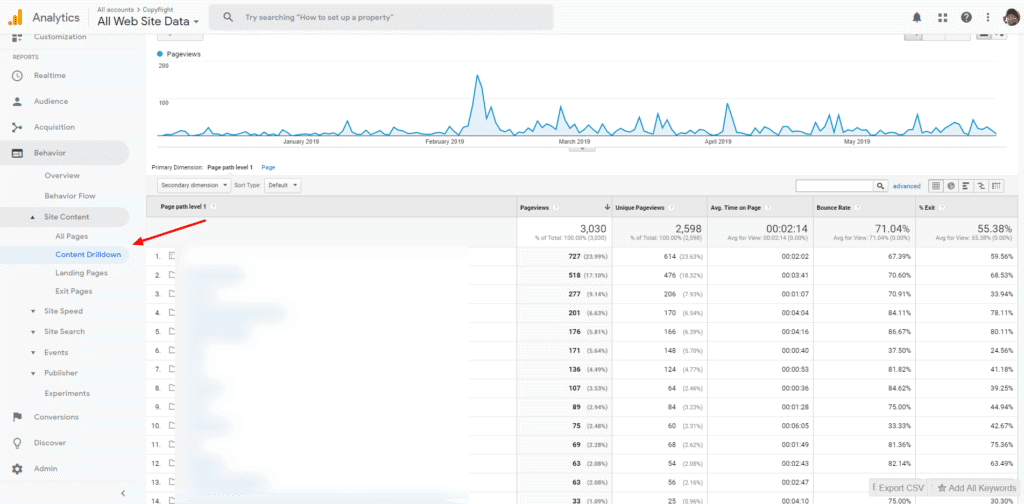
From there, you will see a list of all your pages from the most viewed to the lowest. The default display is 10 rows.
Now, it will include all pages, so you will need to sort through the ones that are a blog post.
First, you will want to change the display to more rows. You should consider 50 or 100 rows which will display that many assets.
Now, here’s where the fun part comes in. Once you have the new display, you can export all of them into a CSV file. You can export them straight to Google Sheets, to a CSV file or an Excel file (see below).
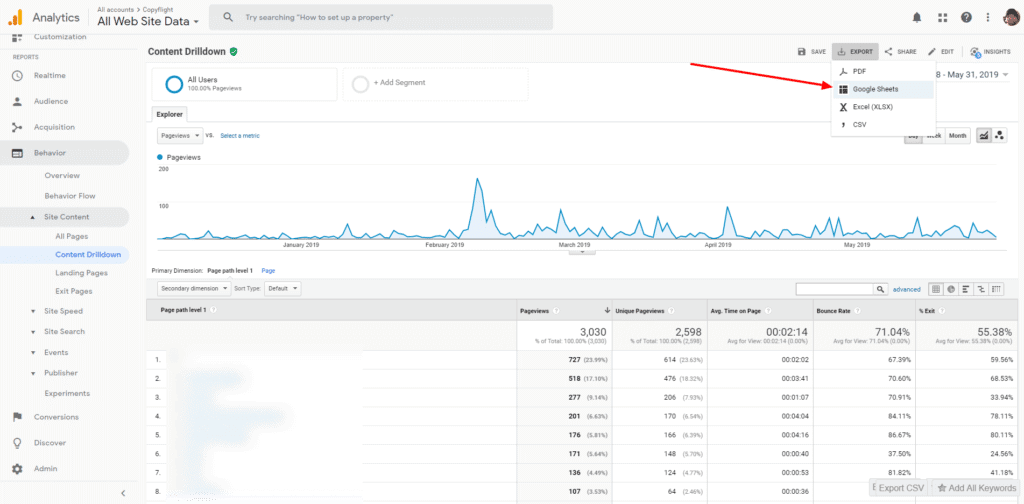
This will allow you to import the data straight into your spreadsheet ( I use Google Sheets, but you can use what you want). From here, we can make some changes.
Delete anything you don’t need such is dynamic links.
Next, sort through the links to find the ones that are not articles (ie. static pages). You may have to visit the page to find out, but you likely know which ones are articles and which ones are internal pages.
Create categories to determine the quality
At this is the point, you can begin to create your columns. To do this, you will need to determine the categories of information you want to consider in the evaluation.
Here are my column headers: Title, Topic, Hook, Stage of the Funnel Content, Sources, Examples per point, Call to Action, and Assessment.
I will go over each one below.
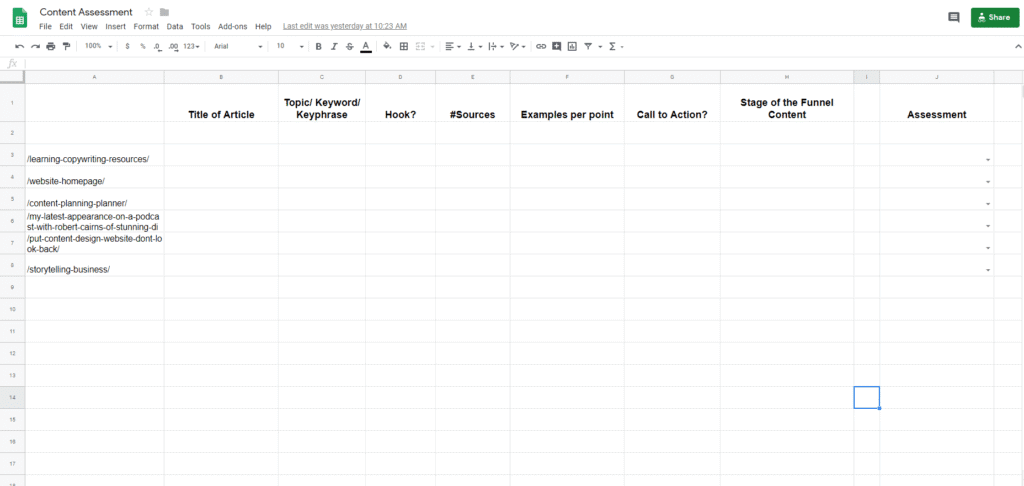
Under the column Title, of course, we list the title of the article.
Next, I want to list the topic of the article. Here I am more interested in the topic than I am the keyword, but often they are the same. This helps me be sure there is a balance, and we aren’t writing about the same topic too much.
Additionally, this is a great time to determine if we are matching search intent or answering a pressing question.
But what is the deal with Hook? I think every article should have a great hook which we have talked about this before at MainWP. The article talks about creating a good blog post introduction.
Here, I want to make sure there is an introduction, and it provides a good hook.
A while back, I wrote an article on MainWP about writing for humans to be more SEO friendly. In that article, I talked about the need for using good sources and examples for each point.
The next two headers are for those two things: sources and examples. Does the article use good sources and does the article use examples, ideally, per point?
The next header is the Call to Action. Here I am determining if the article has a call to action and what that call to action is. It is too easy to overlook having a one, so taking some time to check may mean an opportunity to add a call to action to one your lead magnets or create a content upgrade.
Next, we will determine which stage of the funnel the article addresses. Now, when it comes to stages of awareness, there are five: The Most Aware, Product-Aware, Solution-Aware, Problem-Aware, and Completely Unaware.
Melissa Bolton does a great job of breaking down the stages of awareness and tracing it back to copywriter Eugene Schwartz.

Over time, there have been variations of this marketing or sales funnel.
For this purpose, we are going to use three stages, Top of the Funnel TOFU, Middle of the Funnel MOFU, and Bottom of the Funnel BOFU.
An article at CoSchedule does a fantastic job of explaining the content mapping.
Typically blog articles are top of the funnel content. That doesn’t mean you can use articles for the other parts of the funnel.
If you look at this article at Kapost, you will see that they mention different types of top of funnel content.
Since we are assessing blog articles, we will have to look at the kind of blog article that is created.
Naturally, you will use things like social media and other outreach methods to deliver your content to those who are unaware, but in this case, I am looking at the type of blog content produced.
Grow and Convert explains that certain types of articles are great for each funnel. For example, How-tos are great for TOFU, Comparisons for MOFU, and Questions for BOFU.
They explain why each is great for search intent for each area of the funnel.
I think you can do certain types of case study articles that map well to the middle of the funnel. By case study articles, I am talking about how someone uses your product to solve a problem or how someone had a significant gain in their business. These are experience posts, and they grab attention.
Another good option for middle of the funnel is an interview with a customer. These types of articles go a long way toward helping your visitors see you as someone who can solve their problems.
When you write Bottom of the Funnel content, you are creating content closer to the sales. A classic example of BOFU content is a sales page. Other good examples of BOFU content include success stories, whitepapers, product updates, and branded search terms. The blog at Animalz does a fantastic job of breaking down BOFU content here.
Under this header, you will want to assess what stage of the funnel the article address. To be sure, if you are evaluating blog content, you may not have as many BOFU content pieces. Some of your call to actions, however, can lead to BOFU content.
Making an assessment
After we have all the categories, it is time to assess each article. Unfortunately, this cannot be done by a robot. At least not yet, maybe someday.
Here we have three assessments: Keep, Improve, Delete. This is similar to what Ryan Stewart talks about in this article.
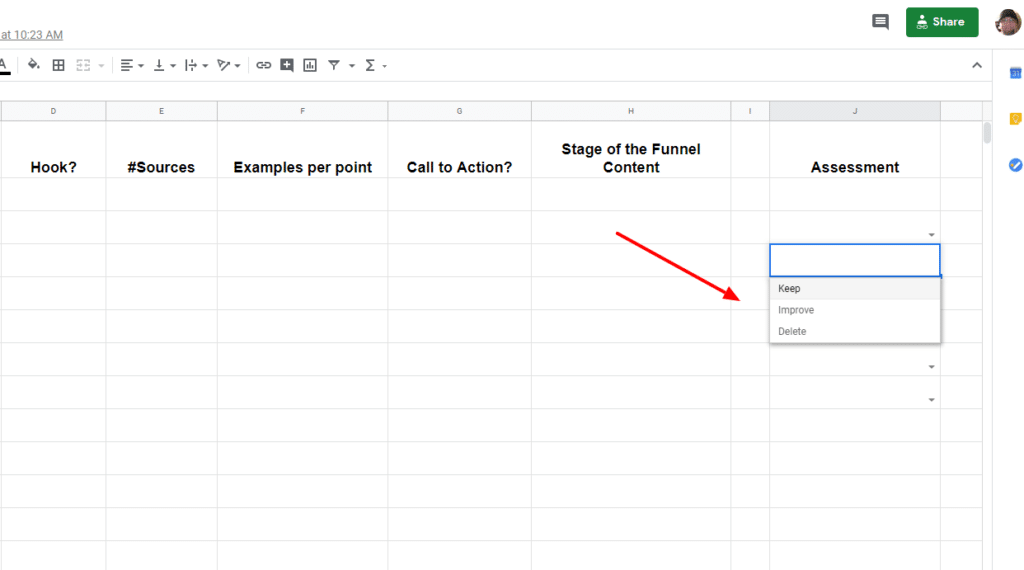
If the content is good and meets all of the benchmarks, you will choose “Keep.” If the content falls short, then you will mark it “Improve.”
You may, on a rare occasion, have a piece of content that serves no purpose to your blog and gathers no significant traffic. If that is the case, then you choose “Delete.”
In the next column, there is a Notes section. Here is where you want to make notes about what improvements need to be made.
If you need the article needs a better hook, you might put “Improve the hook” or “Add a hook.” If there need to be more sources for your points, you might add “add more sources.”
Obviously, if it hits all of the benchmarks, then you can add “Keep.”
Wrapping it up
I realize that you came to this article thinking this would be a typical content audit article, but I try not to do what everyone else does.
Truth is, we need to take a hard look at our content and make sure our articles are much better.
This kind of improvement can do wonders.
Indeed, you can evaluate some other areas of content, such as the target audience. If you miss on the target audience, then you are shooting arrows past the tree.
How do you evaluate your company’s content?

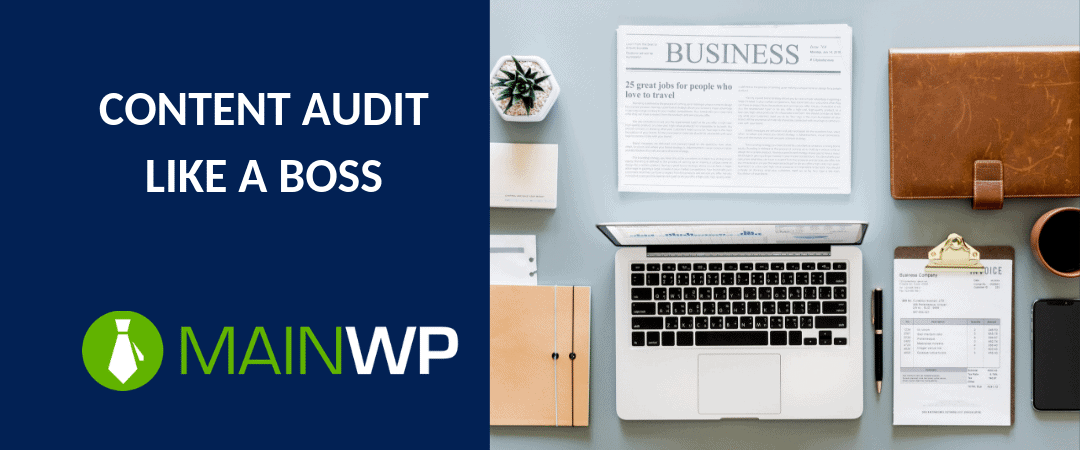






1 thought on “A different type of content audit that you can use for a different, but very crucial reason”
Great ideas with deeply practical actions I can take to help clients!
Comments are closed.