You have had it happen before. You are completely engaged in a blog post. The writing is excellent, the authority is on par, and the story sucks you in. You get to the bottom of the article, and you are totally challenged to try something new in your business.
But, nothing.
That’s right. There is no invitation to a follow-up, no invitation to try their product, no invitation to sign up for an email, nothing.
It all just seems like wasted space. The ending falls flat.
Or maybe, you have experienced the opposite ending. After the engaging post, there is a chance to sign up for an email, and you jump on that faster than The Flash can outwit Superman on a high five.

You jump on the train, yelling, “take my money now!!!!!!!!”
A well-placed call to action in a blog post can create the bridge that gets new visitors in your sales funnel.
Too often, we fail to utilize the call to action (CTA) when it might change the trajectory of our business. Don’t let that be you. Today, we are going to change that.
We are going to talk about ways you can use a call to action in your blog posts.
What do you mean by a call to action?
I’m glad you asked. A call to action is an invitation to take action in a piece of content. Often, of course, we use the anacronym CTA for a call to action.
Brittany Leaning at Hubspot defines it like this,
CTA stands for call to action, and it’s the part of a story, webpage, advertisement, or piece of content that encourages the audience to do something. In marketing, CTAs help a business convert a viewer, visitor, or reader into a lead for the sales team. CTAs can drive a variety of different actions depending on the content’s goal.
source: https://blog.hubspot.com/marketing/call-to-action-examples
The key here is conversion. Getting someone to take action converts them to an email list or some other action.
While there are several types of CTAs you can implement in your blog post. Today we are going to focus on three.
Don’t think that using a CTA in a blog post is lame. It’s not. As Chris Smith explains,
Whether you are blogging on your own website or on other online publications like Medium or LinkedIn, the thing that will make your content successful is a strategic CTA – a call to action. No matter where you write, your post should always end with some form of call to action that gets the reader to do something and not forget about you.
Using an inline call to action
An inline call to action is a CTA that is created in a line of the body of the copy of a piece of content. Such a CTA can be used for several things including to get people to sign up for an email or contact for a consultation.
Here is a helpful definition from Well Organized,
Are you referring to another blog post or another page on your website with relevance to your current blog article? Simply link to the relevant URL (web address) right there in the text. You can make it stand out a bit more by using formatting (bold, colours, etc.) but keep it inline with the text. Adding “read more” or “click here” will add to the incentive to click through to the other page.
This is powerful because an inline can be used in context. For example, if you are writing an article about a particular product or service you offer, you can easily offer to book a consultation.
Further, if I am talking about homepages and I have a homepage template that I can offer, the inline CTA can be used to get users to download the template.
Nat Eliason shows how they used inline CTA’s in blog posts to boost sales in his tea store,
The real tipping point was when we started making topic-specific collections in our store, and then tying them into blog articles with visual and inline CTAs.
He directly linked an article to a section in his store for the type of tea he was talking about.
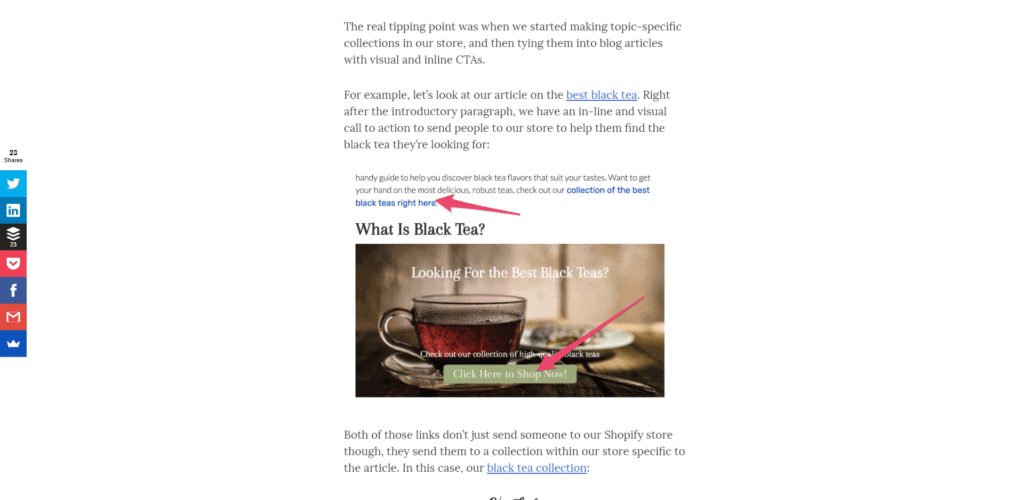
Content upgrade call to action
By now, I’m sure you already know what content upgrades are. However, just in case you are not, we have an overview of the practice here.
My best definition is that is a bonus piece of content tied to a particular blog post that delivers a value add. Such bonus content includes checklists, worksheets, a PDF download of the article, and more.
Authority Hacker describes it like this,
A content upgrade is a complementary piece of information your readers can download in exchange for jumping through a hoop such as sharing the post or giving you his/her email address.
This can be the single most effective call to action you can use with your blog post. The results are astounding for several marketers.
Certainly, you can create an optin box to deliver the content upgrade. You can also use an inline call to action and place it anywhere in the body of the blog post.
The technology is easier to implement using one of the optin plugins available. This type of call to action really creates an impact on growing your list.
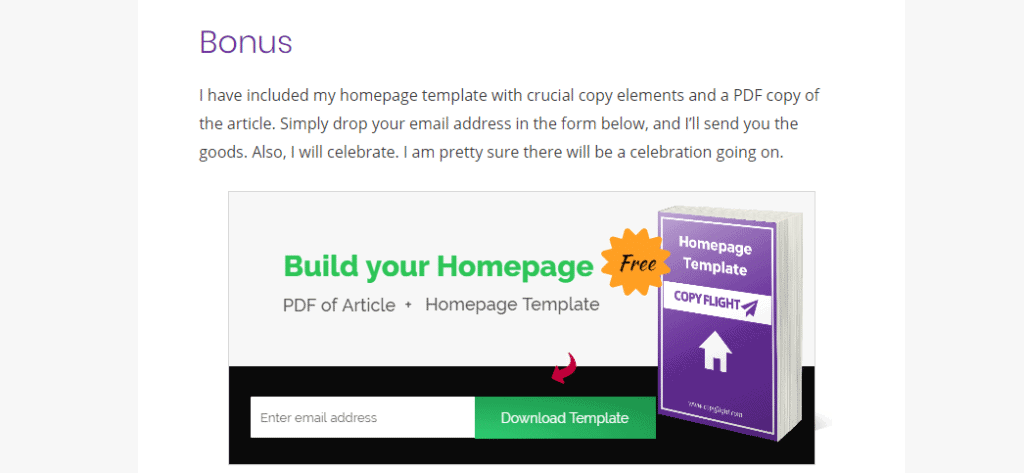
CTA for a discovery session
Whatever you want to call it, there always seems to be the first contact with a potential customer. You may call it a consultation or a discovery session; either way, it is the first contact.
What better place to begin asking them for a quick call than from a blog post? If they made it to the bottom of the article, they likely resonated with the article.
Look, if you have written a stellar post that is teaching your prospect something they didn’t know, and they are tuned in and engaged with your content, then they are often ready to chat at the end of your article.
The key, of course, is that your blog post is a great blog post, written for humans.
If you have managed to hook your audience, you have a great chance of connecting. Therefore, why not have an excellent inline call to action or a button to have them take action at the best possible time?
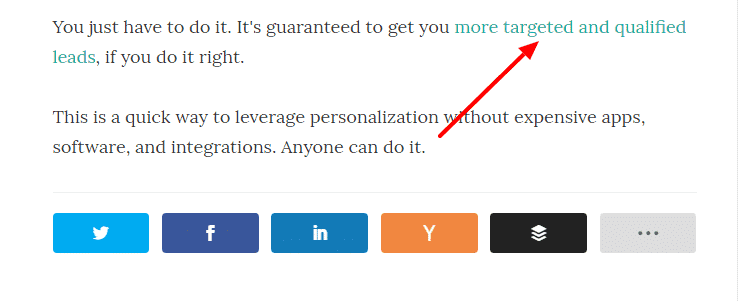
Wrapping it up
The great thing about using a call to action in a blog post is that you can place them wherever you want.
Want one at the top of the article? No problem.
Want one at the bottom? Want one in the middle of the article? You can do that too. Additionally, a call to action in a blog post is contextual.
You can also use different types of call to actions including buttons to encourage sharing the post on social media and a question for discussion in the conclusion section.
How do you use a call to actions in your blog post? Do you? Why or why not? Discuss!






