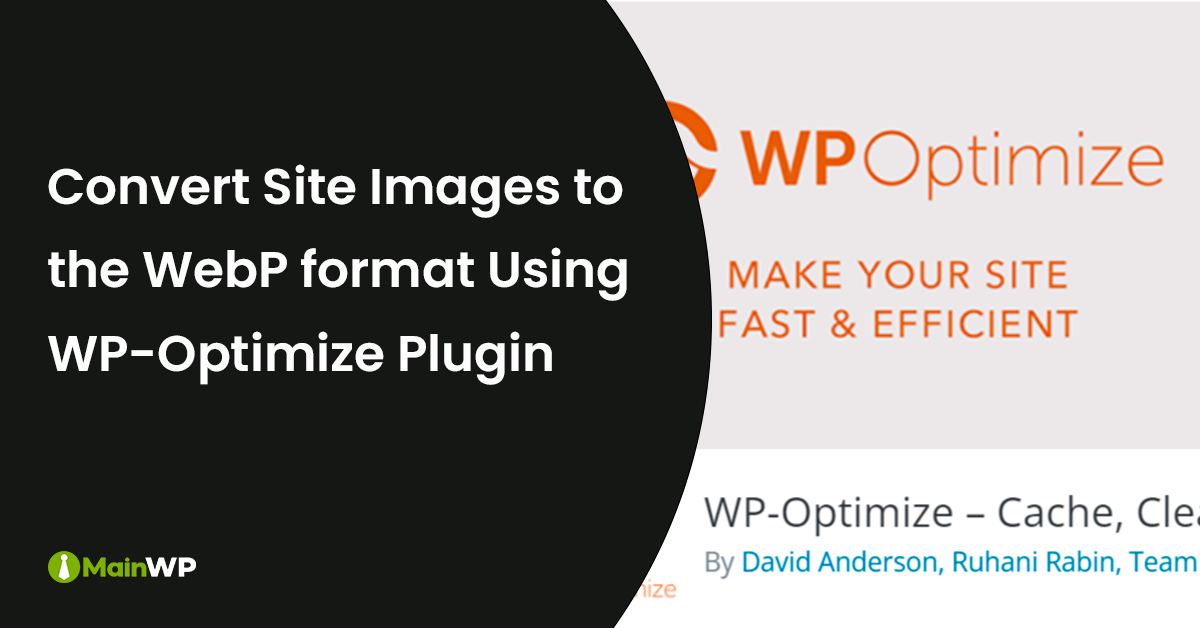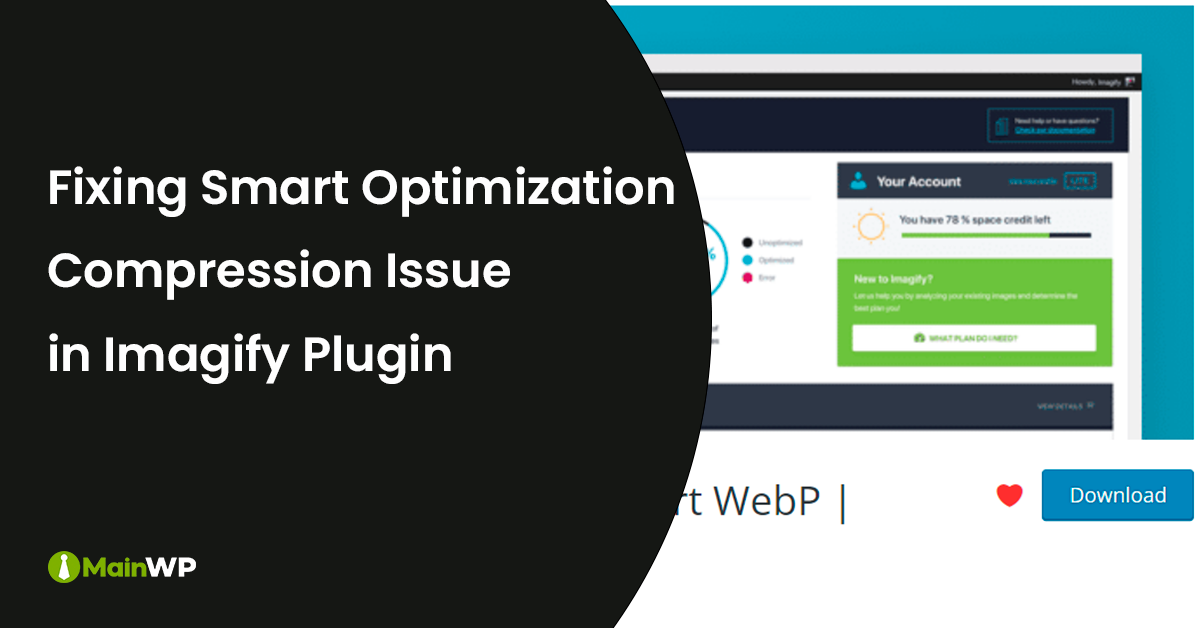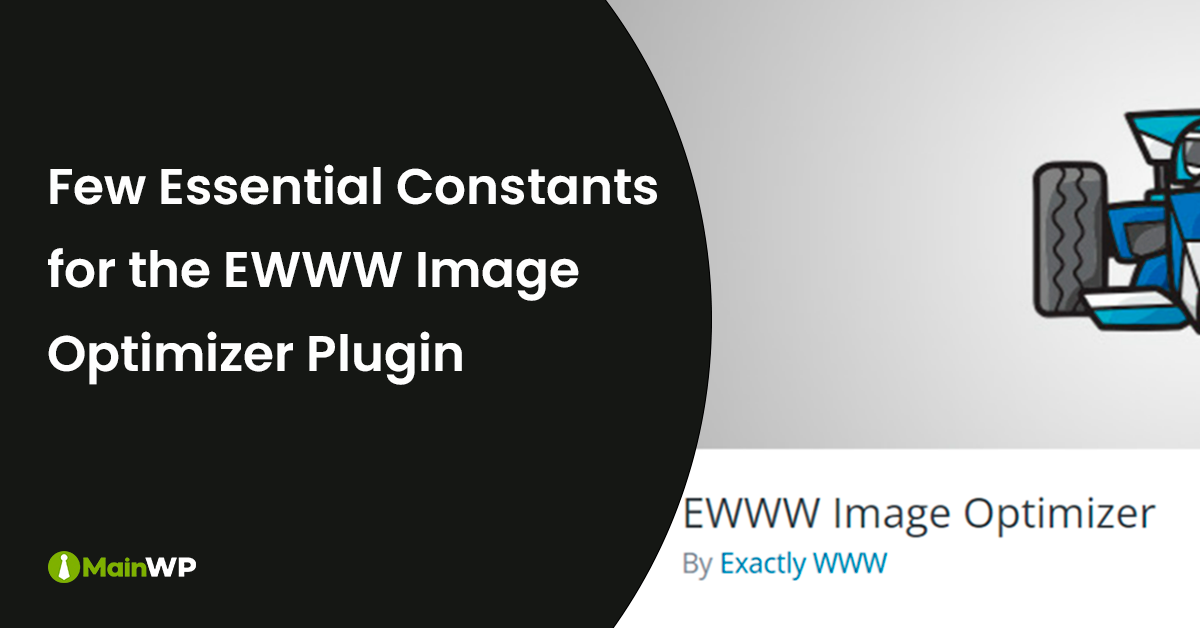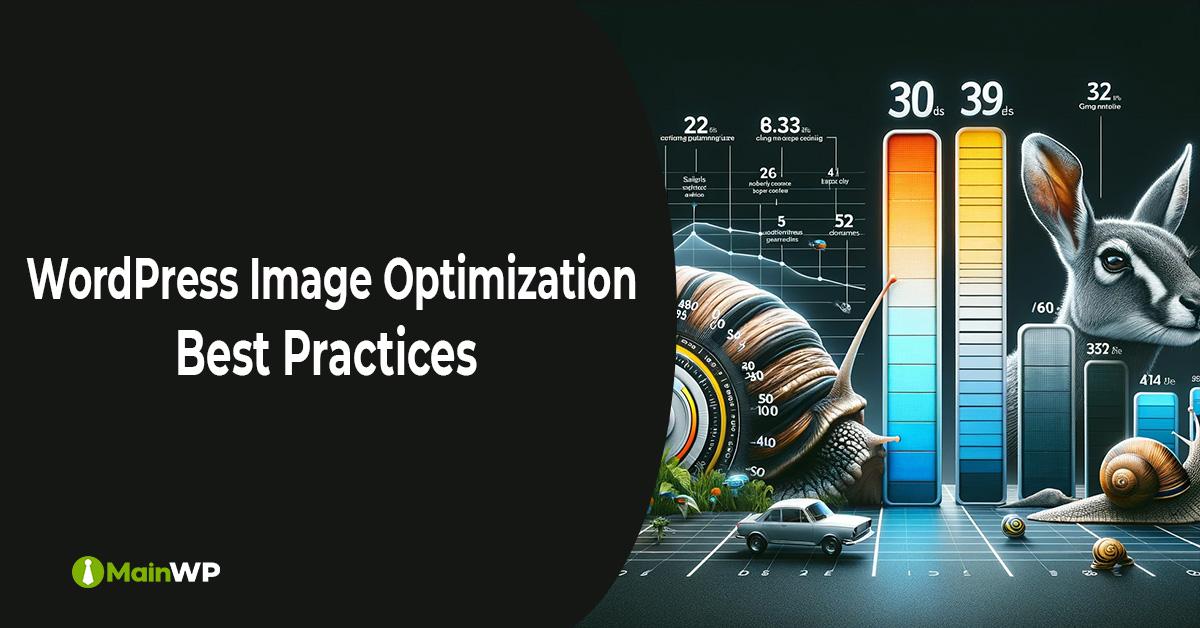
WordPress Image Optimization: Best Practices for Faster Web Pages
Images play a pivotal role in enhancing the visual appeal and user experience of any WordPress website. However, if not optimized, they can become the primary reason for slow loading speeds. Slow-loading websites can negatively impact user engagement, SEO rankings, and conversion rates. Hence, optimizing images for faster loading speeds becomes crucial. Let’s delve into how you can efficiently achieve this in WordPress. Choose the Right File Format: There are several image formats available, such as JPEG, PNG, GIF, and WebP. The most common ones are JPEG and PNG. JPEGs are generally suitable for photographs or images with gradients, while