With Black Friday and Cyber Monday coming up very soon one of the easiest ways to improve the front-end load times on your sites is to make sure that all site images have been optimized.

There is a pretty recent new service and plugin for WordPress called CompressWP. After you have installed and activated the plugin it will add a new menu called;
CompressWP
CompressWP will be able to optimize JPG and PNG images which are two of the most popular image formats that exist in your media library. Other image formats will be supported in the future.
In order to be able to optimize your site images, you will need to create a free license key.

You will need to check your email for the license key then you can add it into the CompressWP plugin settings. Once you have your email from CompressWP copy the license key and then copy and save it in the Compress plugin settings.

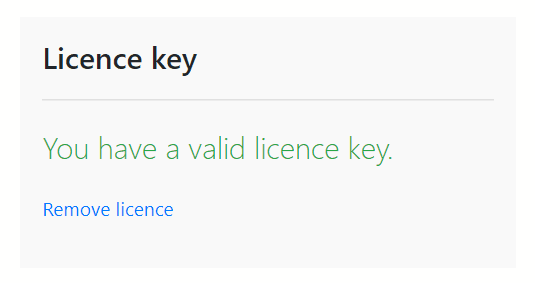
On the CompressWP menu page the number of images in the media library, the media library size. Click on the bulk optimize all images button and the process to optimize all images in the site’s media library will begin once you click the start bulk optimize button. You can stop the bulk image optimization process at any time on your site and then kick off the bulk image optimization process again.
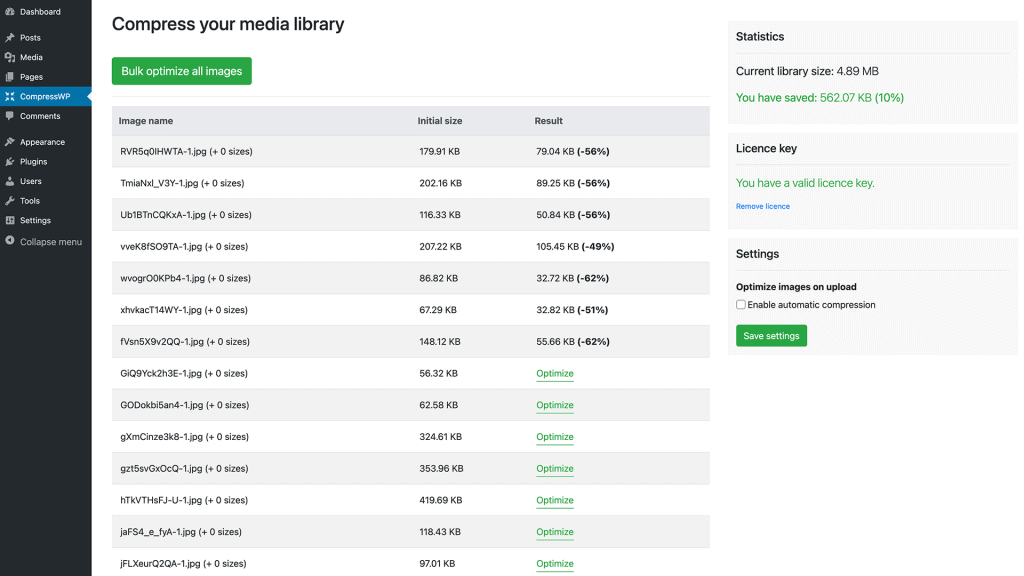
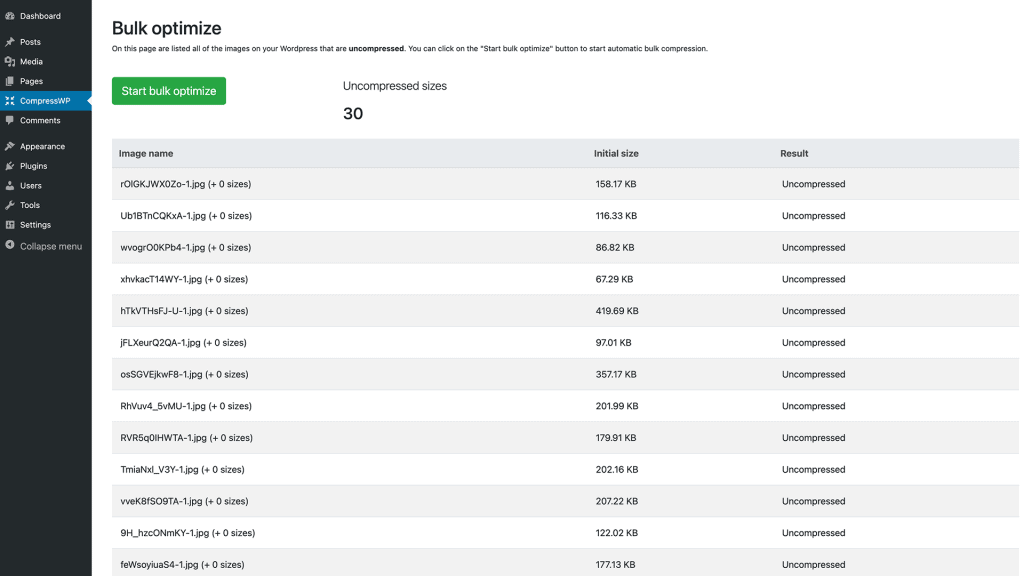
CompressWP also supports automatic image optimization for new images uploaded into the media library.

CompressWP service and plugin are compatible with WooCommerce and WPML. Also at the moment, there is no limit for the number of images that can be optimized as well as file size limits that are support for using CompressWP on your site.
CompressWP is a very easy service and plugin for us on your child sites for image optimization. Image optimization is one of the easiest methods to improve a site load time by reducing the size of the site down.







