If you run a team, you likely are always looking at ways to manage the team.
I remember when I worked at the agency. Our owners bought into a software tool that was very robust and used by many IT companies. I felt at times like it was too robust.
I have worked with various businesses over the years and they always seem to use a SaaS to manage projects.
Some might use Basecamp, some may use TeamWork, and others Asana.
For my own business, I use Trello and Google Docs; pretty simple.
What about you? What do you use?
Some may not want to use a SaaS. I totally understand that. After all, many of you are using MainWP because you can completely host everything on your own server.
Privacy is pretty important after all.
When it comes to project management, there are many ways to host your own tool. One way you may not have thought of is through your own WordPress dashboard.
You can host your own project management tool in your WordPress dashboard using Zephyr Project Manager.
Today we are going to take a quick look at the plugin.
Zephyr Project Manager is a modern, easy to use project manager for WordPress, to help manage all your projects and tasks effectively and get work done. It features a beautifully designed user interface to efficiently keep your projects on track.
Source: WordPress Repository
Who’s behind this?
With an impressive 5-star rating, the plugin was created by developer Dylan James Kotzé.
Kotzé has built an impressively easy to use project management tool. It has all of the features you would expect from a PM tool.
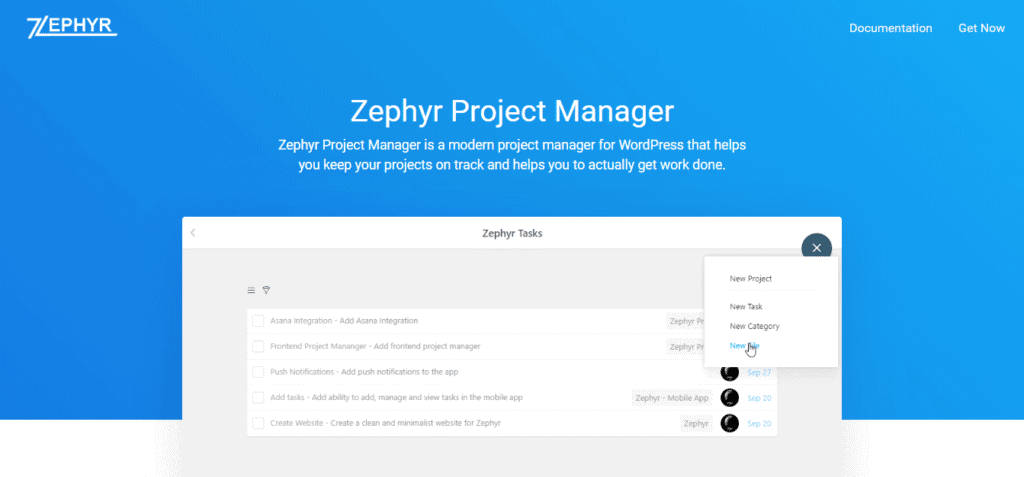
In an email, Kotzé told me,
I originally developed ZPM due to a need to visually manage tasks and projects with an easy and modern looking interface which there wasn’t any of at the time that I knew of.
I also noticed all the other project management plugins had premium versions which were really expensive and either monthly or yearly for a set number of domains so wanted to create a lot more of an affordable solution.
You can upgrade to the premium for a very reasonable one-time price of $49. That gets you features like a Kaban
board, access to an Android App, Asana integration, progress reports, and custom fields.
So think about it if you want, you can spend $49 per month for a SaaS or you can spend $49 one time for the premium version of Zephyr Project Manager.
Additionally, Zephyr Project Manager has a Zephyr Admin Theme plugin that allows you to customize the admin experience.
Kotzé actually launched the plugin in October of 2018, so it is pretty new.
What can you do?
As you can see in the screenshot, you can do all the things you need to with a project management tool.
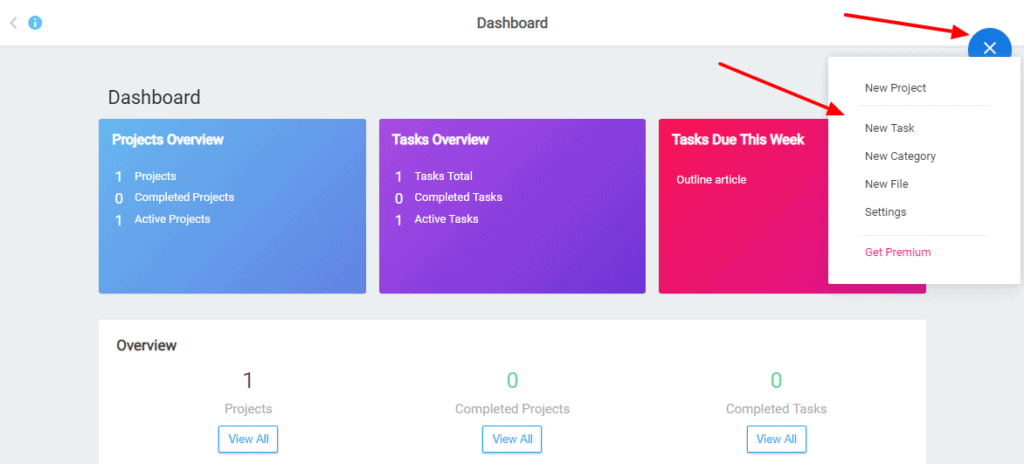
You can add projects, tasks, files, view a calendar, categorize your tasks and projects, and assign statuses.
Additionally, you can add Teams and Members. Create a team and assign members to that team for a more streamlined work process. Each user gets their own viewable dashboard.
From a single setting, you can view the status of a team or a project. You can use the app and connect to your dashboard for access.
The plugin is extremely flexible allowing teams to customize for their own context.
The plugin was recently featured on WP Plugins A to Z podcast.
Wrapping it up
For those agencies who want to keep a lock and key on their information and privacy, Zephyr might be a great option. With the problems of information being released, more agencies are looking for in-house solutions.
Being able to manage a product from conception to completion in a central location is something from which every team can benefit. I like that Zephyr is something built with a WordPress agency in mind.
What do you use for project management? Do you think Zephyr can help your team? Drop your comments below or in the MainWP Users Facebook Group.

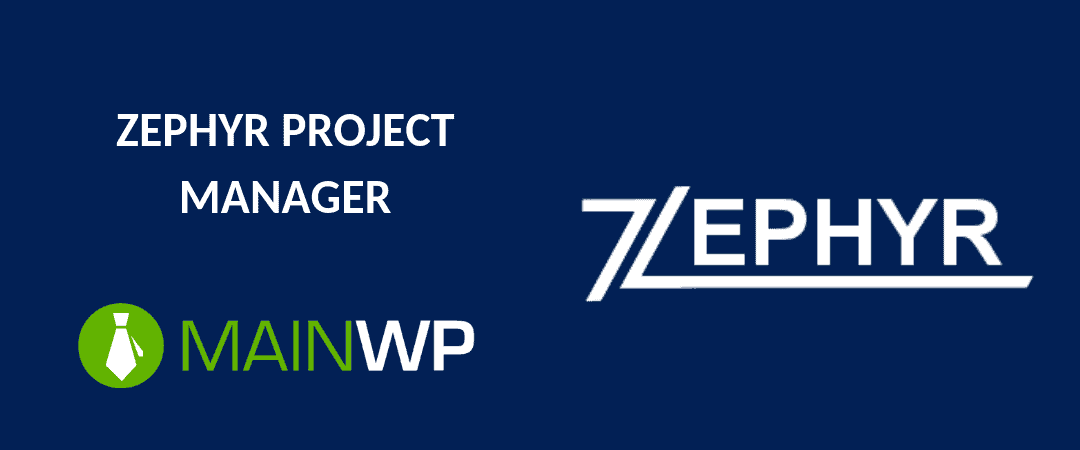






2 thoughts on “Project management in your WP Dashboard using Zephyr Project Manager”
Thanks for a nice article, Todd!
Didn’t know about Zephyr until a couple of days ago, and thought it would be yet another either expensive or a too basic PM tool.
But it’s a refreshingly good tool, and something I’ll be using to manage client projects. And with the Woocommerce integration coming up it’s gonna be great!
There is a woocommerce integration coming up? More details please!
Comments are closed.