Don’t let a project closure steal your thrill! In fact, I say, celebrate your thrill and the project as well. Here are six steps to close your WordPress project without losing the thrill of a job well done.
Just a few miles away, deep in the heart of the Delta, some of the best Blues artists were nurtured.
There is an old legend about BB King. One night, while he was playing a juke joint in Twist, Arkansas, a fight broke out. As the battle raged on, it caused a fire causing to a mass evacuation.
King, upon realizing his famous guitar, wasn’t in his hands, risked his life to run back into the flaming bar to rescue his prized possession. Later, he found out that the fight was over a woman named Lucille. Thus, he named his guitar after the lady. (Read the story on Wikipedia)
The thrill is gone
The thrill is gone away
The thrill is gone baby
The thrill is gone away
You know you done me wrong baby
And you’ll be sorry someday
Do you feel like BB King in this song? After you launched a client, has the thrill left your team? Don’t let a project closure steal your thrill! In fact, I say, celebrate your thrill and the project as well. Here are six steps to close your WordPress project without losing the thrill of a job well done.
1. Product Training
After handing off your project, the client may need the training to operate their new WordPress website.
After all one of the reasons they chose to use a content management system was to make changes themselves. Post launch training is a fantastic value add to your services.
There are three ways that a client is trained to utilize their website.
Online video
In this day and time, your client may be on the opposite coast. That is the incredible freedom of online entrepreneurship. This means, however, you can’t always meet them in their office.
Online video can help you train a client without ever leaving your office.
Fortunately for online entrepreneurs, there are several different software services we can use to execute online training.
Walkme and Screenhero are two Saas products that can be used to walk a client through their WordPress website. Both of these projects are made to do just that.
Screenhero has recently joined with Slack giving it a more robust offering.
Also, both Skype and Google Hangouts have a screen sharing feature that can allow you to do a walk through with a client.
Onsite
If you choose to do so, you can go to your client’s office, or have them come to yours, and you can do an onsite training. It often helps to have someone right next to you as you learn a new product.
Agencies can create an agenda, go through the various points and ask the client to try different tasks.
Following the training, it is helpful to leave them with material they can refer to. It takes time to learn how to work in the dashboard, and your client will likely have more questions.
Leaving them with resources gives them the opportunity to answer their own questions before giving your agency a call.
WordPress Dashboard
Regardless of how you choose to train your client, online or onsite, they will need to know how to utilize the dashboard to use their website.
Documentation, videos, and various blogs can help aid that ongoing education.
EasyWPGuide is one of the first places I send people to learn the basics of WordPress. The website has done a fantastic job of gathering great WordPress tutorials in a live, ongoing document online. Additionally, users can download a pdf copy.
EasyWPGuide offers the ability whitelabel the training material for clients and other training systems.
If a video is more your jazz, then WP101 has you covered. They have a robust collection of training videos on WordPress some for free. In addition to their extensive collection of videos, WP101 also has a plugin and whitelabel options.
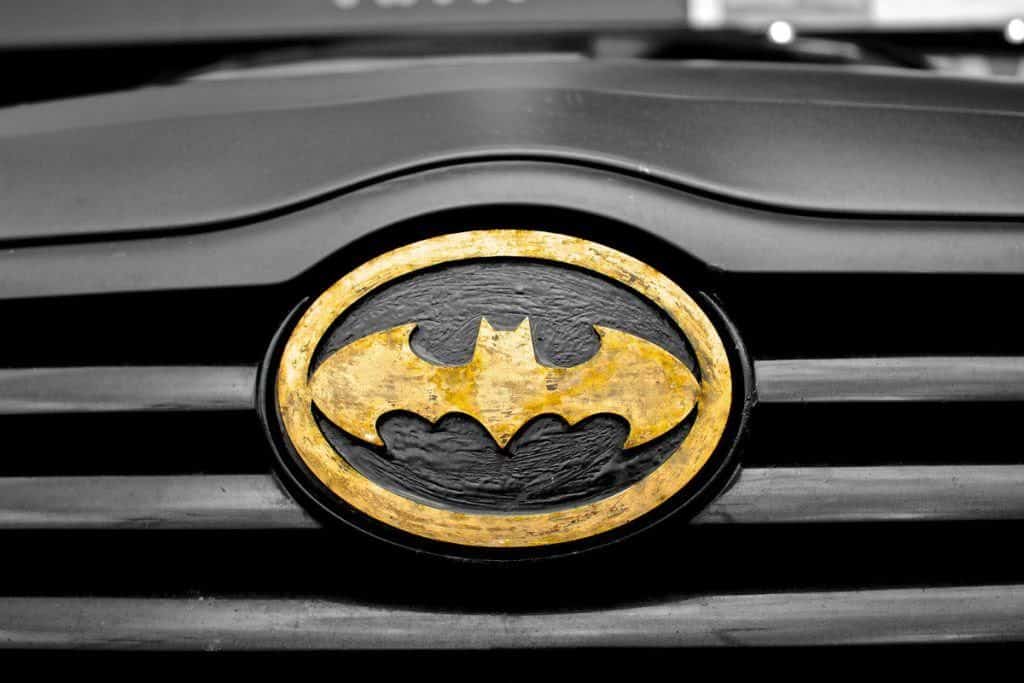
2. Introduction to your support system
Will there be ongoing support for your client’s new website? If so, you will want to introduce them to your ticket system. Show them how they can create a ticket for work they need for their website.
You will want to explain to them your process for filling those tickets, expected turnaround as well as costs.
Do you have a maintenance program that you offer to clients? If you have a maintenance program that you can sell to your client, you may have a slightly different process. You will want to outline your processes for each and make sure they have the appropriate information for submitting a ticket.
3. Close out the project
There are few things more frustrating than a project that never ends. A project closure is a satisfying feeling. It means that you have completed the project and your team can move to the next.
Have a closure task list handy to take advantage of any final tasks. Take the steps necessary to close the project out in your project management software. At this point, you can issue your final invoice if needed.
In doing so, you will want to hand over any relevant pieces of information for the client such as passwords, training materials as well as any information for ongoing services.
Add the client to your customer email list so that you can send regular marketing emails about various products and services.
4. Assign them to a system for follow up
A missed opportunity for many agencies is failing to account for follow up with project-based clients. Hopefully, you have added them to your client email list, but additionally, why not set up a system for following up.
You can utilize a team member who checks in with clients regularly to see how things are going. Rather than focusing on selling another service, this would be to nurture the relationship, notify the customer of free content on your website, and give general tips for running their site.
Are you hosting a webinar on SEO for your website, check back in with the client and invite them to the webinar. This gives a personal touch to the relationship.
You may also finish the project with the client by sending them a thank you note and a gift for their business. Gifts that include swag with your logo and company info are ideal.

5. Post-Project Wrap-up Session
A Post Project Wrap-up Session is where the team assesses the success of the project.
Code Brain Media’s project manager, Sarah Pressler, explained to me by email, “The post-project wrap-up session where you discuss with your team all the pitfalls and victories associated with the project.”
According to Pressler, a Post Project Wrap-up Session has multiple benefits,
“You can discuss why the project went over budget, or what went wrong with a certain feature. It’s a great way to not only assess how healthy your projects are running but also how healthy is your team.”
6. Celebrate or party!
Why not celebrate your accomplishment? You launched a new project, it is awesome, your client loves it, and now you are the hero.
There are many ways to celebrate, and it doesn’t have to be over the top. Maybe your team brings in a cake, takes a long lunch or goes to the local pub.
The celebration is up to you and your team. It doesn’t have to be outlandish, but it is healthy to pause and admire your team’s work. It helps keep your team inspired.
Pressler explains that it comes down to being more healthy as a team,
“In many organizations and companies the teams are pressed for time and as soon as you get one site launched and moved into the 30-day bug-fix window, you are kicking off another big build. The work we do is creative and mentally exhausting – it’s very important to put some time in between projects for the developers, designers, and project managers. Everyone needs breathing room. That’s where creativity thrives!”
Wrapping it up
To sum up, it is essential that we consciously close out a project. These six steps can help the process: Train your client on the product, Introduce them to your support system, Close the project in your software, Assign to follow up, include a Post Project Wrap Up Session, and Celebrate your accomplishment.
Additionally, double check your Quality Assurance to determine the effectiveness of your process. You will likely be giving the client a 30 day grace period to work out any bugs. Checking your QA to make sure things launched well will help save time.
How do you close your project?







