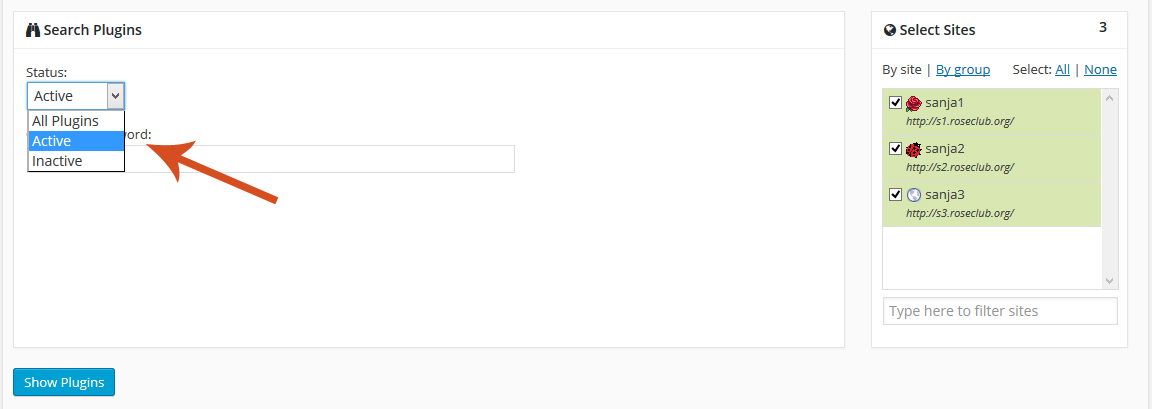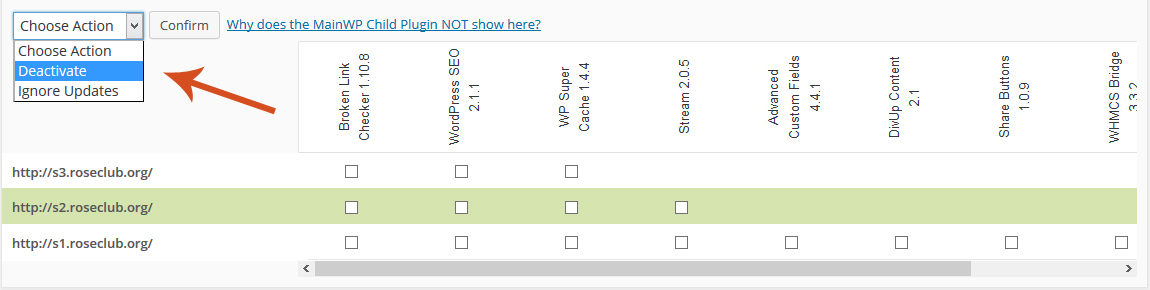If you need do Deactivate plugins on your child sites go to: MainWP > Plugins > Manage tab, select wanted child sites and in the Status dropdown menu chose Active (a plugin needs to be Active in order to be Deactivated):
Click the Show Plugins button. After that, in the Choose Action dropdown menu, you will have the Deactivate option:
To Activate or Delete a plugin select Inactive (a plugin needs to be Deactivated in order for it to be Activated or Deleted).
To only View or Ignore plugins select All Plugins.