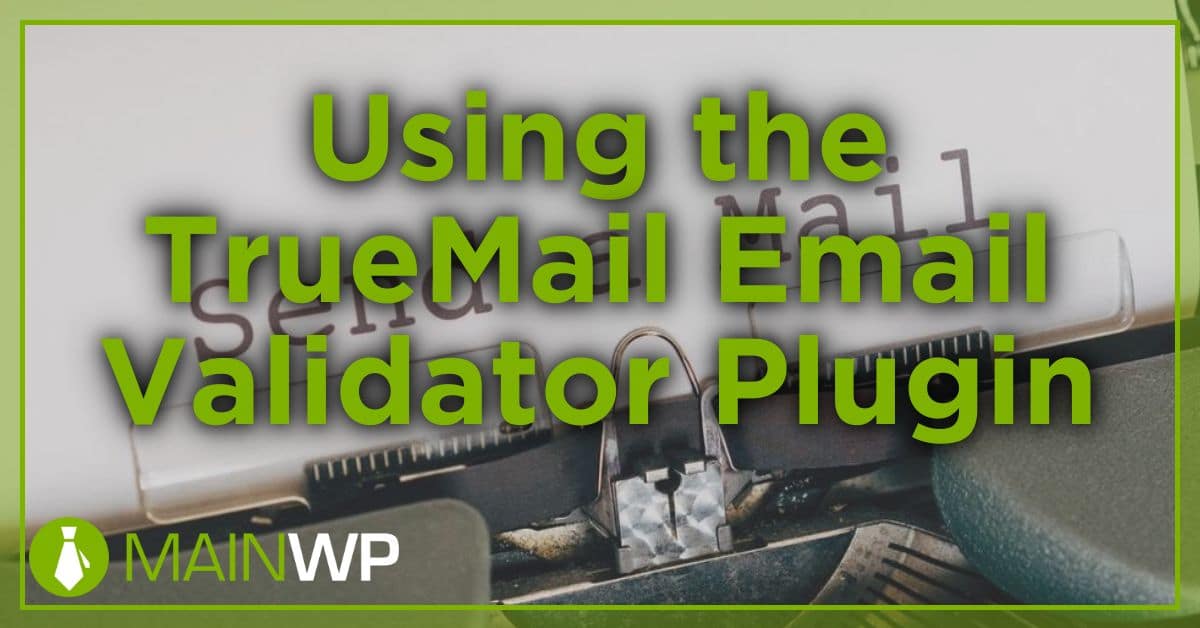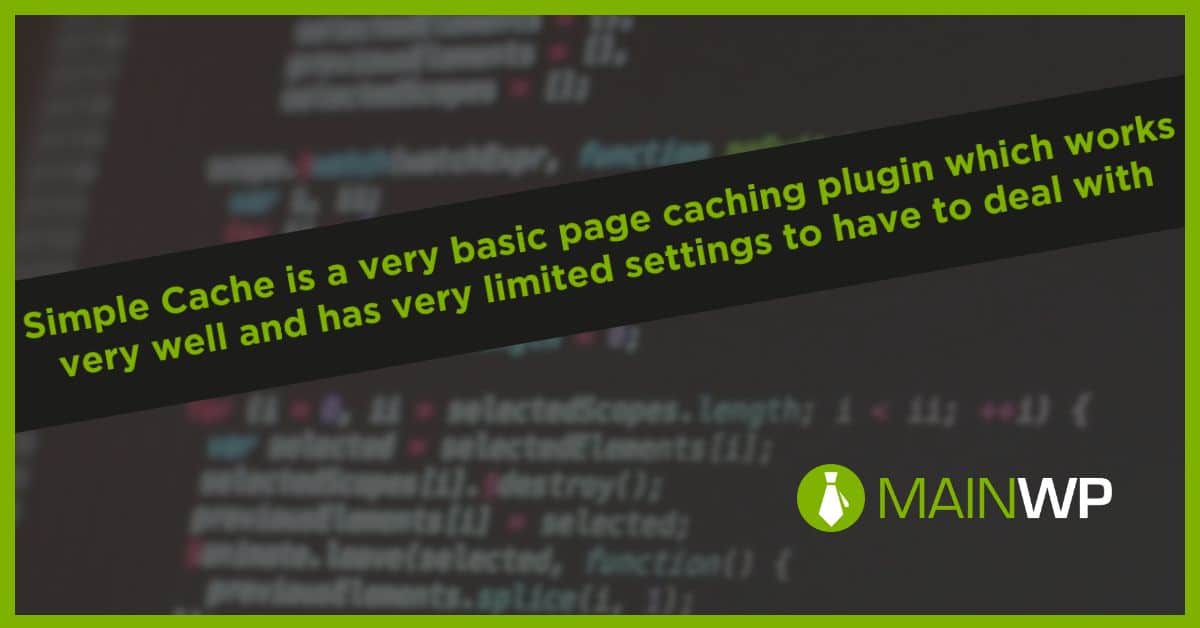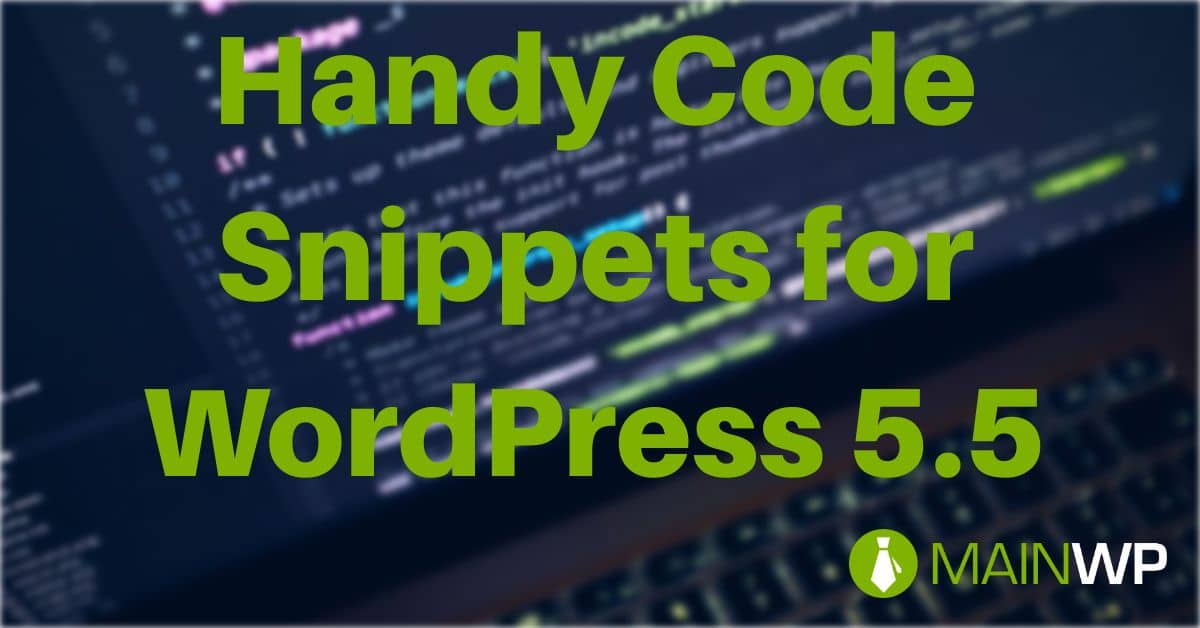Using the FluentCRM plugin on your Child Sites
There is a new marketing and CRM solution for WordPress called FluentCRM. FluentCRM has all of the features which you would inspect to be in SaaS CRM solutions. After you have installed and activated the FluentCRM plugin on your site it will walk you through the setup wizard. After you have completed through the setup wizard you can get started by importing your existing contacts or if needed to create new lists, tags, or use dynamic segments. It is straightforward to create automation funnels in FluentCRM. The free version of FluentCRM supports being able to use categories from WordPress or