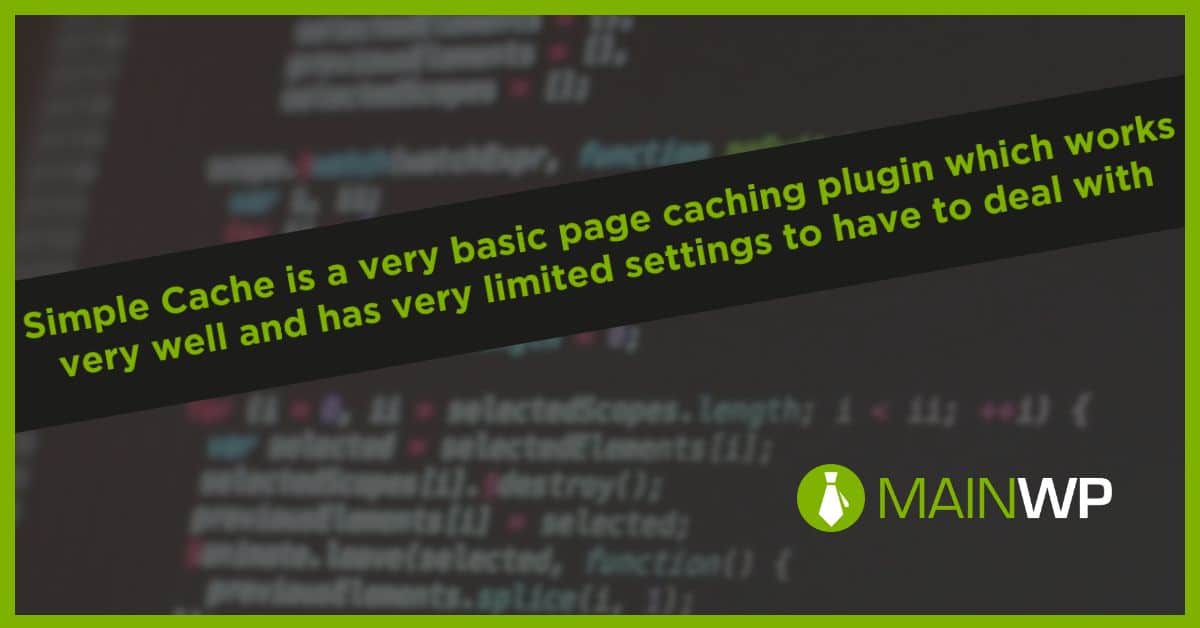Sometimes you need a very simple plugin option to enable page caching on your child site.

One of the best very basic page caching plugin options is the Simple Cache. Once you have installed and activated the plugin it will add a sub-menu item into settings in wp-admin.
Settings > Simple Cache

By default, the settings for Simple Cache will be very basic. If you enable the advanced mode. You will be able to exclude URLs that you want to exclude. If you are using WooCommerce on your child site then some of the URLs that you would want to exclude would be;
/cart/
/checkout/
/my-account/*


You can also enable Gzip compression in either of the Simple Cache plugin modes. Simple Cache will also allow you to purge the page cache from the admin bar.
![]()
The Simple Cache will only create one option on your site which means the plugin does not create a lot of bloat to store its settings like a number of other page caching plugins for WordPress.
sc_simple_cache
Simple Cache is a very basic page caching plugin which works very well and has very limited settings to have to deal with.