Recently I launched a new nurture funnel for my product, Website Copy Framework. I wanted to get potential buyers into my funnel and nurture them to buy the product.
In this article, I am going to talk about the things I did and how I did them. At the end of the article, I provide you with a little checklist.
Setting up my nurture funnel.
To get started, you will need to have a specific product or service. For me, my product is the Website Copy Framework I launched last fall. For you, it could be anything such as a website audit, a consulting session, a productized service, or really anything.
I do believe it needs to be a specific service or product. Simply sending people to your contact page is not the idea here. It also makes it harder to track.
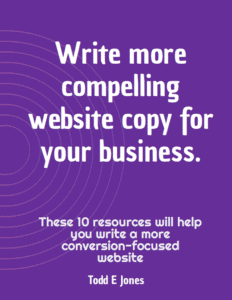
Your content (or copy) will be written specifically for that product or service.
One thing you might do is choose a product or service that serves as something to get your customer into a business relationship with you.
You will need a lead generation magnet. The key here is to make your lead magnet something that compliments your product or service and points subscribers forward.
In my case, I created a guide of ten resources for writing website copy. The guide complimentary to my product because Website Copy Framework helps business owners map out a website copy strategy.
Your lead magnet might be a PDF guide, a free video course, or any number of lead magnet ideas available. A powerful lead generation idea is a quiz.
You will need to have a place to host your magnet. A storage place online is one of the best options. It could Google Drive, Dropbox, or something like an Amazon S3 cloud account.
For me, I created my PDF guide w using Designrr, and they have a place for it to reside using Amazon storage.
Then all you need is a unique link that your user clicks to download the guide.
Of course, if you are using something different for a lead magnet, such a video, you will need a place to store those videos.
Making the connection.
Now that you have made your lead magnet and you have a place to store the lead magnet, you have to connect to your method of delivery.
That means there will need to be an option for delivering the email with the link and a form to sign up for the new subscriber.
Basically, you need email marketing software. I used MailerLite for this nurture funnel, but you can use whatever you wish, including MailChimp, ActiveCampaign, Constant Contact, Drip, Groundhogg, or whatever you use.
You just need to be sure you have access to creating automations or whatever it is your email software calls them. In year’s past, they would be called email sequences or drip sequences.
I created a group in my email software to store these email subscribers. You should tag them in a group or segment so that the automations will go to new subscribers to that group.
Many email marketing software can create forms. Go ahead and make one with your email software. I also created a subscriber form within a Beaver Builder module that I connected to the group I made for the list.
You will need a form for your subscribers to fill out and push the data to your list.
Another option is to use a popular optin plugin such as OptinMonster. These plugins allow you to connect your website to your email software account easily.
The important point here is to connect your website to your email software and the list you are using for your automation. The form or plugin will be that conduit.

Where do you put your form? I created a very simple landing page for a place to drive social media traffic. However, I also created a subscription form on the main Website Copy Framework page.
I also intend to put a form on my homepage. I will also add a call to action on a few of my best articles.
Finally, don’t forget a thank you page. Most forms or plugins allow you to add a redirection to a specific page.
You may ask why this is important. I will give you two excellent reasons.
First, having a thank you page is just a good user experience. It is a confirmation to the user that the form was submitted. From there, you can give that confirmation as well as offer a bonus piece of content, share with them your best articles, or whatever other bonuses add you want to offer.
Second, having a thank you page is vital to tracking conversions for your lead magnet. Once you set up this thank you page, you can use it as a “destination” in Google Analytics to track your conversions.
Here is a video from Grow and Convert on how to execute this tactic. It is worth it to show your customer some numbers for conversion.
Nurturing the list.
Whew. We are almost done! Or are we?
Perhaps the most intimidating part of the process was writing the email. Now that seems silly because I write emails every single week.
I know how to write them!
The thing is, I wanted to write the right kind of emails for nurturing my new subscribers.
Now, you can go to a lot of places and find drip sequences templates. All you do is change the information to add your details.
However, they are like all the other emails that others use. I want mine custom not pulled from a downloadable swipe file.
I tend to go to the best email copywriters, and my friend Nikki had a downloadable framework for writing nurture emails.
Earlier this year, she did an online training at Book Like a Boss.
In the sequence, she talks about using persuasion levers and showing empathy.
If you are interested in downloading what I used, you can download that here.
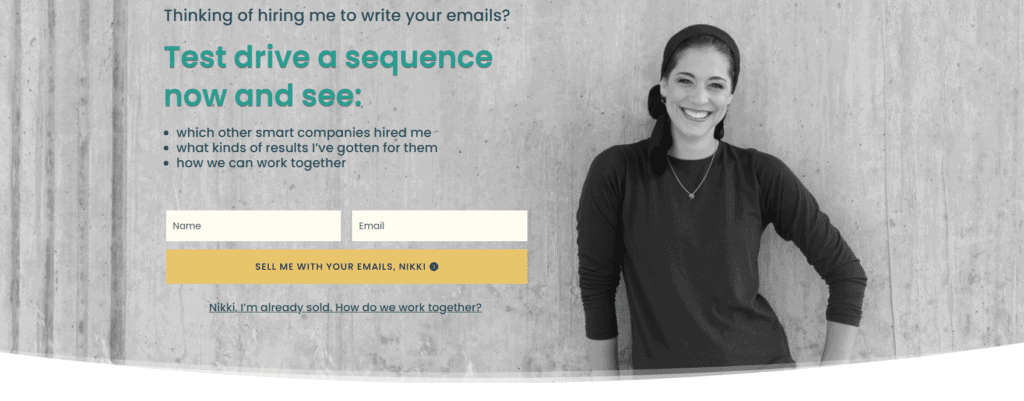
I made sure that every single email had a call to action. Most of my emails contained calls to action to the Website Copy Framework. A couple of the calls to actions were to support content instead.
Even when I had supporting content as the call to action, I still had a PS at the bottom of the email with a link to the Website Copy Framework.
I did not write one email that talked about me or my business. About emails are useful when you are onboarding a customer or new subscriber to your broader email list.
I wrote each email following Nikki’s framework.
I included a story in every email to make a connection, and because I really love using storytelling in email copywriting.
I created six emails using Nikki’s framework and added two more that I linked to previously created videos. The combination allowed me to have eight emails in total.
I set them to finish in about a month. There is no reason to send your new subscribers all the emails in a week.
Wrapping it up
Once you have everything in place, you simply fire up your email software. You will need to set a delay between emails. I set the first 2-3 to deliver in about as many days.
After those first few emails, I sent the emails about a week apart.
Finally, once I thought I had it ready, I solicited help to test the sequence.
I received excellent feedback and saw where the problems were. The feedback allowed me to make corrections.
Then I put the landing page into social media posts to make it official.
At this point, the most important thing is to get traffic to the page for conversions. I am contemplating using some Facebook ads to help.
Have you created a nurture funnel before? How did it work for you?
Join the discussion at the MainWP Users Facebook Group.
Here is your checklist:
- Have a Product as the final destination
- Create a lead magnet (PDF, Quiz, Videos)
- Storage for the lead magnet
- Email Marketing Software
- Form to connect website to email software
- Landing page or subscription place
- Thank You page
- Welcome & confirmation email
- Nurture sequence emails
- Call to action to your product







