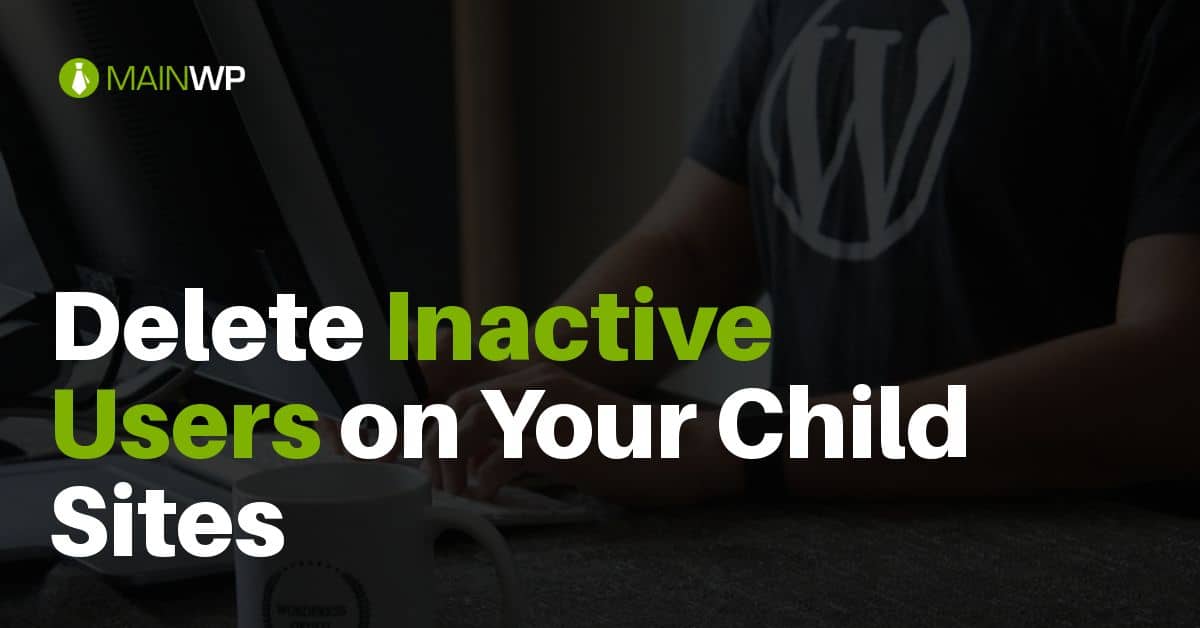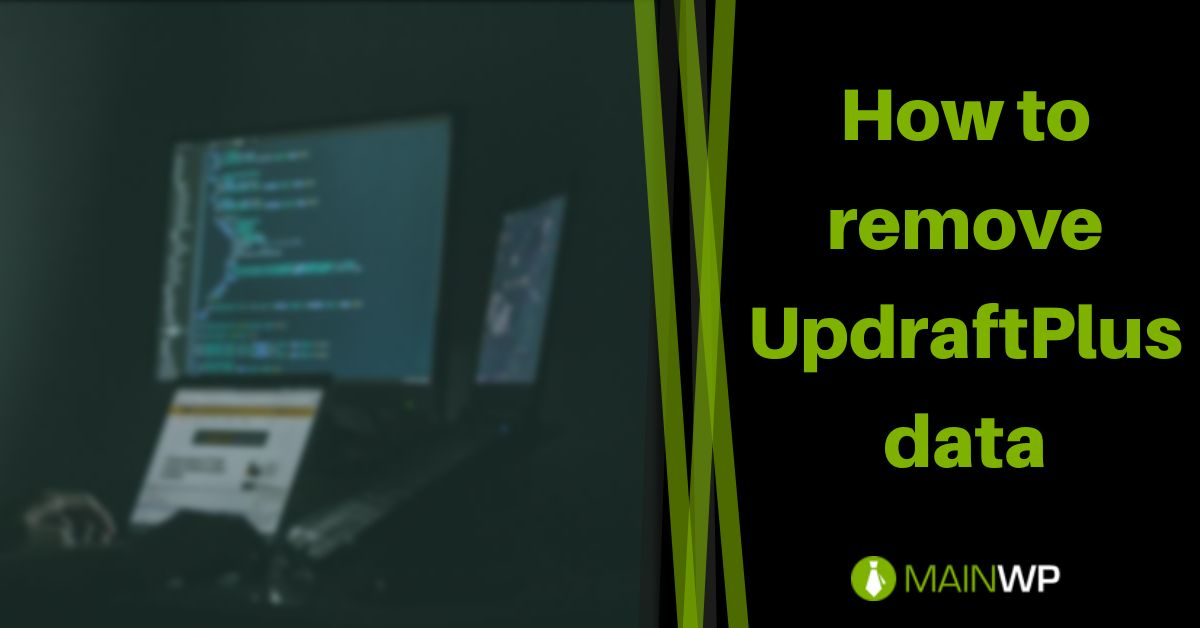
How to remove UpdraftPlus data on your sites
If you are moving from using UpdraftPlus for site backups to use either Time Capsule or WPVivid then this will cover how to remove any leftover data from the plugin. Compared to more recent backup plugins UpdraftPlus can cause some performance issues. If you were using UpdraftPlus local storage method then the folder you will need to look for would be in; wp-content/updraft Delete all of the files in that folder along with the folder itself. You could also delete the backup files in the UpdraftPlus backup settings if you wanted to run it that way. The UpdraftPlus will also