Importance of load time can hardly be overestimated. One in every four visitors leaves if the load
time isn’t under 4 seconds, and if that isn’t worrying enough, it also impacts their behavior on the website even if they stay. Namely, their inclination to create an account, subscribe, shop, etc.
So let’s go over some of the basics of creating a speedy WordPress website and keeping it that way.
Hosting service
The base of it all. It doesn’t matter how light and optimized your website is if you skimped out on the hosting package. Quality of the Hosting service itself will impact initial response time, but if your hosting package is insufficient for your needs it will additionally slow down the website because it will be bottlenecked by the resources included (RAM and CPU). Most Hosting services provide insight into your resource consumption so if you’re going over the limit it might be time to upgrade to a better package.
Personal experiences/recommendations:
We’ve been using SiteGround hosting for almost 2 years because they are fast, highly secure and with prompt and knowledgeable 24/7 support.
For more detailed hosting tests/comparisons, check out these links:
WordPress hosting performance benchmarks 2015
Webhosting table comparisons
Caching
Why does every WordPress site needs a caching solution? Simply because it takes dynamic web pages (which WordPress is by its nature) and creates static ones ahead of time. The Hosting server then has a much easier job of serving the webpages to the visitors.
There are many caching solutions to choose from (W3 Total Cache, WP Super Cache, WP Rocket just to name a few good ones) but we will focus on WP Rocket because MainWP Rocket Extension enables you to easily take care of all cache related work right from the MainWP Rocket Extension page. There you are able to quickly clear or preload cache of any number of your child sites, get information whether the plugin is activated and up to date. You can also set global WP Rocket settings and individual ones.
Doing all this work right from MainWP Dashboard is so painless compared to logging into every individual child site to clear/preload cache that it almost feels like “cheating”.
Personal experiences/recommendations:
We tried many caching plugins and for us the most efficient of them all, by far, proved to WP Rocket. 
For more detailed cache plugins tests/comparisons, check out the following link:
Benchmarking the Fastest WordPress Cache Plugins
Plugins optimization
While the number of plugins won’t necessarily slow down your website to a crawl, there are those which are doing more harm than others. P3 Profiler is a handy plugin which will tell you just how much load time is each plugin costing you. It is up to you then to decide if plugin’s features are worth the cost.
Personal experiences/recommendations:
After you have decided on the necessary plugins, you can optimize their load order with Plugin Organizer. The impact can be significant and you can also easily disable certain plugins if a particular page doesn’t utilize it for even greater benefit. Our experiences with this plugin are extremely positive in speeding up sites.
Images
Images are fantastic; everybody loves them! But we need to make sure to reduce their size as much as possible without visibly losing their original quality. PNG format ought to be used for certain kind of graphics e.g. logos or simple images with transparency while JPEG format for pretty much everything else. Try to reduce JPEG compression quality as much possible before visible artifacting occurs. This will happen at different quality levels depending on the picture so there’s no golden rule.
Personal experiences/recommendations:
After images are uploaded to your WordPress site, plugins like Imsanity and EWWW Image optimizer help a great deal by either losslessly optimizing them or resizing them if they have unnecessarily high resolution.
Miscellaneous
A smaller database means less work for the Host and shorter load time. Various leftover junk from either spam comments or countless revisions of old blog posts and pages can dramatically increase its size. One of the most popular and easy to use database optimizers is WP Optimize, however there are some other options, too.
Reducing the size of the code by compression and minification is a guaranteed way to reduce load times thus improving WordPress website’s speed. Many specialized plugins can do just that but some Caching plugins already have that functionality built in and it is certainly the way to go.
All 3 previously mentioned Caching plugins have it and we use WP Rocket on all of our sites due to its simplicity and fantastic speed up results.
Keeping it fast
Changes to the website can produce unexpected and unwanted WordPress speed slowdowns and rechecking the speed with various online tools can be extremely time consuming. Enter MainWP Pagespeed Extension.
After you have installed Google Pagespeed Insights plugin on your child websites (it will require a free API key from Google) you can check PageSpeed, mobile and desktop, of all your websites right from the extension page. It even features e-mail alerts if the PageSpeed rank drops below set threshold for even less work and worry for you. Naturally, options can be set globally for all child sites or individual.
Managing WordPress speed – closing words
A speedy website means happy visitors, returning visitors.
The efforts we outlined here are starting points for managing WordPress speed, but important ones, and are sure to make an impact.
If you need some more advices and instructions on WordPress speed up topics, drop by anytime to our Facebook group WordPress Speed Up. Group’s WordPress speed up experts will help you as much as possible, plus you have a list of 50+ WordPress Speed Up tools.


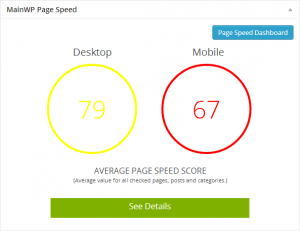






2 thoughts on “WordPress speed improving and managing – with MainWP flavor”
Because this post doesn’t have a timestamp I’m wondering if you guys are still using siteground as your host? I’m curious because you don’t mention siteground in your Hosting Compatibility page https://mainwp.com/help/docs/hosting-compatibility/.
We use Vultr through Cloudways currently.
Comments are closed.