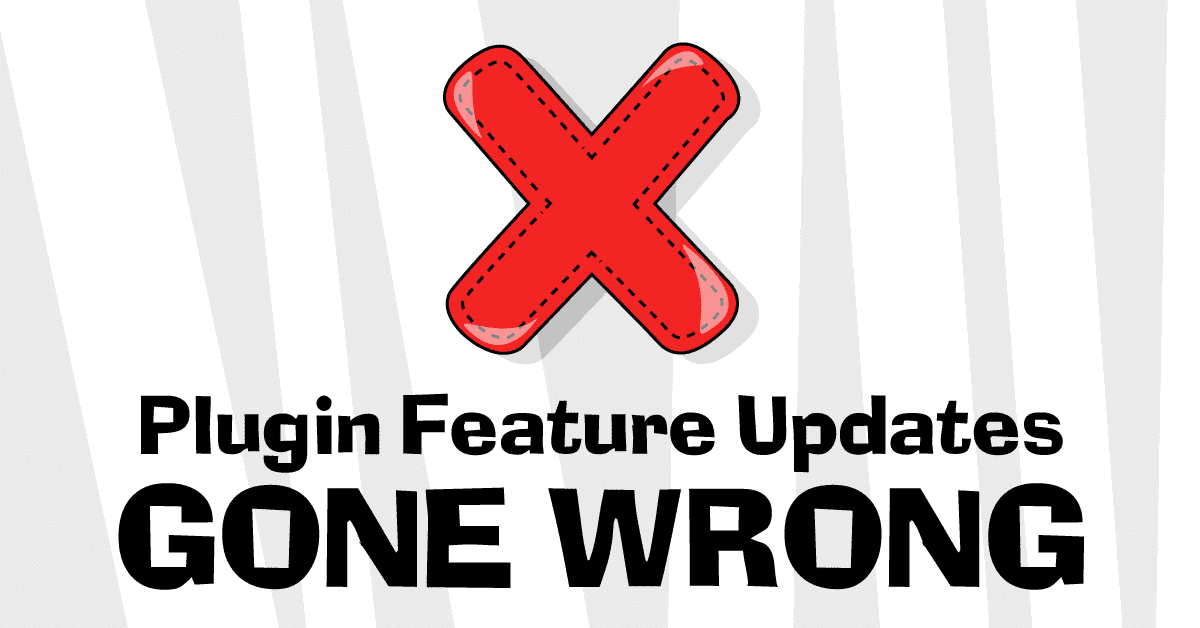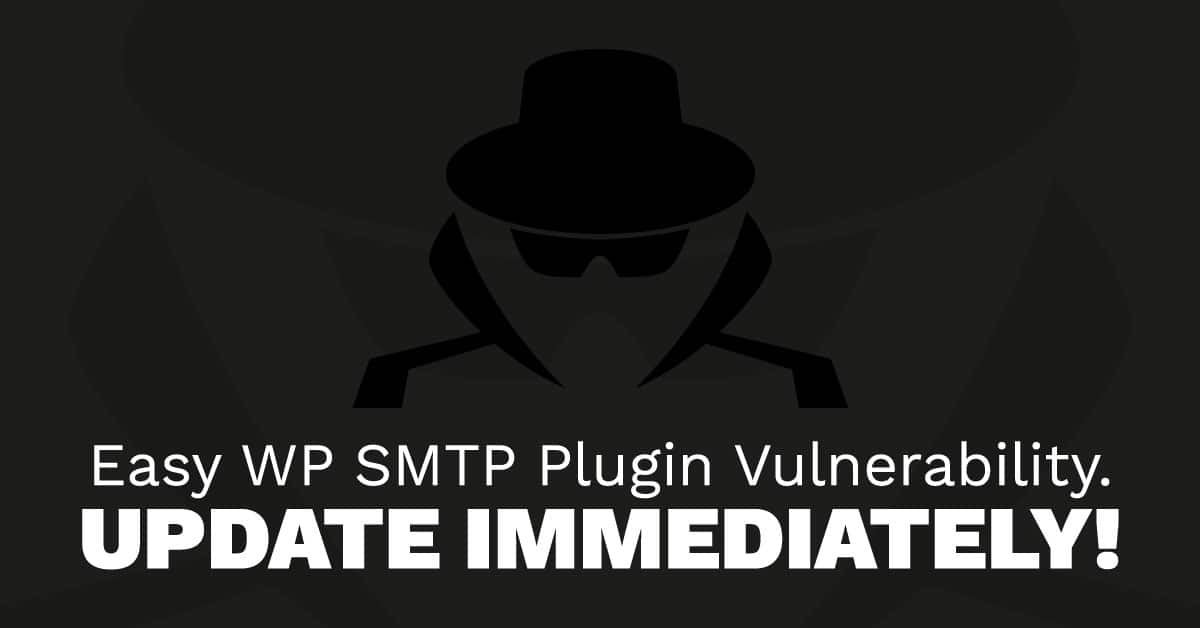Handy iThemes Security Constants
iThemes Security plugin is an easy to use security plugin for your child sites. One of the lesser known things about iThemes Security is that the plugin includes a number of constants, which can be added to your child site’s wp-config.php file to set certain things on or off. MainWP has an amazing code snippets extension, which allows you to set constants from the MainWP Dashboard site. This means that any of these constants for iThemes Security plugin can easily be saved to any connected child sites. If you had issues with emails being sent from iThemes Security plugin, or