WooCommerce Admin is a feature plugin for WooCommerce, which uses React and the Gutenberg block editor to improve certain lacking core features, such as reporting and analytics in WooCommerce.
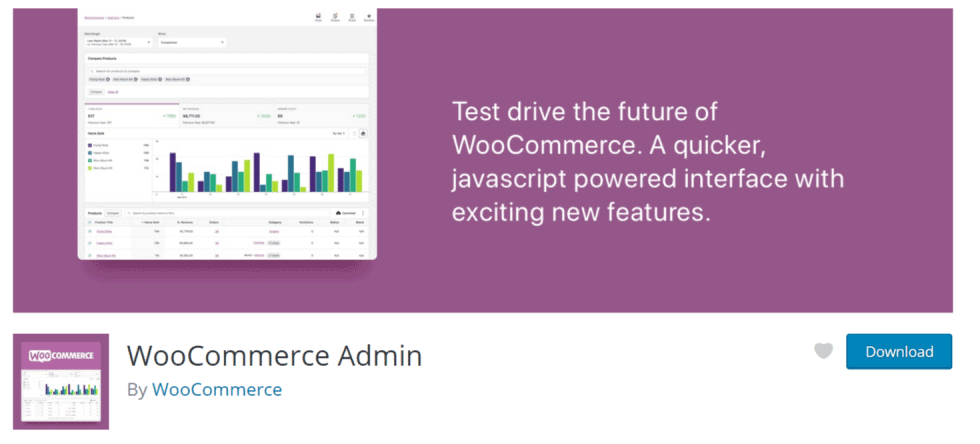
Reporting in WooCommerce can be slow, as well as being MySQL resource heavy if you have high order levels on the site, whilst the WooCommerce Admin is a step in the right direction. Though the WooCommerce Admin has been in development for a number of months, the feature plugin is still a beta plugin, and still not suitable for use on a live site.
In the most recent release of WooCommerce, which was version 3.6.4, it added a reminder nag, which is dismissible to install the WooCommerce admin plugin. The difference is that on the actual product page, it more clearly states that the plugin should be tested on a staging or dev site.

Once again: This plugin is under active development and, as such, we advise you to first install WooCommerce Admin in a staging/test environment. While this code is being run in production on sites, we recommend you first verify it works for you in a test environment, the same as any plugin for WooCommerce.
The WooCommerce Admin plugin on your live site can present a number of issues, ranging from the data in the report not being accurate, to more major issues of the plugin causing the site to act like it is DDoS itself. The DDoS like issue can mean your site server CPU usage will spike, as well as kill MySQL on the site server. The high number of requests to the WooCommerce REST API endpoint will cause CPU usage to spike.
The WooCommerce REST API requests look like this if you looked in the access log of the site server.
/wp-json/wc/v4/admin/notes?order=desc&orderby=date&page=1&per_page=1&type=info%2Cwarning&_locale=user
/wp-json/wc/v4/reports/orders?page=1&per_page=0&status_is%5B0%5D=processing&status_is%5B1%5D=on-hold&_locale=user
/wp-json/wc/v4/products?low_in_stock=true&page=1&per_page=1&status=publish&_locale=user HTTP/1.1″
If you were using the WooCommerce Admin plugin on one of your child sites, the database table created by the plugin will not be deleted on deactivation. The custom database table in question is called wp_wc_order_stats. You can delete (drop) that database table using phpMyAdmin.
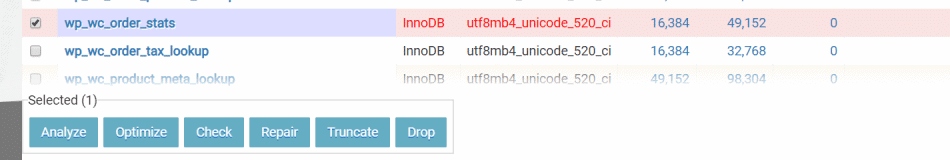
Remember that this plugin is in development, and should not be used on a live site until it is stable unless you want to deal with your child site running into CPU spikes and it causing major performance issues.








17 thoughts on “Do Not Use the WooCommerce Admin Plugin on Your Child Site”
Since this post was written two releases for WooCommerce Admin plugin have been released on the 12th June.
https://wordpress.org/plugins/woocommerce-admin/#developers
https://github.com/woocommerce/woocommerce-admin/releases/tag/v0.13.1
https://github.com/woocommerce/woocommerce-admin/releases/tag/v0.13.0
The custom database table WooCommerce Admin plugin uses is now removed on plugin uninstall.
https://github.com/woocommerce/woocommerce-admin/pull/2399
There is a fix merged into master for the flood of WooCommerce REST API requests issue, but that has not be included in a release yet.
https://github.com/woocommerce/woocommerce-admin/pull/2387
WooCommerce Admin feature plugin has been pushed back from being merged in WooCommerce 3.7.
https://woocommerce.wordpress.com/2019/06/19/woocommerce-admin-v0-13-0-and-revised-merge-plans/
Thank you so much for this, I unknowingly installed this and it pretty much cause the orders section of woocommerce backend to timeout along with our website payments.
Deactivating this immediately solved the issue, its annoying that WooCommerce pushed this so hard when its in Dev.
Hey Sebastian! Should I still hold off on installing WooCommerce Admin? What problems are you still seeing?
The WooCommerce Admin featured plugin is still not production ready. Take a look at the reviews and support at the WP repo to confirm that.
https://wordpress.org/support/plugin/woocommerce-admin/
https://wordpress.org/support/plugin/woocommerce-admin/reviews/?filter=1
Still some reports of many many GET requests being made to the WooCommerce REST API being caused when the plugin is active.
https://wordpress.org/support/topic/plugin-causes-dos-attack/
know what’d be real sweet?! …a MainWP plugin that pulls in the REST API into an external WP site ????
actually, not only would that’d solve A LOT of problems on sharing reports with clients, but it’d also lighten the load on the WC install(s) in the process.
food for thought ????
There are already a number of solid options to use the WooCommerce REST API and pull out data such as customers, products and orders into an external hosted application. Two such options to look at would be Glew and Metorik.
Thanks for the information. I deleted this plugin and it resolved the issues I had with CPU usage hitting daily limits.
WooCommerce Admin will be merged into WooCommerce core for the 4.0 release.
https://woocommerce.wordpress.com/2020/02/10/woocommerce-4-0-beta-1/
Tried it now for several weeks, it started crashing our server (503 Errors).
we uninstalled a moment ago, admin started to feel swift again.
This plugin is absolutely not ready for prime time. I am actually very worried about them merging it into Woocommerce 4.0, even if they are moving all actions to a separate table.
Drill down is also incomplete – I cannot quite understand why one cannot drill down orders by specific product variation.
I truly hope they sort it out; as it stands I would never install it. We will not upgrade to Woocommerce 4.0 for as long as this plugin / functionality has not matured.
WooCommerce 4.0 is on track for being released pretty soon. But agree the WooCommerce Admin is still a mess and should have stayed as a featured plugin for longer. Using active plugin count from a nag where customers did not know what the plugin was only they should install it is not that correct.
https://woocommerce.wordpress.com/2020/02/26/woocommerce-4-0-release-candidate-is-now-available/
Hey mate. Very helpful posts. I don’t know how I installed woocmmerce admin on my site. I tried to avoid it and must have done a blanket plugin update or something. I only noticed when I got the bill $78.05 Australian dollars. I’m pretty sure it’s this. How do I get a refund or who do I take this up with?
Any advice would be great.
Thanks
Mendo
WooCommerce 4.0 was just released today 10th March.
https://woocommerce.wordpress.com/2020/03/10/woocommerce-4-0-is-here/
Hi Sebastian,
Nice article. Read it too late, I am afraid.
I already installed the WC admin plugin on a production site.
Now I have a poor performance and a lot of 503 errors. In the admin pages the analytics show exclamation marks in stead of graphs and tables.
I deleted the WC admin plugin, but I believe the functionality is now part of WC?
Can I disable it ? I don’t want this on my site. It is terrible! 🙁
You can deactivate and delete the WooCommerce Admin since it is merged into WooCommerce core in version 4.0.0.
You can install this plugin to disable the WooCommerce Admin.
https://wordpress.org/plugins/disable-dashboard-for-woocommerce/
The plugin will run this filter;
add_filter( ‘woocommerce_admin_disabled’, ‘__return_true’ );
I came here because i suspected Wocommerce Admin was killing the server. Getting error 508 entry procces maxed out at my host. Driving me nuts all week.
I guess it’s safe to remove now with Woo 4 being out and including it. I got that plug and disabled it.
Instantly resources dropped and site loads fast now.
took me days to figure it out
Comments are closed.