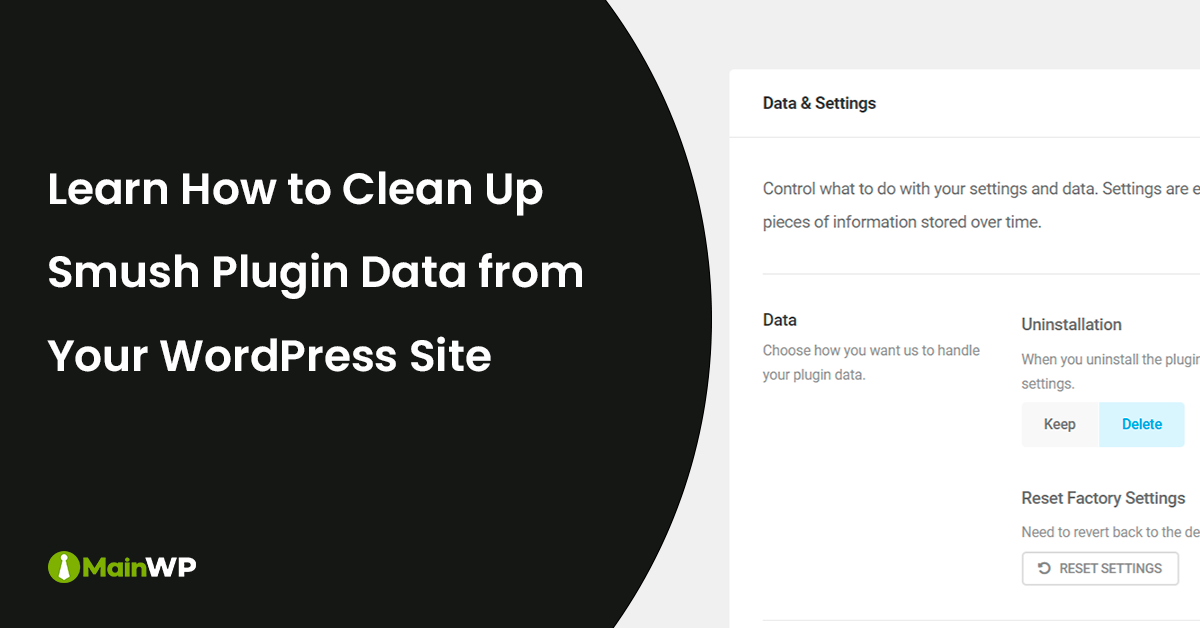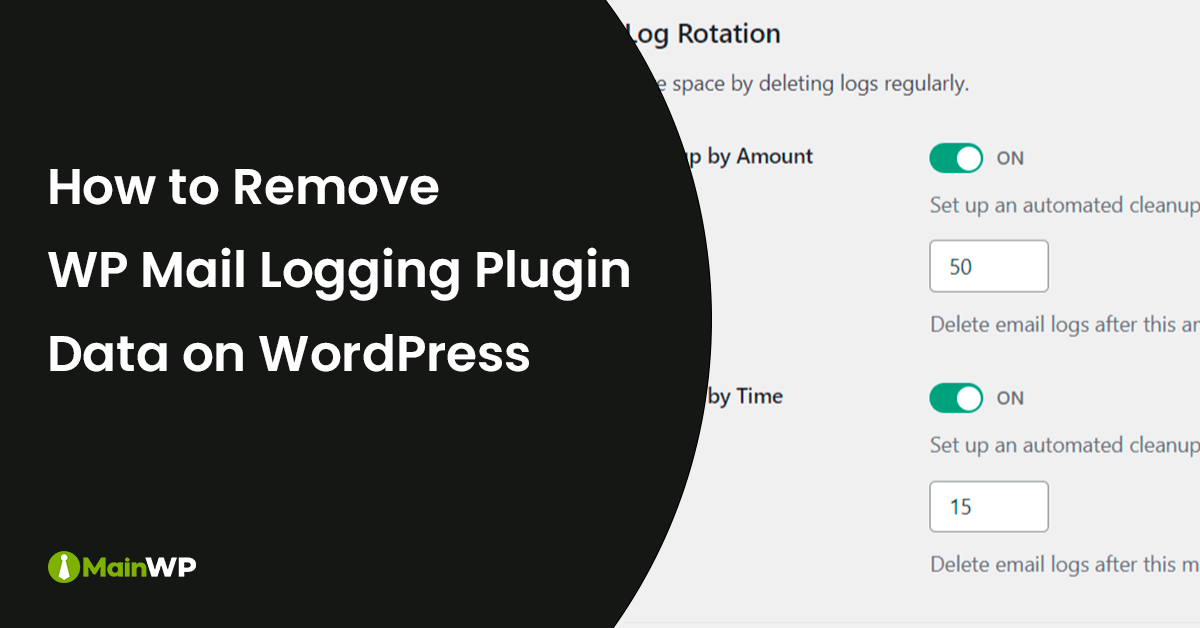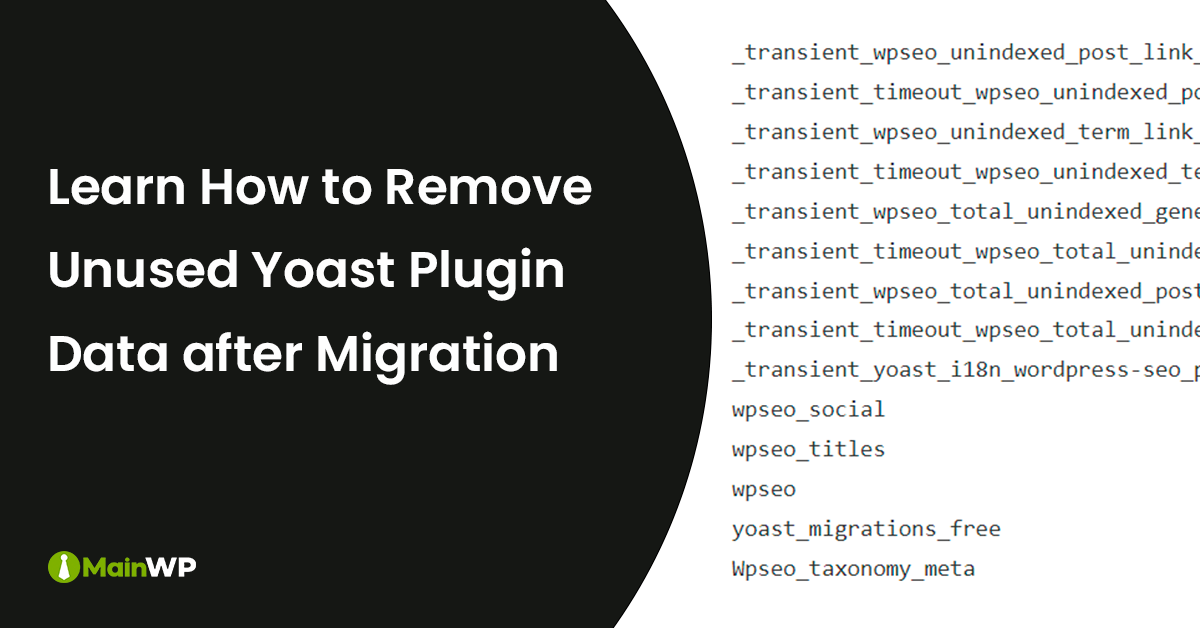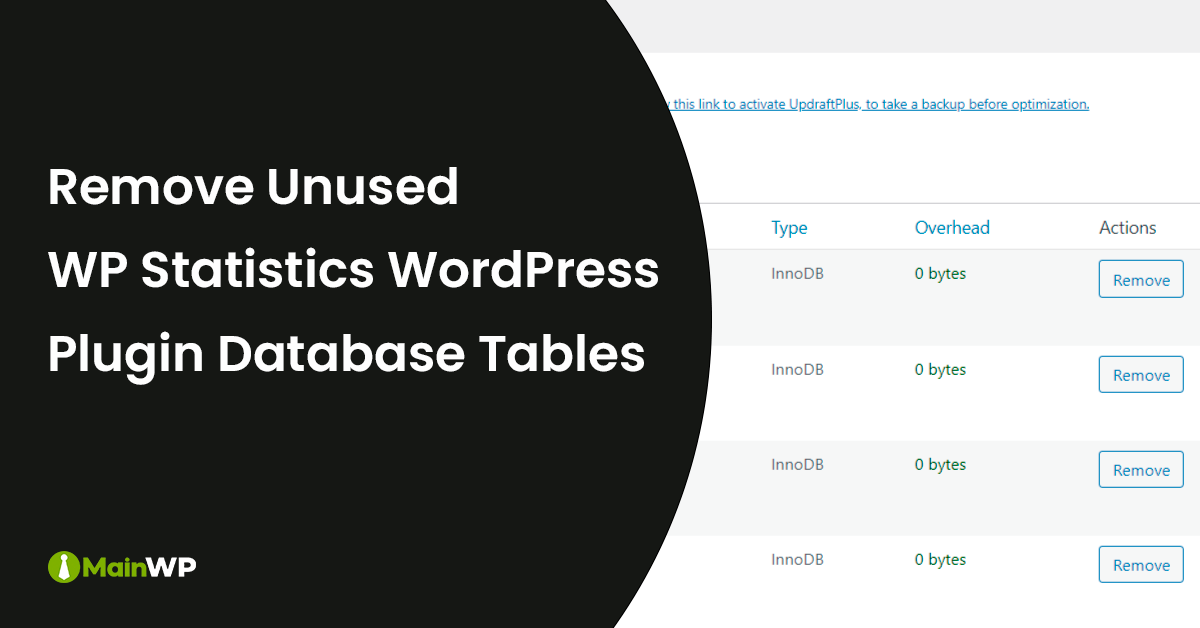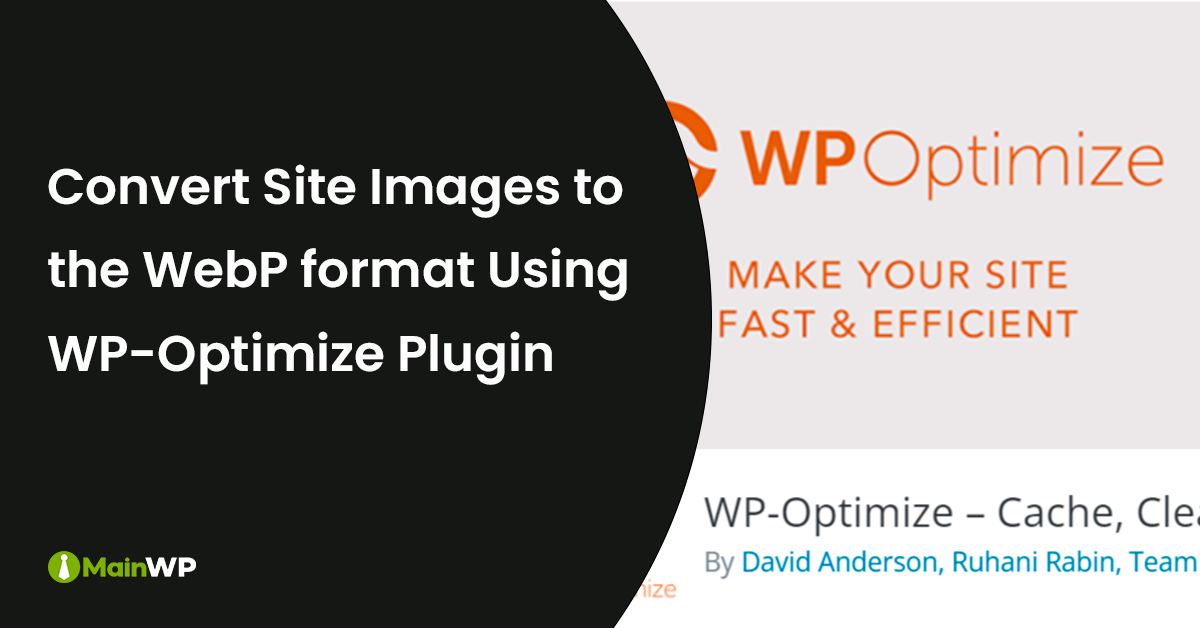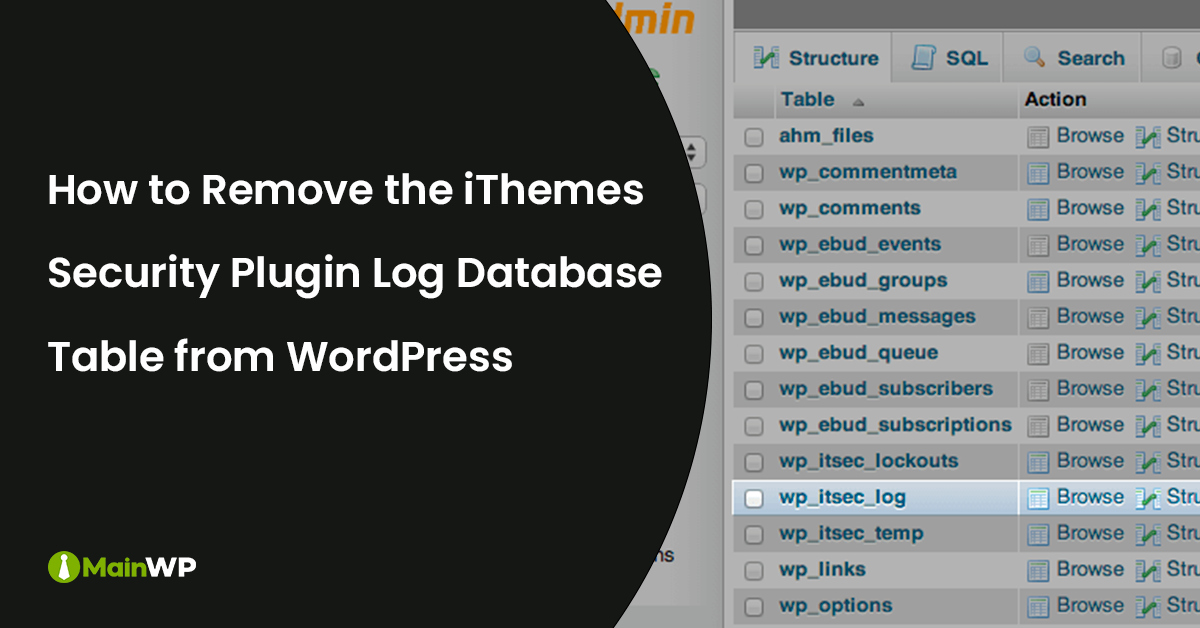
Optimizing the iThemes Security Plugin Log Database Table
The iThemes Security plugin is a powerful plugin for protecting your WordPress website. However, the plugin’s log database table can grow over time, slowing your website. There are a few things you can do to optimize the iThemes Security plugin log database table: Delete old logs. By default, the iThemes Security plugin keeps logs for 30 days. You can delete older logs to free up space in your database. Reduce the log retention period. You can reduce the number of days that the iThemes Security plugin keeps logs by going to Security > Settings > Configure > Global Settings and