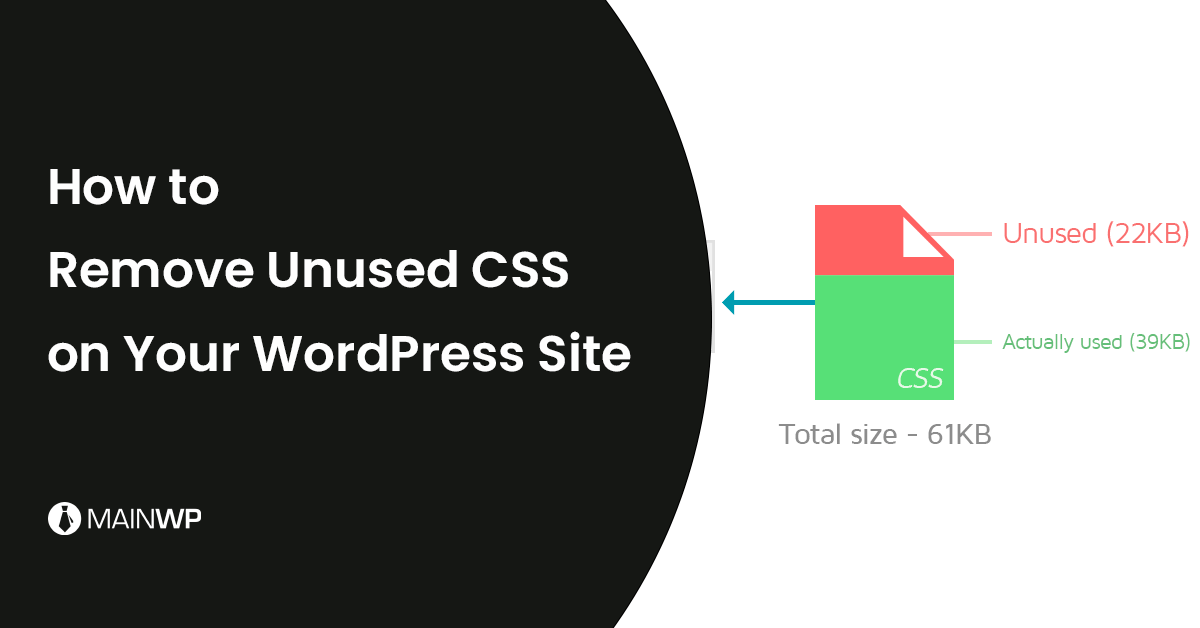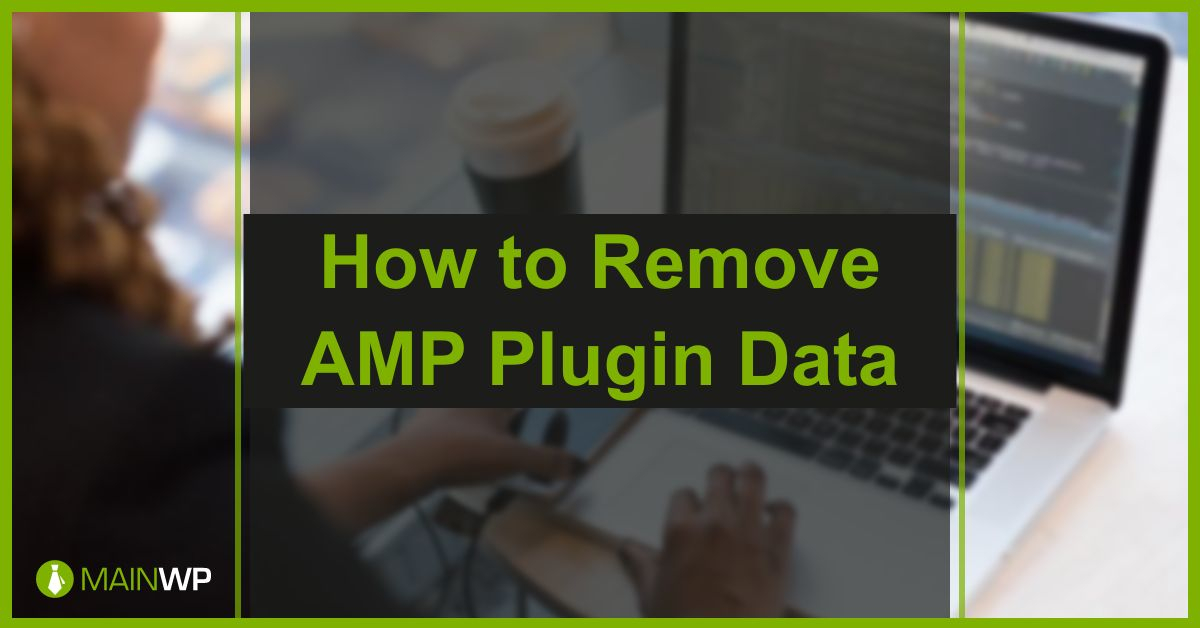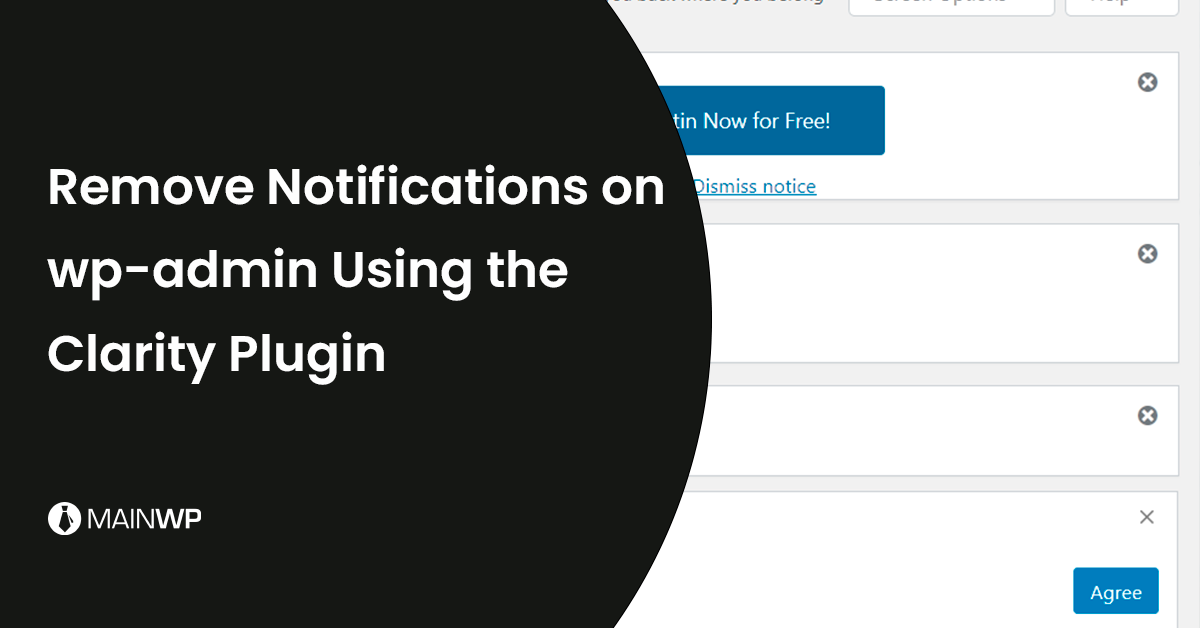
How to Remove Admin Notifications in wp-admin Using the Clarity Plugin
WordPress plugins do have a habit of adding admin notices and upsells that can be hard to dismiss and then they end up taking up much of the content space when in wp-admin. There is a new plugin that treats admin notifications in wp-admin like an ad blocker and it is called Clarity. Clarity Plugin Installation The Clarity plugin has no settings or configuration needed for it to work it will remove upsells and admin notifications from active plugins on the site from showing in wp-admin. The plugin currently supports the following plugins to remove admin notices and upsells; Yoast