If you are using default search on a child site knowing what terms are being searched for on the site is hard to find unless you are using something like Google Analytics. There is a new plugin that will track search terms on a site and it is called WP Search Insights.

After you have installed and activated the plugin it will add a new menu item in wp-admin;
Tools > WP Search Insights
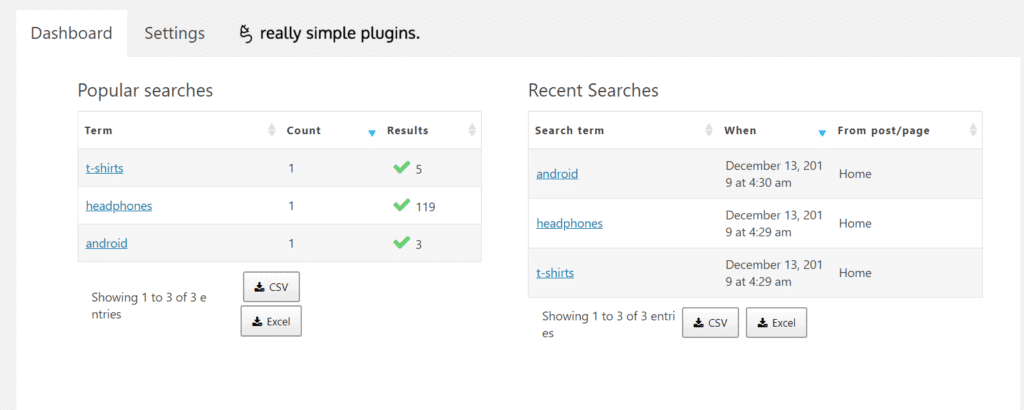

The first part you will be taken to is the dashboard which will show you popular and the recent searches. Also from the dashboard settings of the plugin, you can export the search results to CSV or Excel file. If you click on the settings tab then you can change the default settings in the plugin such as being able to exclude searches made by admin users, as well as exclude searches shorter than a certain length of characters. There is also a feature in the settings page to be able to purge all of the plugins data.
WP search Insights plugin uses two custom database tables;
wp_searchinsights_archive
wp_searchinsights_single
There will be more premium add-ons and features developed for the plugin which will be created over time and also included in the free version of the plugin.
The WP Search Insights plugin is a very lightweight plugin for tracking which search terms are being made on a site.







