It is worth knowing how to rollback plugins or themes on a site, due to either the current version of the plugin having a bug or a current version of a plugin causing a conflict with another active plugin.
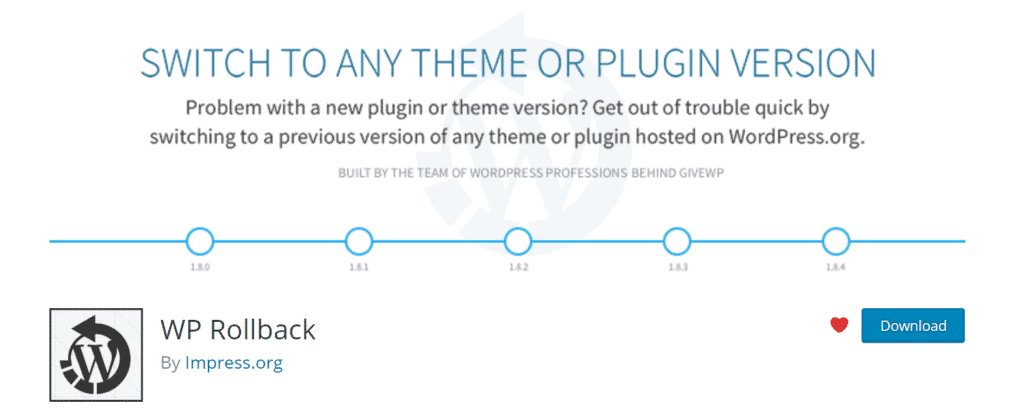
The plugin which allows you to easily rollback a plugin is WP Rollback. After you have installed and activated the plugin in the plugin list, in wp-admin next to deactivate Rollback will show.
When you select rollback next to the plugin that you want to rollback to a previous version, the next screen will show all versions of the plugin which are WordPress.org.
Select the version of the plugin you want to rollback to, then you will need to go through the confirmation screen, and activate the plugin.
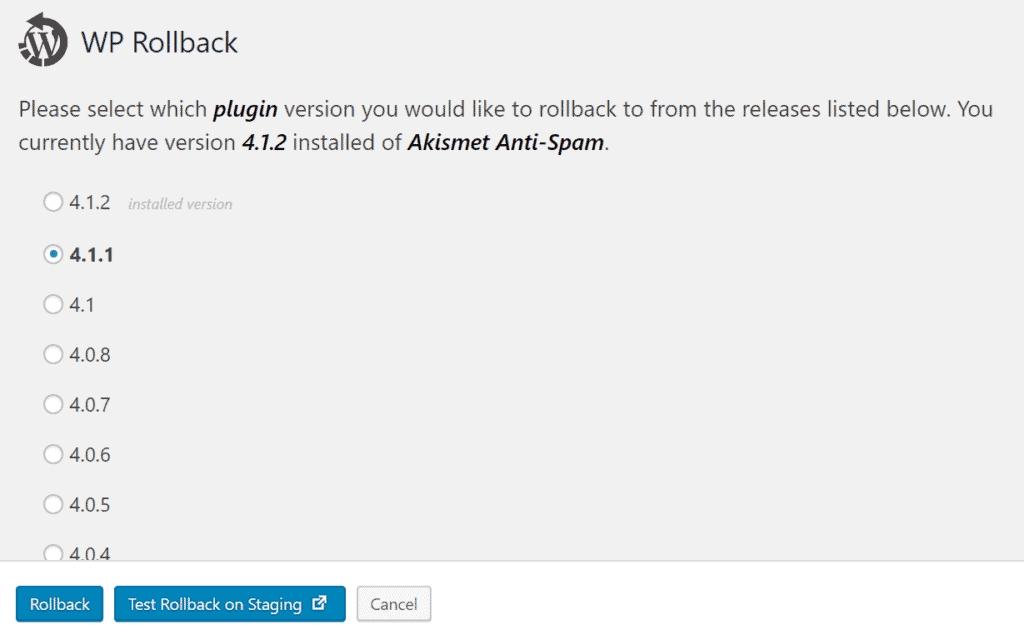
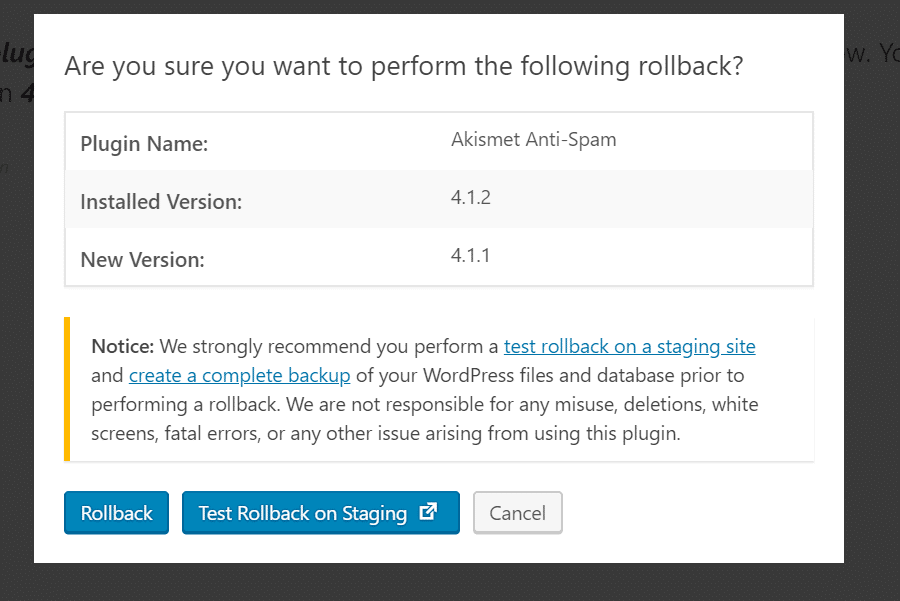

After going through those steps, you have now rolled back the plugin that you need to the last update, or in some cases, a version a couple of releases ago.
More information about the WP Rollback can be found in the Wiki on GitHub.
Please bear in mind that you can only rollback one plugin or theme back at a time. Another option to rollback a plugin to a specific version is possible, using the install from zip file in MainWP option, but this also means you would need to go into the Advanced View tab of the plugin on WordPress.org, then from the dropdown select the version you need to download.
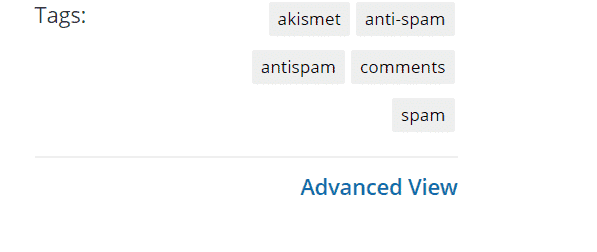

WP Rollback is a useful plugin that will allow you to rollback plugins and themes on your site.







