Well, today I am going to visit 7 ways you can add CTA’s to your blog posts starting today! By the way, some of these will actually add CTA’s to all your back blog posts as well.
Tell me, what was the first thing you did this morning? I know, the first I did was drink a big tumbler of water and pet my cat. Yeah, I’m like that.
Many of us, no doubt, checked our bank account. Why? Because we want to be able to pay our bills, right? We need to make a living.
I love blogging as much as anyone, but blogging has a purpose. It supports your business.
So, why, in all the things that are good and right, do we fail to add calls to action (CTA’s) to our blog posts?
Seriously, if you are not doing this, stop right now, and add CTA’s to your blog posts going forward.
But how, you say?
Well, today I am going to visit 7 ways you can add CTA’s to your blog posts starting today! By the way, some of these will actually add CTA’s to all your back blog posts as well.
[clickToTweet tweet=”7 ways you can add CTA’s to your blog posts starting today! Get started ” quote=”7 ways you can add CTA’s to your blog posts starting today! ” theme=”style4″]
7 Calls to action for your blog post
1. Lead Magnet
Need email sign ups? Lead Magnets are tried and true methods of getting emails. Create an ebook or a checklist which provides good value and offer them for an email address.
This is an easy call to action to implement for a blog post. You can create an after post widget which allows you to drop in your ebook lead magnet offer. It will appear after each blog post.
Drop a few words at the end of your conclusion using a nice segue and encourage users to sign up for your email lead magnet.
2. Content Upgrade
Content Upgrade is another terrific way to email subscribers. A content upgrade is a piece of content that compliments a thorough blog post. You simply integrate it into your particular blog post.
Some marketers offer a cheat sheet, a Google Sheets template, or some of other kinds of content which help readers execute the strategy you laid out in your blog post.
Brian Dean breaks down how you can increase conversions with this simple call to action.
3. Comment in the posts
I think commenting on blog posts is becoming a thing of the past. Several prominent blogs have tested whether it is still worth doing. No doubt, it is fantastic when you have a group of people who come and are willing to comment on a blog post, but I have seen several good blogs with good content not have any comments.
One of the ways you can mitigate the risk is to create a call to action in your conclusion which encourages users to comment on your blog post.
Fizzle posted a debate of sorts between two blogging giants about why you should or should not allow comments. Incidentally, the blog post got tons of comments.
Comments are tricky, as Henneke Duistermaat points out, but with a call to action in your conclusion, you might be able to spark debate or comments.
Sometimes a simple question at the end of the conclusion can get it started.
4. Join your Facebook Group
Do you have a Facebook Group? Unless you cap your numbers, there is always a need to add more to your group. Adding a call to action to your conclusion or at the end of your blog post can help.
Treat it like a mini copywriting project by including benefits of being in the group and a call to action the links to joining your Facebook Group.
5. Sign up for newsletter
A call to action to sign up for a newsletter is similar to content upgrade and lead magnets, except it is not. Here you are inviting people to sign up for your email newsletter.
Maybe you are like Nat Eliason and decided to do away with lead magnets. He has implemented a simple CTA to sign up for his email newsletter.
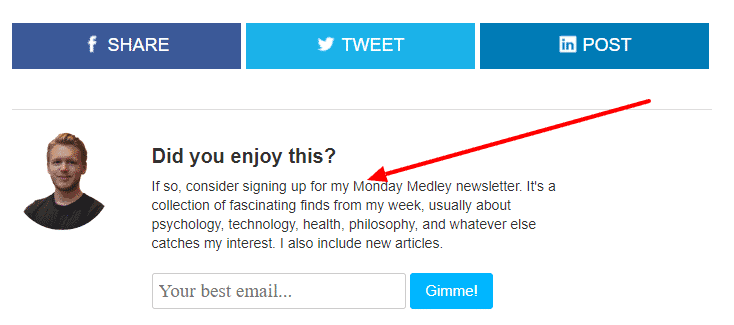
Again, you will want to make sure you sell the benefits of signing up for your email newsletter.
6. Request info for services/products
As a WordPress professional, you are in business to make money. It is a good idea to frequently add a CTA reminding your users that you do, indeed, have services and products that you sell. Leveraging a powerful segue to a request for information can go a long way to helping your business.
Posts that fly closer to the bottom of the funnel are the best posts to use for this kind of call to action.
7. Social Media
A final call to action you can easily implement in your blog posts is social media. In fact, having social media sharing buttons can become a “social trigger” to remind your user to share. However, why not ask them to share your content?
Additionally, you can leverage a call to action for your audience to connect with you on social media.
Conclusion
There are many ways to call your users to action and you can really be creative. Often, I think, we forget calls to action in our blog posts. The bottom line is that we are not in business to create a great blog post, get more shares, or to make more fans. We are in business to make a living.
To be sure, we have to have an audience to make all these things happen. That is why blogging is important. However, your content practice will fall short if you are unable to find a way to link your posts to your business. We aren’t just writing about sunshine and puppies (except where needed).
So, here is what I am asking from you.
First, tell us how you make the connection in the comments below. Second, share the post with a friend. Finally, if you haven’t downloaded MainWP, scoot on over to the MainWP page to learn more about membership.








4 thoughts on “7 Calls to action you can implement in your blog posts today”
Todd, this is really a well – written post on CTA. Thanks for keeping us updated through your blogs.
Thanks, Steve! I appreciate it.
Thanks Todd for this excellent post.
Visitor interaction of some kind is really the main reason for a blog post.
Without a call to action, the effort to write a post is totally wasted.
I need to remind myself of this from time to time when I’m about to publish a post.
Thanks Mark!
Comments are closed.