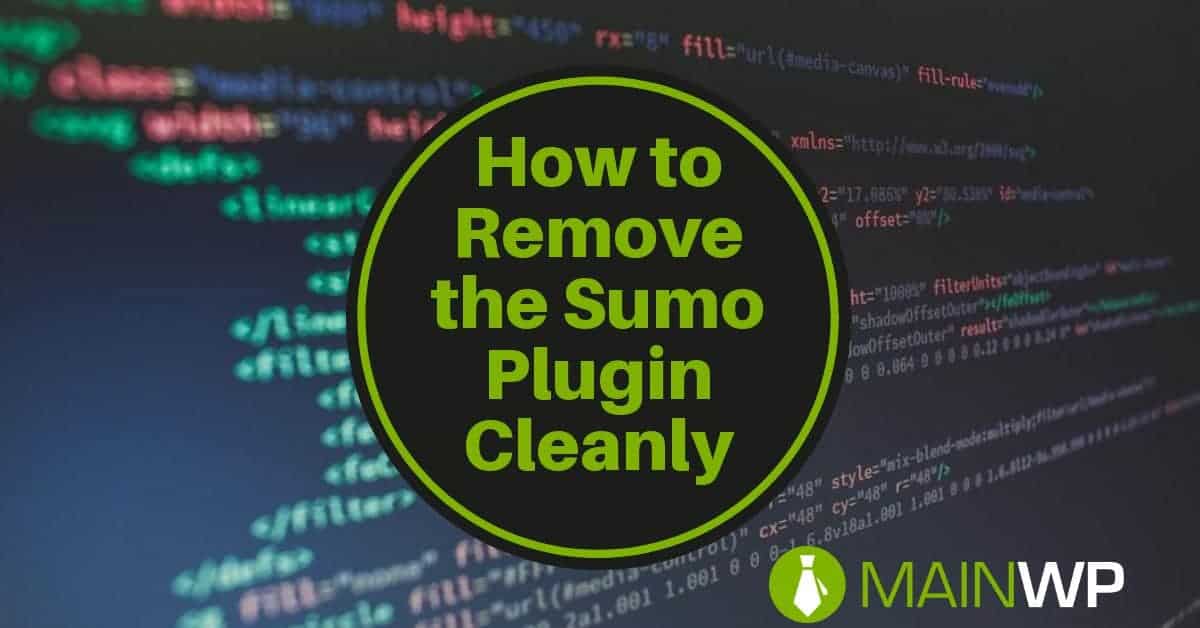Sumo is a service that does have a plugin for WordPress. Sumo works with WooCommerce for abandoned cart recovery as well as being able to create a timed popup for email opt-in forms. Sumo can add a number of requests on load on a site.
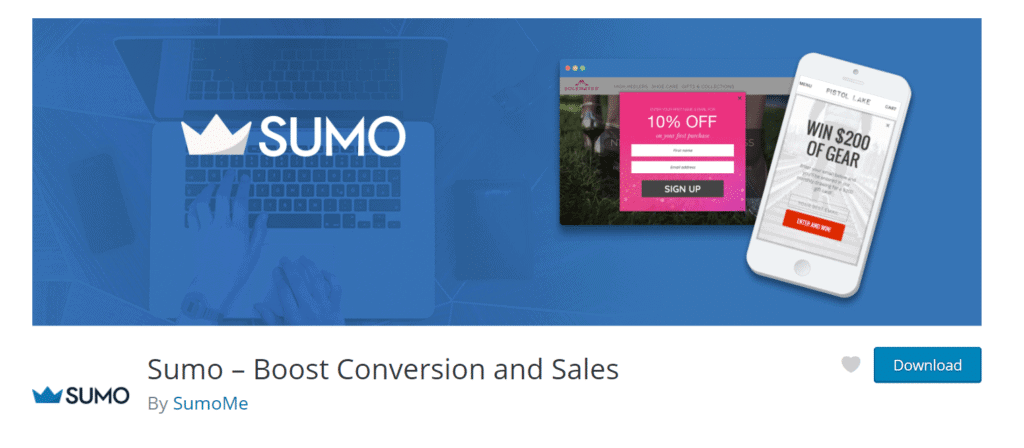
Example requests on the load that you will see with the Sumo service and plugin active will show as a number of the following external requests;
https://sumo.com/api/site/
https://load.sumo.com/
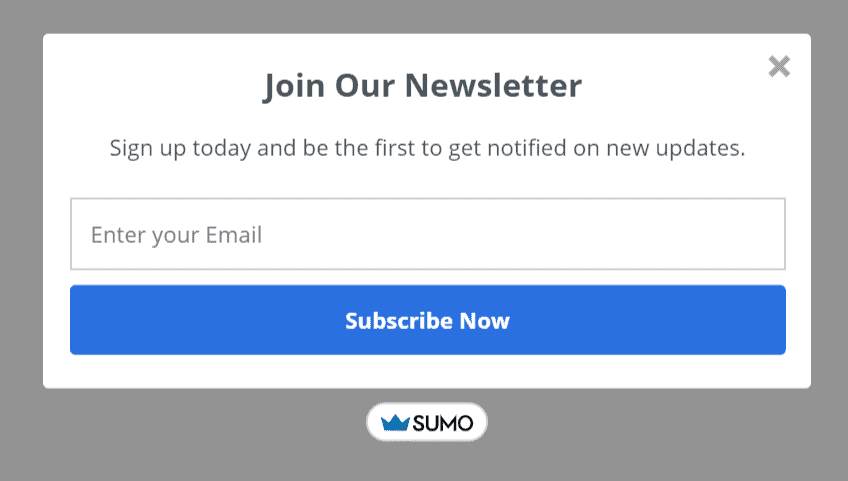
You can replace Sumo with a number of other plugins that work better for timed popups for plugin solutions for abandoned cart recovery in WooCommerce.
By default Sumo will not remove any of the created option values that it has set;
sumome_hide_dashboard_overlay
sumome_initial_wpdashboard_load_time
Sumome_site_id
You can search for the following option name from the options database table in either phpMyAdmin or using ARI Adminer;
sumome_%

Then once those option names have been selected you can delete the Sumo options from the database.

You have now removed the Sumo plugin created option values and removing uninstalled plugins created options will keep the database bloat down on the site.
Sumo can easily be replaced for the features it provides for other plugin solutions which are more performance-focused.