Dennis Dornon
Hi, I'm Dennis Dornon! As the creator and co-founder of MainWP, my team has helped thousands of web professionals streamline their WordPress maintenance workflow.

The 4.1.10 update of the MainWP Dashboard continues where the 4.1.9 update left off, with this update also focusing on usability and cosmetic changes. The cosmetic changes are as follows, for a full rundown, check the changelog.
The MainWP Child update to 4.1.8 consists of mostly bug fixes and a redesign of a notice for a rundown of those changes, check the changelog.
We removed the Screenshot view and made it into an Experimental Grid view for the Manage Sites page. This gives you two screen views from your Screen Options button, Table and Grid, and the default is your traditional table view.
Note:
Sites View Mode is an experimental feature.
In the Grid mode, sites options are limited in comparison to the Table mode.
Grid mode queries WordPress.com servers to capture a screenshot of your Site the same way comments show you a preview of URLs.

We redesigned the Groups page from bare metal, and it is now more user-friendly and more efficient since the Dashboard no longer needs to render the sites list for each group.
We removed the option to switch sides of the Sidebar from directly in the Sidebar modal and into the Screen Options where it belongs for design consistency.
* Added: Remove Site button to the header element on the single Site
* Added: A verification before a site is removed
* Added: The Test Connection button to the Site Edit page
* Updated: Moved the Search Extensions field to the Sidebar on the Extensions pages
* Added: Accordion elements to the Sidebar on the Extensions page
* Added: Option to hide unwanted columns to the Monitoring page Screen Options
We cleaned up the Settings area to better categorize what option goes on which page. We also added a confirmation modal for the Tool to disconnect all your Child sites at once.
* Updated: Moved ‘Use WP Cron’ and ‘Optimize for shared hosting or big networks’ options to Advanced Settings
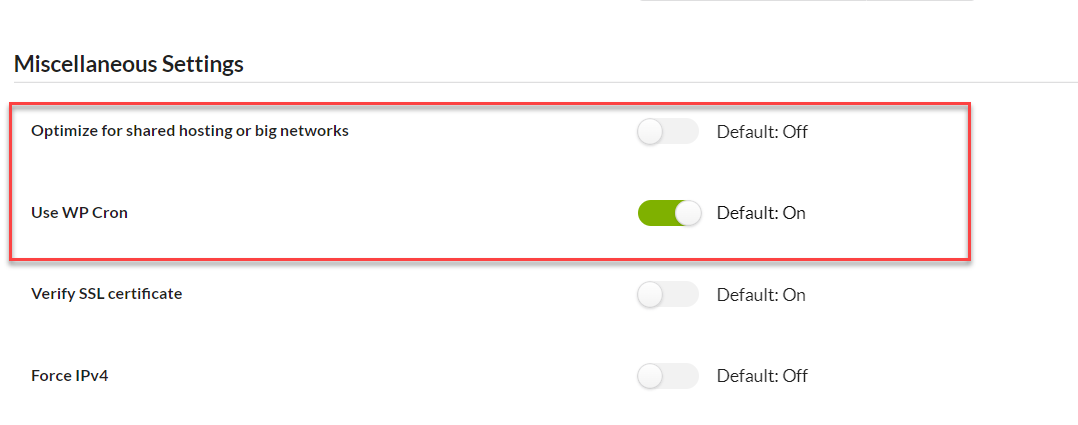 * Updated: Moved global column settings to General Settings from Advanced Settings
* Updated: Moved global column settings to General Settings from Advanced Settings
* Added: Restore Info Messages button to the MainWP Tools page to restore dismissed info messages
* Updated: Confirmation modal for the Disconnect Sites button in the MainWP Tools
As always, I want to thank you for your continued support of MainWP.
Manage Unlimited WordPress Sites from One Dashboard!