WooCommerce is used to power very high-level e-commerce stores which use WordPress. It currently has over 4+ million active installs.
WooCommerce has an upcoming release planned for April 11th, 2019, version 3.6. The new version will include a number of performance changes, which will help when used on your child site for e-commerce. One of the changes you can test in the most recent first release candidate is for showing extension suggestions in various places in wp-admin.
The suggestion extension recommends notification can be disabled after a couple of clicks, but the same issue will happen the following month. By default, there is no opt-out for the extension suggestions, but there is a way to disable those from showing using a filter:
add_filter( ‘woocommerce_allow_marketplace_suggestions’, ‘__return_false’ );
The filter can easily be applied to any child sites using code snippets extension.
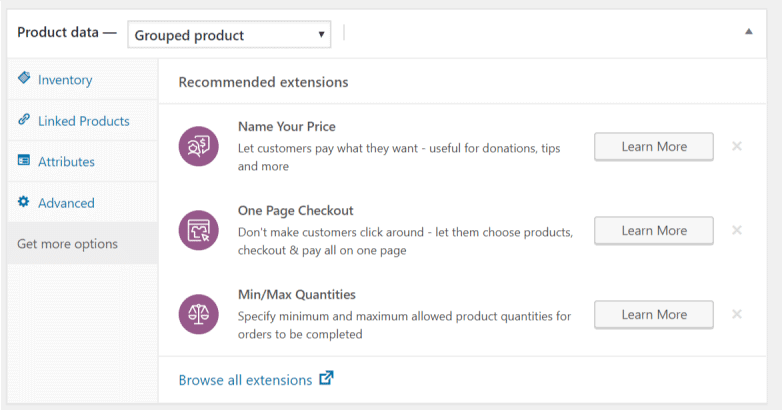
If you click on get more options, those WooCommerce extensions will still show, whereas none would show by default before, until you clicked on those.
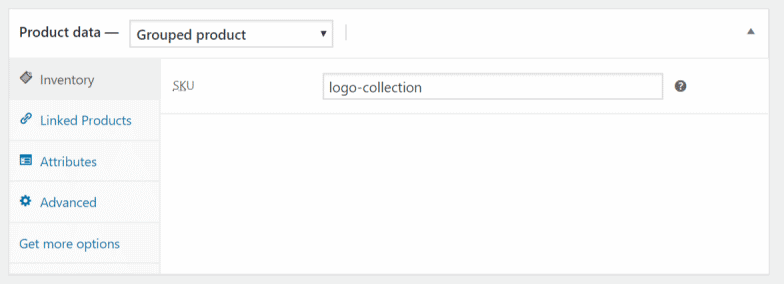
Also worth noting, if you connect to WooCommerce.com extensions on your child site, if tracking is enabled then even more information will be tracked from your child site, including the following events;
- Interactions and completion of the Onboarding Wizard for new merchants.
- Product import, creation, and editing.
- Product category creation and editing.
- Each time that status of an order is changed.
- Each time a core setting is changed.
- The connection, disconnection, and interaction with WooCommerce.com subscriptions.
Tracking can be deactivated from WooCommerce > Settings > Accounts and Privacy (in version 3.6).
![]()
You can also use the following code snippet to set that by default on all child sites using the code snippets extension. The usage tracking copy should be updated before version 3.6 is released to be clearer.
The crux of the matter is that this feature currently in WooCommerce 3.6 1st release candidate seems to go against the WordPress.org plugin guidelines, which state very clearly:
Users prefer and expect plugins to feel like part of WordPress. Constant nags and overwhelming the admin dashboard with unnecessary alerts detract from this experience.
Upgrade prompts, notices, alerts, and the like must be limited in scope and used sparingly, be that contextually or only on the plugin’s setting page. Site wide notices or embedded dashboard widgets must be dismissible or self-dismiss when resolved. Error messages and alerts must include information on how to resolve the situation, and remove themselves when completed.
Advertising within the WordPress dashboard should be avoided, as it is generally ineffective. Users normally only visit settings pages when they’re trying to solve a problem. Making it harder to use a plugin does not generally encourage a good review, and we recommend limiting any ads placed therein. Remember, tracking referrals via those ads is not permitted (see guideline 7) and most third-party systems do not permit back-end advertisements. Abusing the guidelines of an advertising system will result in developers being reported upstream.
The plugin guidelines are in the process of being updated.
Draft Copy
Advertising within the WordPress dashboard is permitted within reason. Advertisements must be for products and services that are directly related to the plugin or the developers. The use of 3rd party services for advertising is not allowed.
Hopefully, with the open issue being widely discussed on GitHub, the extensions suggestion feature in WooCommerce 3.6 will be opt-in, as well as permanently disabled. There are number of useful WooCommerce extensions out there which add many solid features to your child site, but the place to view and find those should be on WooCommerce.com, and not directly in the wp-admin of your child site.

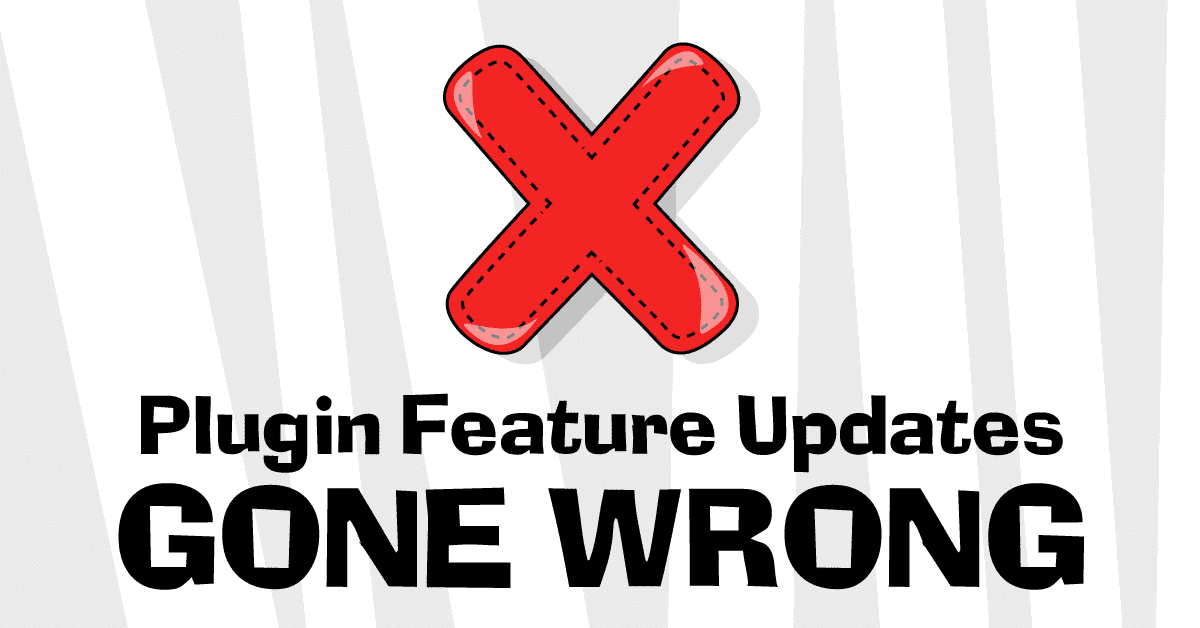






2 thoughts on “Plugin Feature Updates Gone Wrong! Part Deux”
You can also run this code snippet to set the woocommerce_show_marketplace_suggestions option value as no on your child sites.
https://github.com/mainwp/Code-Snippets-Functions/blob/master/Execute%20a%20function%20on%20a%20child%20site/WooCommerce/set-marketplace-suggestions-no-by-default.txt
Fix: Add setting to turn off Marketplace Suggestions
https://woocommerce.wordpress.com/2019/04/10/woocommerce-3-6-rc2/
Move suggestions/tracks settings to new Advanced | WooCommerce.com page.
https://github.com/woocommerce/woocommerce/pull/23254
Comments are closed.