From time to time, we like to take a look at new tools for our users. This week, I am going to talk about four new tools you might be able to use in your agency business.
The tools we are going to look at include a cloud storage for your page builder layouts, a new form creator with a unique twist, and Google’s latest toy to use with your WordPress website.
Let’s get moving.
Site Kit by Google
I believe this is going to be a gamechanger for may agencies. I can remember setting up or launching a new site and having to connect my site to different Google tools such as Google Search Console, Google Analytics, and more recently, Tag manager.
Google has created this kit, and it will allow you to view all of your Google data in your WordPress dashboard.
There is a Beta plugin you can download here.
Once you download the plugin (old school, it’s not in the WordPress Repository), you follow the prompts to authorize your account.
It is really quite simple. There is even a way that you can use the Sitekit with a staging site.
If you want an overview of how to use it, Adam Pressler of WP Crafter has already created a video.
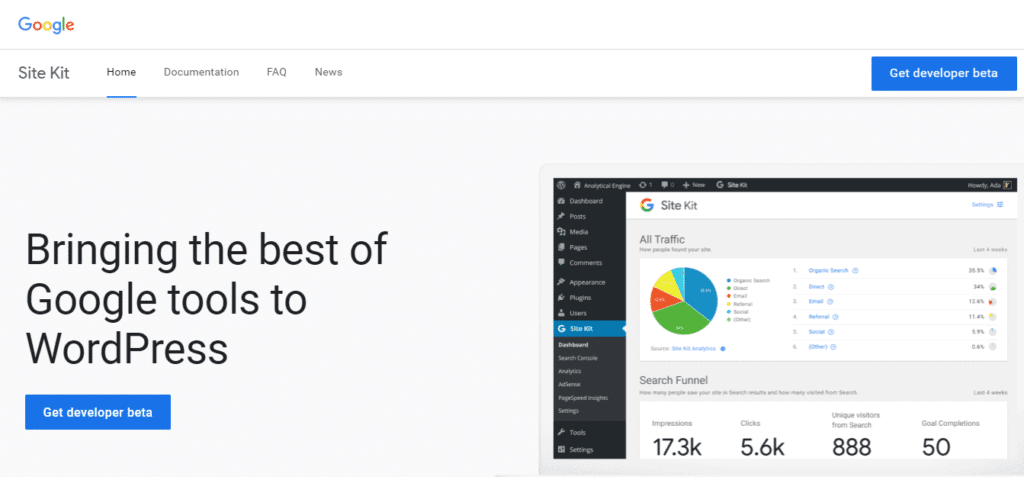
Store layouts with Page Builder Cloud
Everything is in the cloud, right? I mean we store backups there, our images, essential documents, and much more.
Page builders are so much a part of the workflow of many agencies. It seems reasonable that there would be a place to store our page builder layouts.
Well, now there is.
Andrew Palmer and Sean Barton, the creators of LayoutsCloud.com and Layoutsmanager.com recently launched Page Builder Cloud.
“Page Builder Cloud allows you to save virtually any Page Builder Layout to your own cloud storage with a simple click. You can then reuse that layout on any site you develop in the future or use it on the site you are currently building using our simple one click import system.”
What page builders do they use? They use the most popular ones, including Beaver Builder, Elementor, Divi, Oxygen, and even Gutenberg. You can see the entire list here.
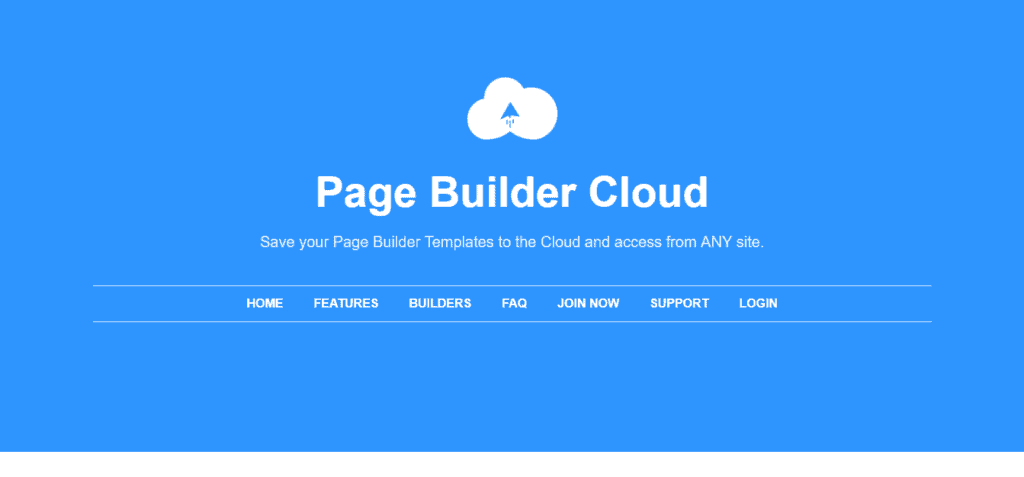
Create smooth forms with Tripetto
WordPress has some fantastic form plugins. The addition of drag and drop editors for many of these contact forms have made form creation much easier.
The user side of the form, however, isn’t always the best. Typeform came along has revolutionized the experience for the end user.
Typeform is a third party application and adds an additional cost. Tripetto may help change this.
Tripetto is a new contact form creator which you can install on your WordPress site via their plugin. If you are using a different website application, they can accommodate that as well.
It is packed with powerful advanced logic features. It allows you to display beautiful, conversational based forms for your users. Tripetto also enables you to control the data so that you can protect your visitors’ personal information.
The team told me via Twitter,
The WP plugin does not rely on any service on our end. It’s all in the plugin codebase. So when you install and activate the plugin, there are some database tables created in your WP instance.
“You have full control over the data. There are no limits, other than the limits of your WP server.”
It does collect the answers per the form in your WordPress dashboard, but you might do better to hook it to a Zapier and send it to a Spreadsheet.
Tripetto is definitely something to consider for your workflow. The plugin is an easy way to get started and try it out.
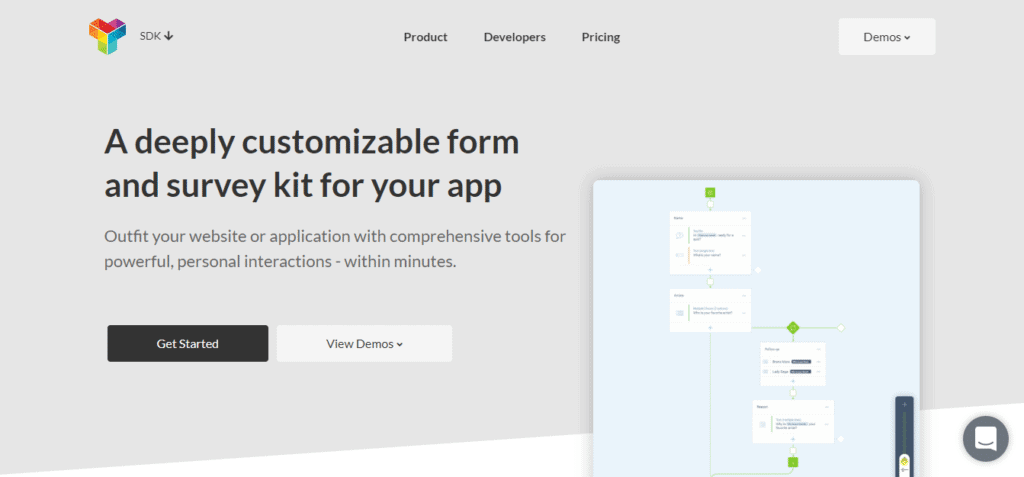
Wrapping it up
I’m always interested if someone can improve on a product or make it more convenient. I am curious how Tripetto works out over time. The Google Site Kit may be something we are all using within a year.
Having a place to store your page builder layouts looks to be an excellent option. It is like a Github for page builder layouts.
Have you used any of these tools? Which one looks more interesting to you? Let us know in the comments.







