If you have comments enabled in the form of comments on posts on a site, or if you have reviews enabled in WooCommerce, spam can be a major issue.
There is a solid and easy-to-use plugin to stop spam on your child site, called Stop Spammers.
After you have installed and activated the plugin on your child site, it will add an admin menu called Stop Spammers. The sections that will show under that admin menu are broken down as follows:
- Summary: This checks to see if there may be problems from your current incoming IP address and displays a summary of events.
- Protection Options: This has all the options for checking for spam and logins. You can also block whole countries.
- Allow Lists: Here you can set up your Allow List to allow IP addresses to log in and leave comments on your site, without being checked for spam. It also sets up the options which you can use to allow certain kinds of users into your site, even though they may trigger spam detection.
- Block Lists: This is where you set up your Deny List for IPs and emails. It also allows you to enter spam words and phrases that trigger spam.
- Challenge & Deny: This sets up CAPTCHA and notification options. You can give users who trigger the plugin a second chance to use a CAPTCHA. Supports Google reCAPTCHA and Solve Media CAPTCHA.
- Allow Requests: Displays users who were denied and filled out the form requesting access to your site.
- Web Services: This is where you enter the API keys for StopForumSpam.com and other web checking services. You don’t need to have these set for the plugin to work, but if you do, you will have better protection and the ability to report spam.
- Cache: Shows the cache of recently detected events.
- Log Report: Shows details of the most recent events detected by Stop Spammers.
- Diagnostics: You can use this to test an IP, email, or comment against all of the options. This can tell you more about why an IP address might fail. It will also show you any options that might crash the plugin on your site due to system settings.
The following two features are considered beta, and therefore are considered experimental. Use with caution and at your own risk.
- DB Cleanup: Delete leftover options from deleted plugins or anything that appears suspicious.
- Threat Scan: A simple scan to find possibly malicious code.
Stop Spammers > Protection Options

If you are using WooCommerce on your child site, then you will need to make sure that you enable the only use the standard WordPress forms setting.
Stop Spammers > Cache
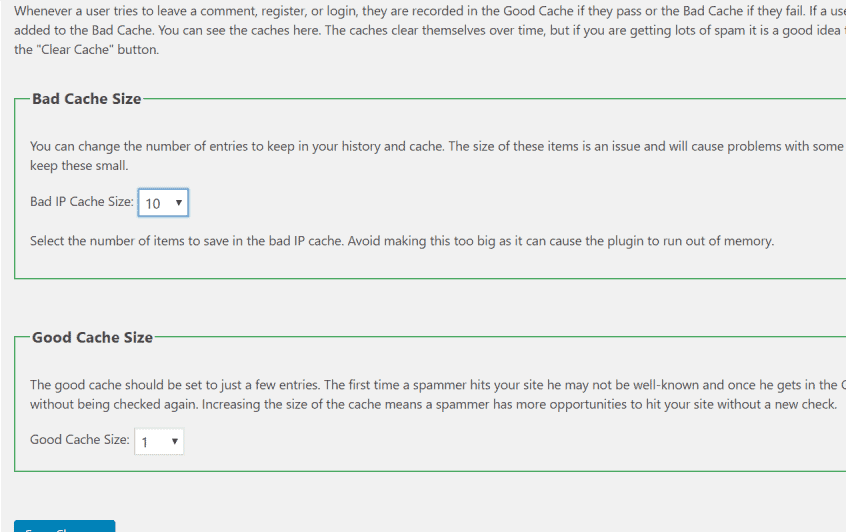
The default options set would be 2 for the number of the bad cache IP size, and the good cache size is set at 25. If you run into any performance issues, the bad cache IP size can be lowered to 1, and the good cache size can be decreased to 10.
Taking the time to go through the settings in the Stop Spammers plugin will help you know the many features it has built in. The default settings that the Stop Spammer are solid, and work well as a strong starting point.







