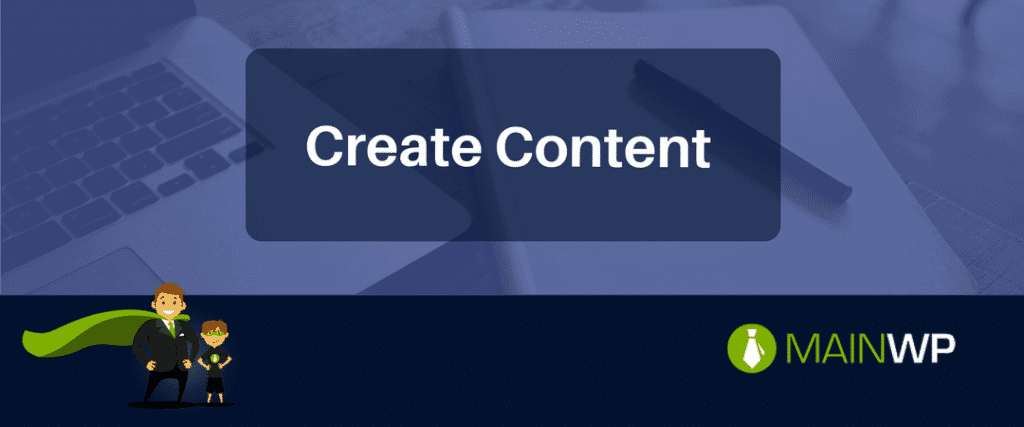Trouble creating content for your WordPress business? Here are six tips which will help WordPress professionals consistently create content.
How consistently do you post to your website? Do you have trouble producing content? Producing, creating, and writing content is one of the problems I hear WordPress professionals mention.
Now, to be sure, this is not an easy task. In fact, it is can be difficult for those whose job it is to create content. It gets easier with time and practice.
There are tools which make things helpful, but they aren’t going to make content automatically appear. You still have to use the tool.
For example, I have a trail accounts for various Project Management software. Simply having the accounts hasn’t made me better at Project Management.
Having a content marketing tool or an editorial calendar plugin will not make you more prolific by itself.
WordPress Plugins to help
Editorial Calendar plugins
These plugins are all free in the WordPress Repository. They are limited in some of their features, but the basic idea of scheduling post on a calendar is present. Each has slightly different features.
Oasis Workflow
Editorial Calendar
Edit Flow
Premium Products
These two are premium plugins. Nelio has free (or lite) versions and allows for add-ons to create more functionality. CoSchedule is a premium product that has morphed into a SaaS over the life of the company.
Nelio Content
CoSchedule
So, knowing some of the tools and the problem at hand, what can you do to create consistent content for your website. Here are six tips which will help WordPress professionals consistently create content.
Six tips to WordPress professionals create content
Plan
You have to have a plan. Writing when the mood strikes or when you have inspiration will leave you with large gaps of time between posts. In fact, the more you do something, the more you get better and that includes coming up with ideas.
Calendar + Workflow + Formula = consistency
Build a calendar for your posts. This is called an editorial calendar and magazines have been using it for decades. Essentially, you put on your calendar that you are going post on this day this kind of post.
Create a workflow. If you have a team, document the workflow. This creates a checklist of sorts that allow team members to follow the flow.
Create a formula. A seasoned publisher I worked with called it a formula. It might be the same as your calendar, although I see the formula as a unique combo of timing and types of posts. I used the idea when I wrote multiple posts weekly. Besides, it helps you create some variety in the types of posts.
Prioritize
Prioritizing your content means putting it on your to-do list. You have a personal todo list, stick it on there. Is someone on your team responsible for the content that week, put it on their to-do list.
Frankly, I advocate treating your content like its own project with management, workflows, and checklists. Simply put, if you make it a priority, it will get done.
Don’t Overextend
Now that you have planned and made it a priority, double check your frequency. Some people think that frequency is important when really it is more about quality content and consistency.
See The ‘Less Is More’ Content Strategy by Buzzsumo
Your team may not be able to create quality content three times a week. Scale it back. There is no good reason to post several times a week on a WordPress professional website.
In fact, I would say it is better to post once per week high-quality content with a good content promotion workflow.
Invest
Anything worth doing well is worth investing in, correct? Invest in the tools that will give you an edge in creating content. You may choose to invest in CoSchedule or Nelio or another type of writing software.
Include in your workflow
Chances are, your team uses some type of system to create a development workflow. With some tweaking, you can add content to your workflow. The agency I worked at used ConnectWise to handle projects. We often created internal tasks for items such as social media posting and blog posts.
This allows for the task of creating content to receive full attention.
Hire or outsource
If your team doesn’t have the skillset to create the content you need to create and you are ready to invest, consider outsourcing. Outsourcing to a credible freelance writer with knowledge of your industry can take the burden off your team.
There are a couple of agencies out there that handle this for teams or you can choose to find a freelance writer with whom you wish to work.
Sources for hiring freelance writers
How to Hire the Freelance Writer of Your Dreams in 6 Easy Steps – Hubspot
How to Find, Hire, and Work with Freelance Writers – Zapier
7 Tips to Hire the Best Freelance Writer – Writtent
Conclusion
Producing content does not happen organically, it has to be nurtured. That means you have to have a plan in place, invest in tools, make it a priority, and find a way to prioritize the task. With the right ingredients, you can drive some high-quality traffic to your website using content.