The iThemes Security Pro plugin added new beta biometric logins and passkey support. This now means that it is much easier for passwordless login to your WordPress site.
Passkeys work on Apple and iOS devices and are also supported by Microsoft and Windows. Android support for Passkeys should be coming by the end of 2022.
As part of the FIDO alliance, Google, Apple, and Microsoft are all committed to expanding the FIDO standard for passwordless sign-in. The WebAuthn standard is supported in Apple and Google devices. To check if your browser supports this, then use this site.
The Face ID, Touch ID, and Windows Hello are commonly supported biometric logins. Passkey technology is supported by widely used browsers such as Google Chrome which has the best support for WebAuthun.
In the WordPress dashboard, go to;
Security > Settings > Features > Login Security
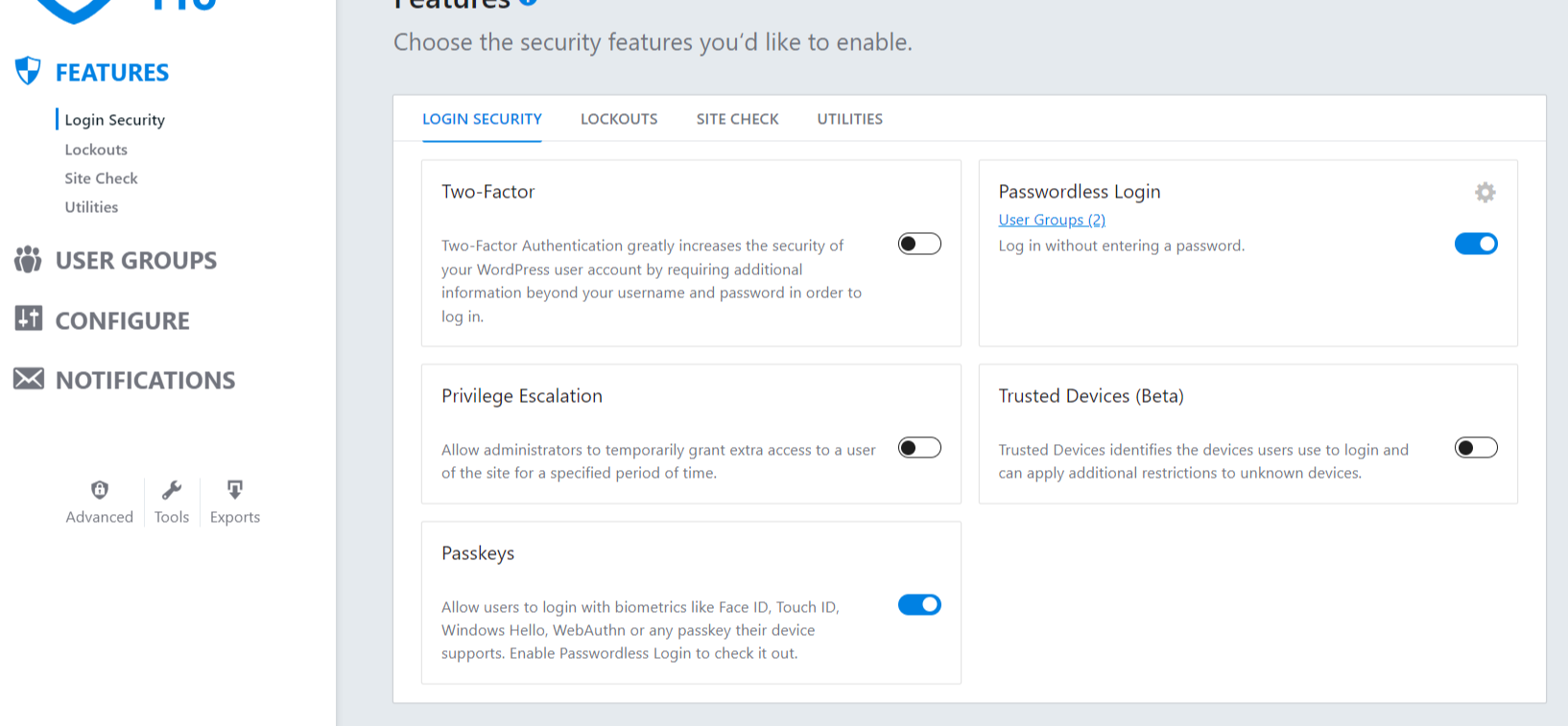
Also in wp-admin go to Security > Settings > Configure > Login Security > Passwordless Login
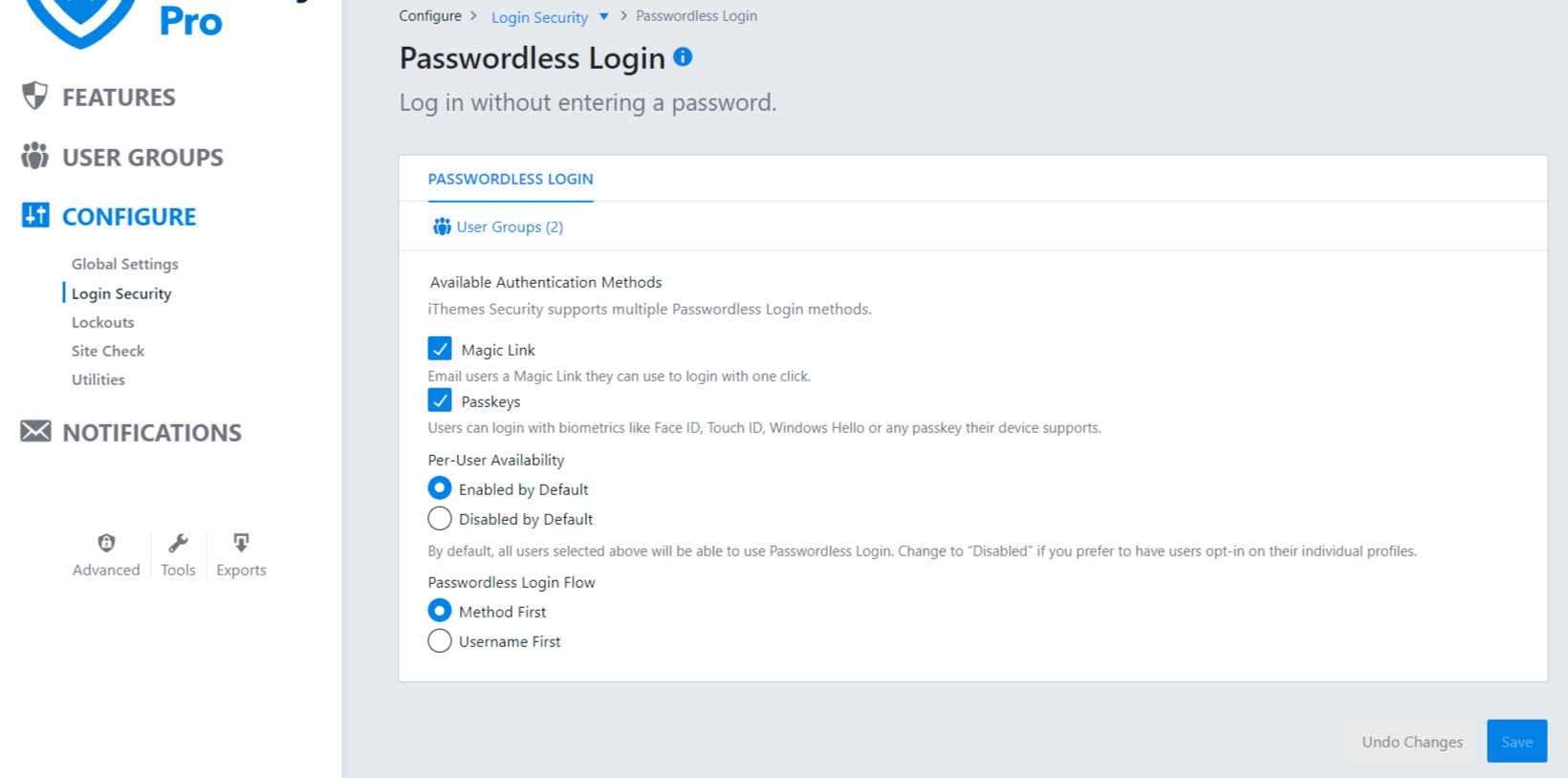
Ensure you have followed the onboarding guide for enabling the passkeys feature in the iThemes Security Pro plugin.
If the passwordless login section is not showing in your user profile in wp-admin, you will need to enable it in the user groups section of the iThemes Security Settings.
Security > User Groups
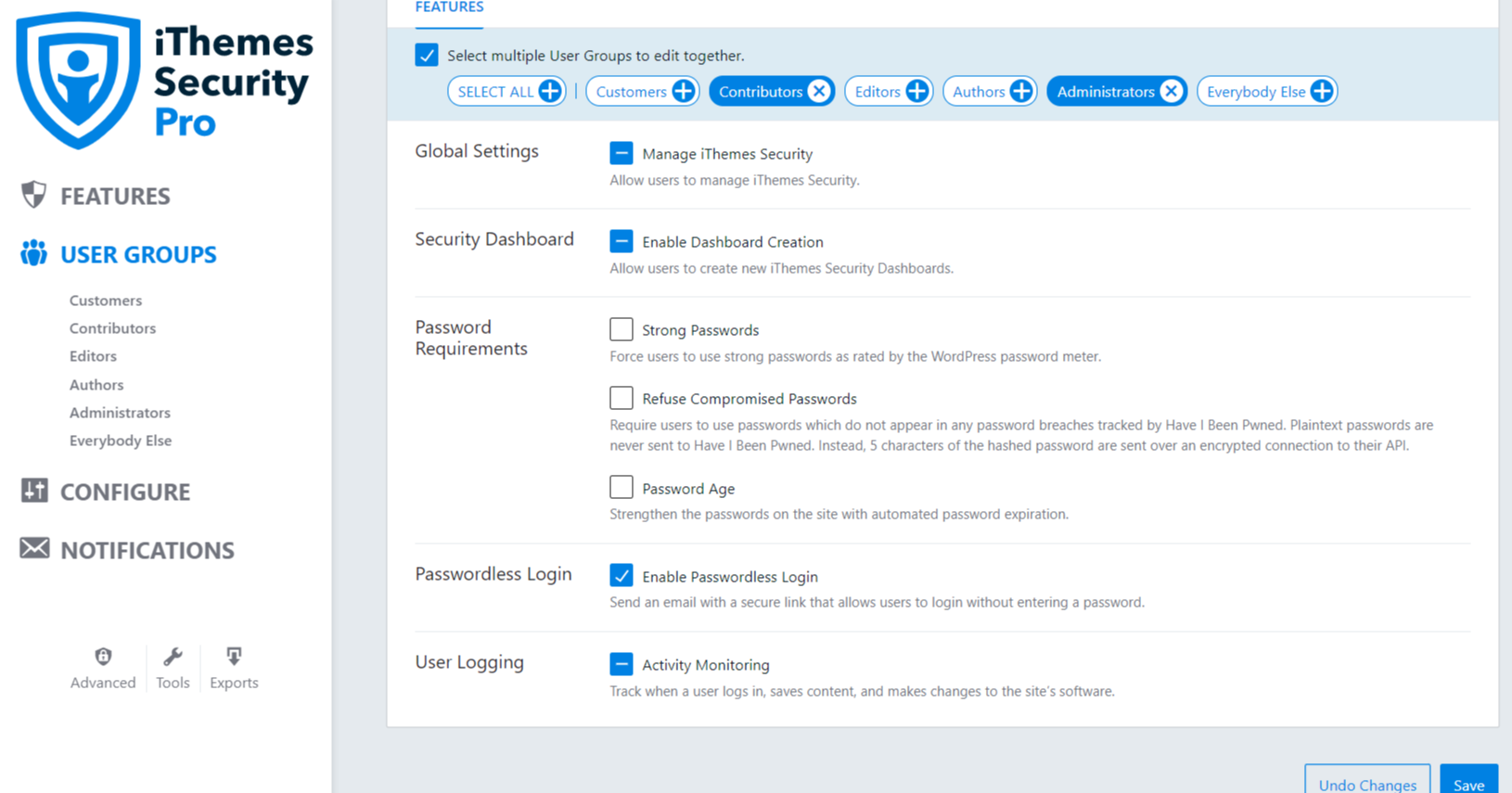
Now go to your user profile in wp-admin and follow the steps to add and approve the passkey on your device.
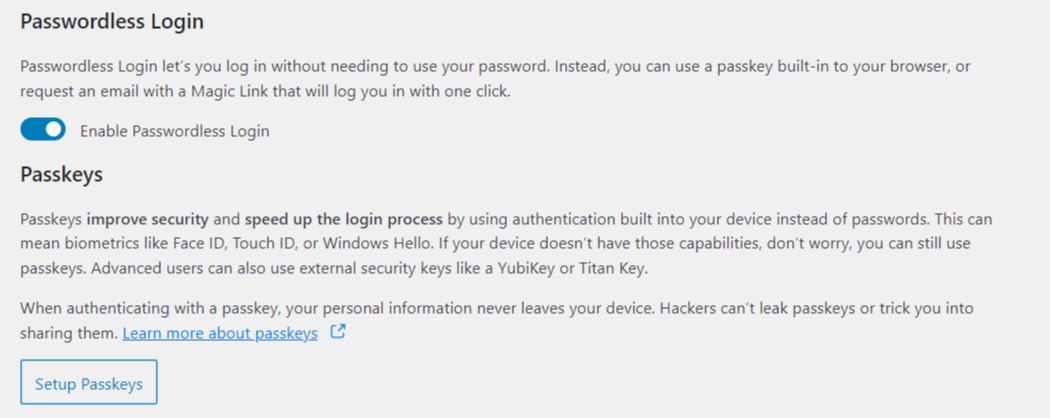
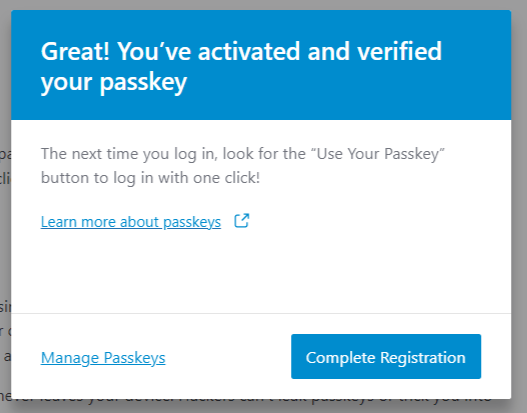
You should be able to use your native camera app to read the QR code, which contains the passkey, then go to the fido link, which will show in the camera application, and follow the steps to verify your identity using your fingerprint scanner on your phone.
- Connect with QR Code?
- Connecting to your device
- Verify your Identity
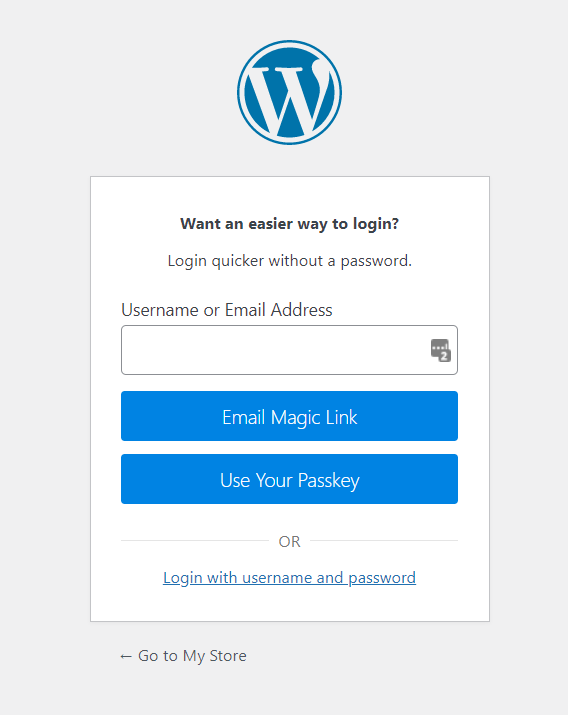
The next time you log in to your WordPress site, you can use the passwordless feature that uses passkeys to log in to your site. If you have issues, you can still log in using the magic link feature or the regular user login on your site.
To use the new features in iThemes Security Pro, your site must be on PHP 7.3+. The new feature in the iThemes Security Pro plugin should make passwordless login possible for your WordPress sites.
Useful Links
- https://help.ithemes.com/hc/en-us/sections/8132093818651-Biometric-Logins-and-Passkeys
- https://help.ithemes.com/hc/en-us/articles/8132743660187-iThemes-Security-Passkeys-Onboarding-
- https://fidoalliance.org/apple-google-and-microsoft-commit-to-expanded-support-for-fido-standard-to-accelerate-availability-of-passwordless-sign-ins/
- https://webauthn.me/browser-support
- https://fidoalliance.org/fido2-2/fido2-web-authentication-webauthn/
- https://developers.google.com/identity/fido#what_are_passkeys
- https://blog.google/technology/safety-security/one-step-closer-to-a-passwordless-future/







Comments are closed.