We firmly believe there are three main reasons why 600k+ WordPress websites are being managed using MainWP.
- Open Source & Self-hosted, ensuring your and your clients’ privacy.
- Support is Make or Break!
- Innovate, Innovate, Innovate…
Earlier this year, we released MainWP 4.2, which highly focused on privacy updates for us, you, and your clients.
💪 Since then, our team has been working on MainWP 4.3, a relatively big release that includes many UI/UX improvements, added features such as client management, fixes, a new and intuitive way of managing plugins, themes, updates, and a lot more.
📢 Today, I am happy to announce that the MainWP 4.3 has been released!
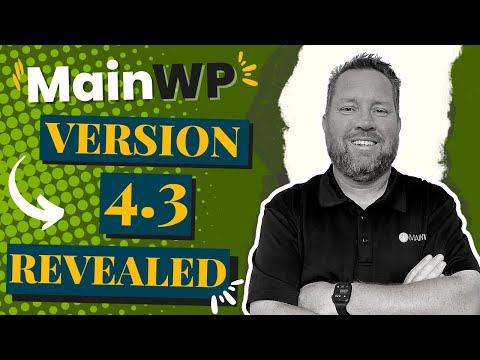
Here’s a glimpse of some MainWP 4.3 features:
- Client Management System: Organizing your clients is now easier than ever. Create profiles of your clients, add tags, assign Child Sites, Suspend clients, and more.
Manage Clients
Learn how to easily manage your clients.

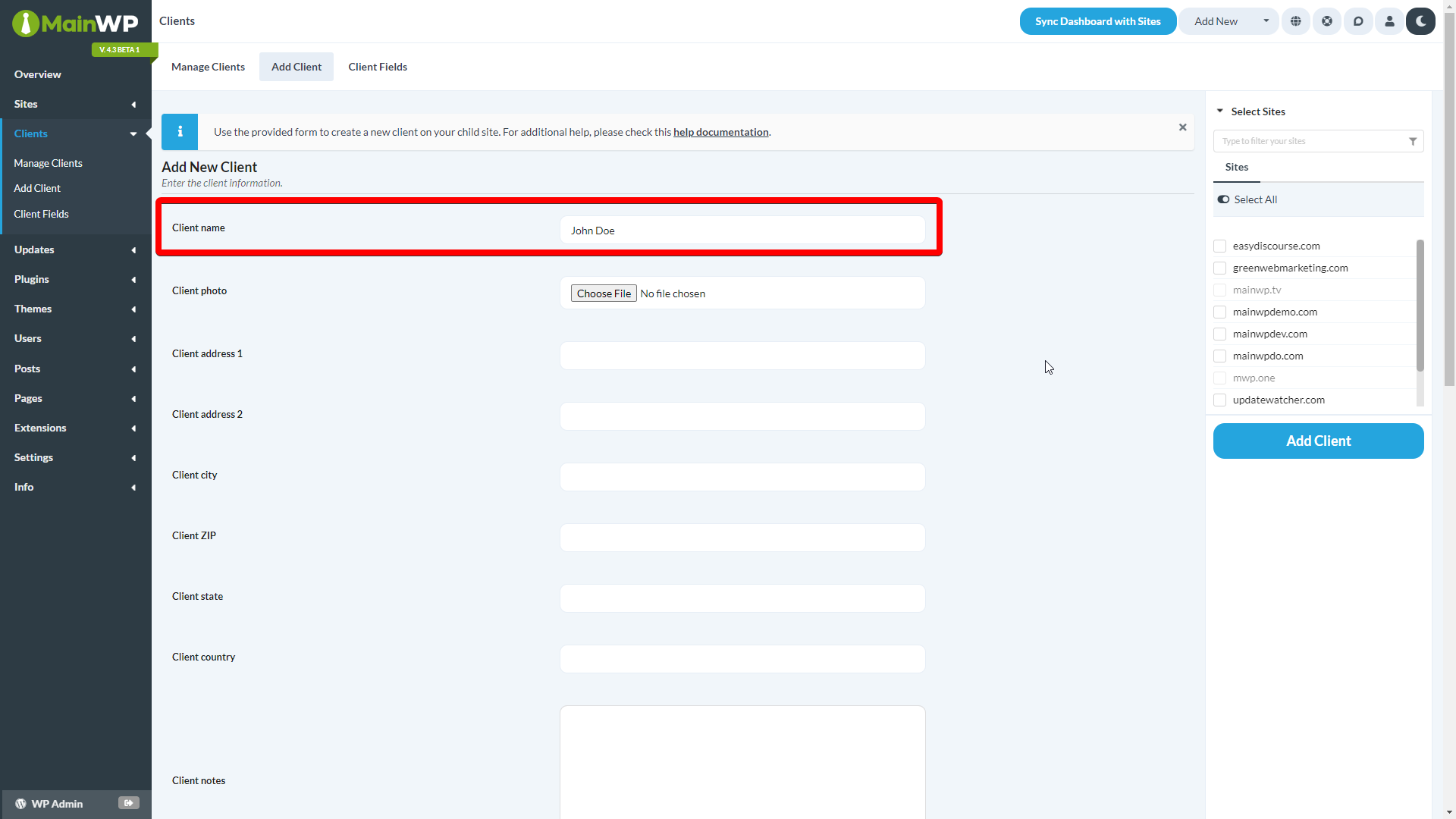
- New Default Theme: A more appealing color palette for your MainWP Dashboard, which you can easily customize the way you want.
Customize a Theme
Learn how you can easily customize a theme.
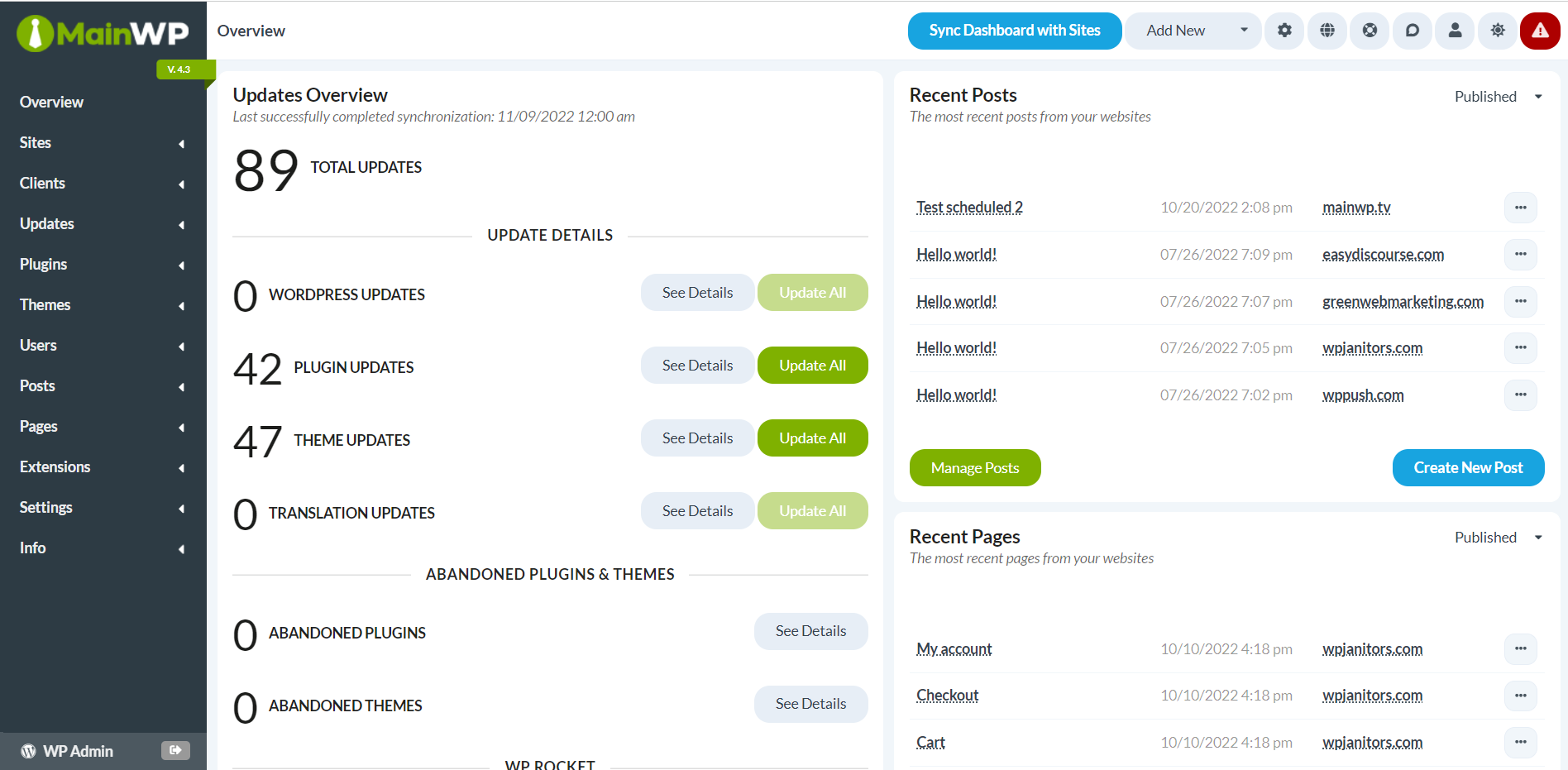
- Switch Theme: Easily switch to the Dark mode or pre-built themes directly from the top-right of your MainWP Dashboard.
Switch Theme
Learn how to switch the theme of your MainWP Dashboard.
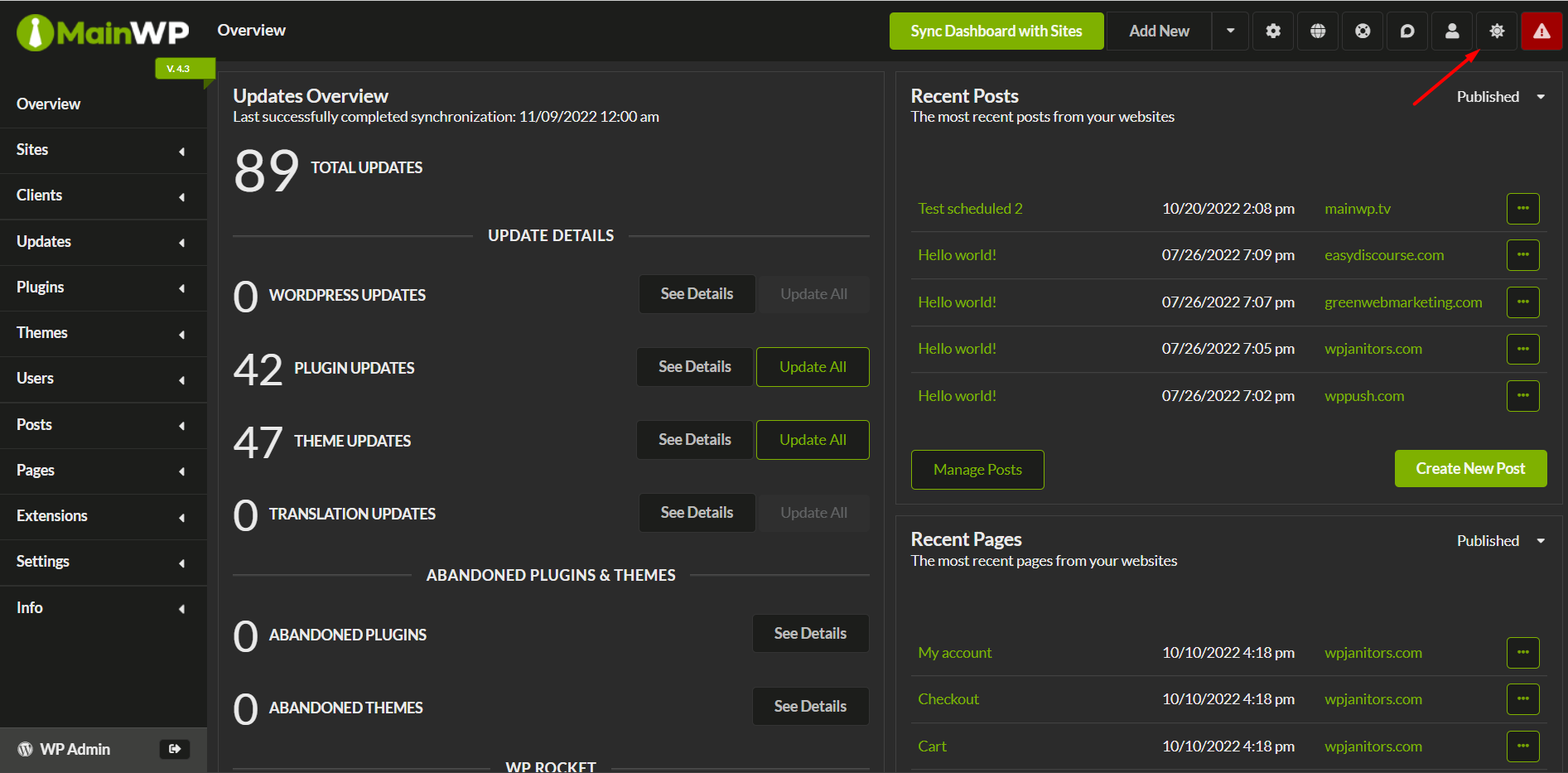
- Grid/List View: 1-Click switch to Grid or List view on the Manage Sites screen.
Grid or List View
Learn how you can easily switch to Grid or List view.
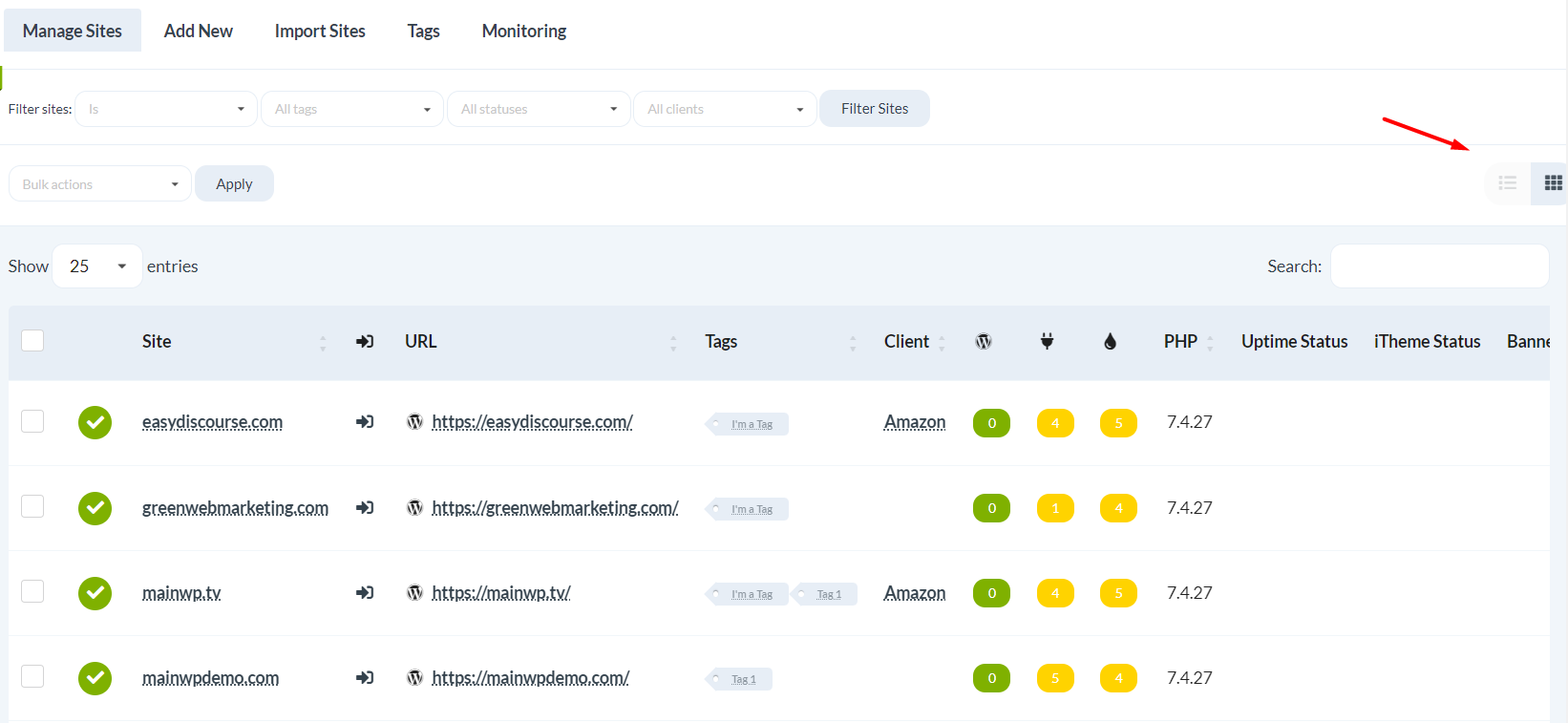
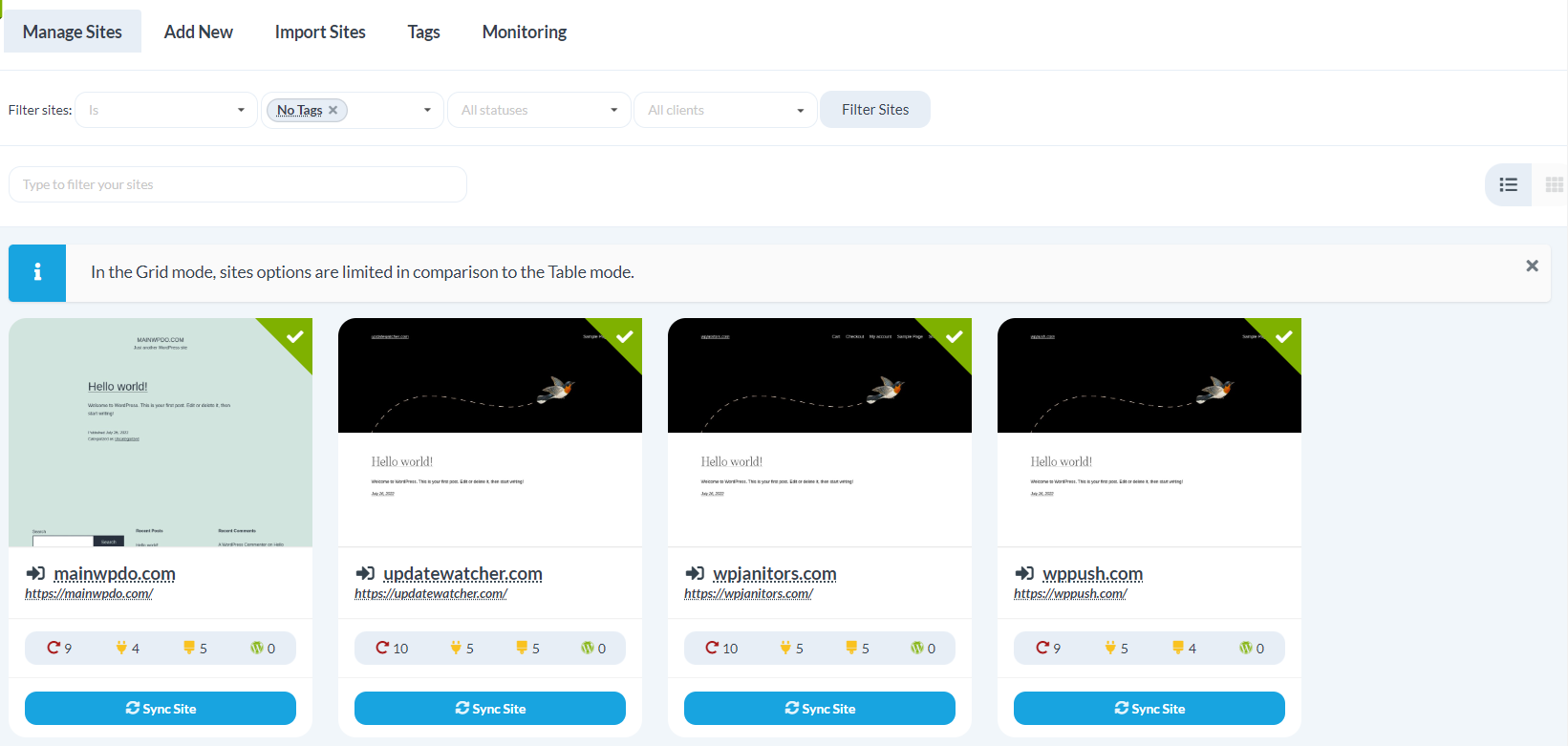
- Tags: Groups are now tags. Assign tags to Child Sites, filter sites via tags, and more.
MainWP Tags
Learn how you can easily create & manage Tags.
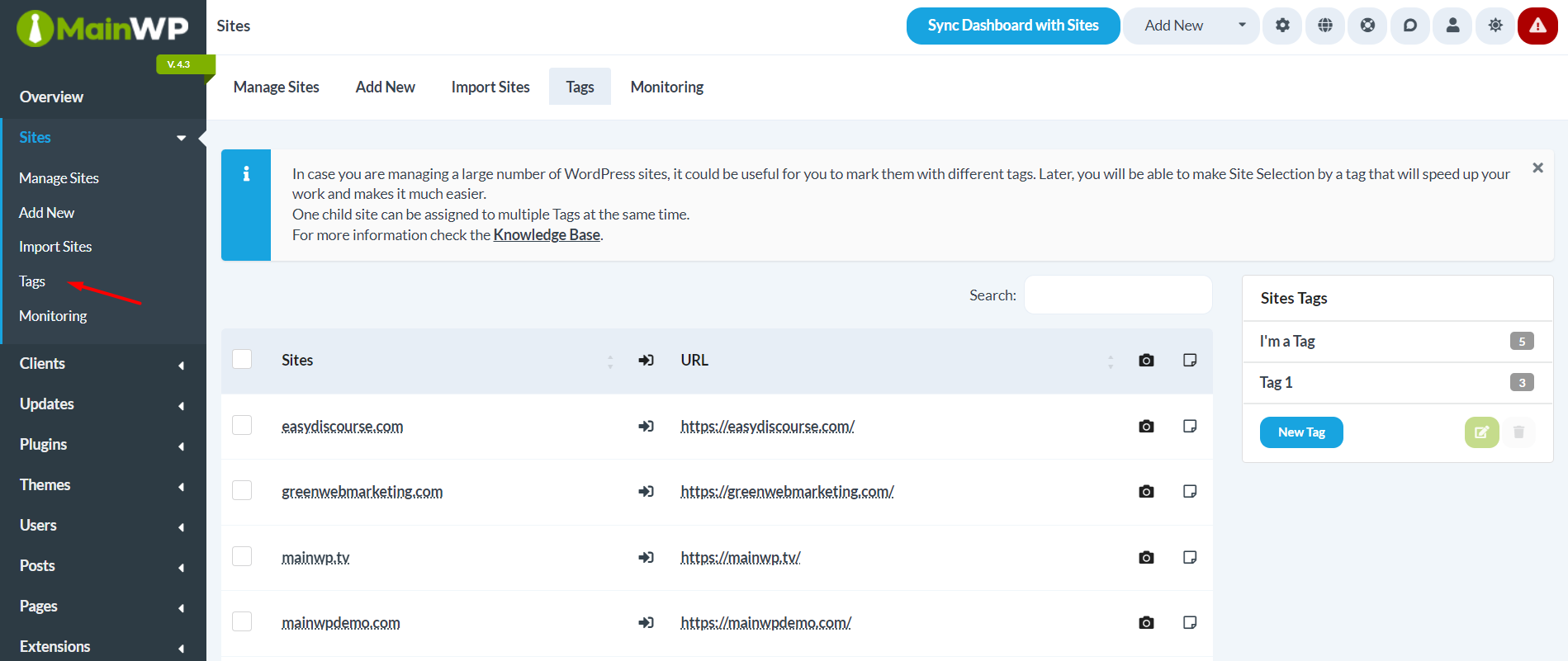
- Plugin & Theme Icons: Now, you will see plugins and theme icons to recognize them visually.
![]()
- Extension Label: FREE, PRO, and ORG labels in the list of available extensions to differentiate them better.
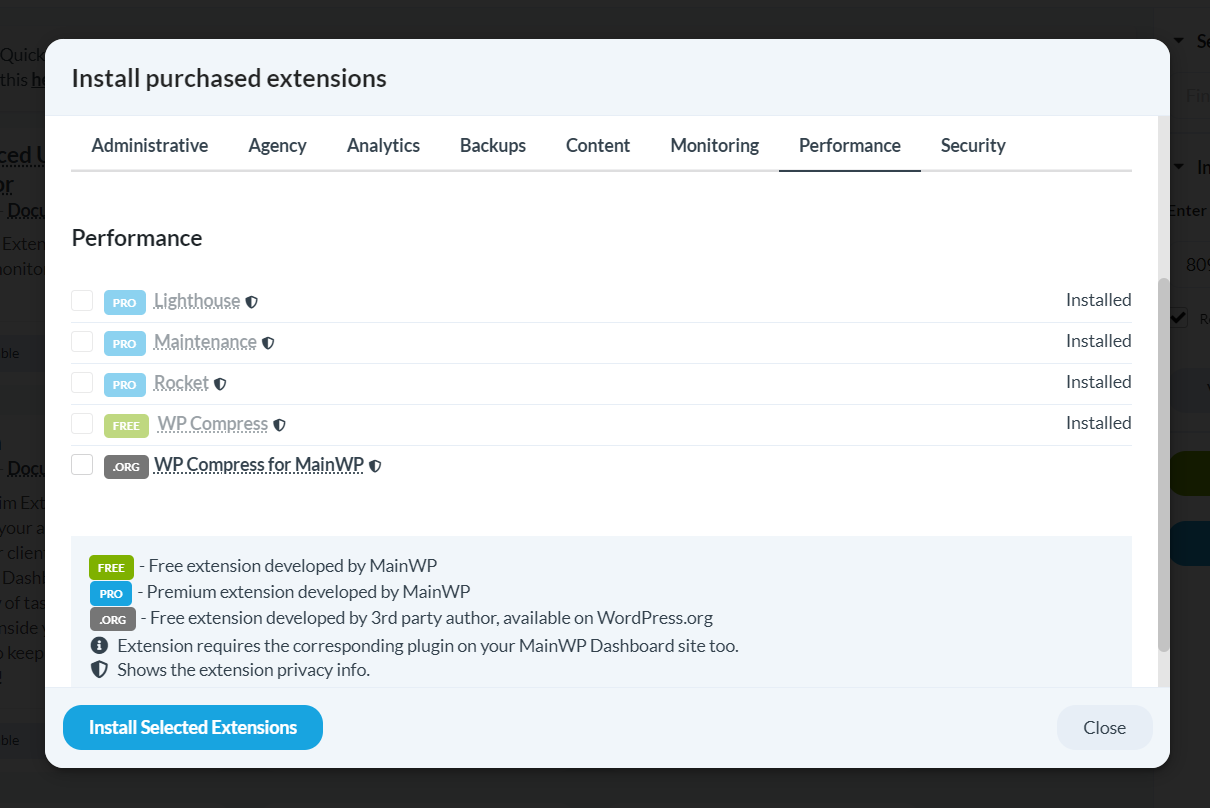
- Install Extensions: You can install the available MainWP Extensions directly from the WordPress.org repository.
Install Extensions
Easily install Extensions directly from the Extensions page.
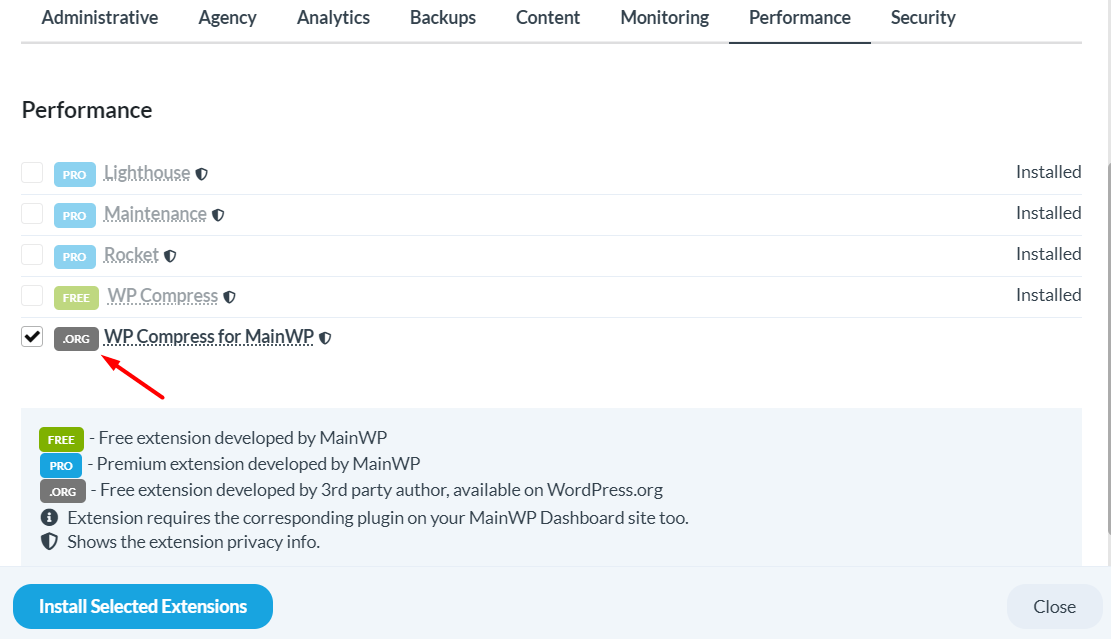
- Extensions Page: Ability to Enable, Disable, and Delete extensions from the Extensions page.
Extensions Page
Learn how to easily manage extensions.

- Non-MainWP Changes: Your MainWP Dashboard can now detect changes made outside the MainWP Dashboard.
Detect Non-MainWP Changes
Easily track changes outside the MainWP Dashboard
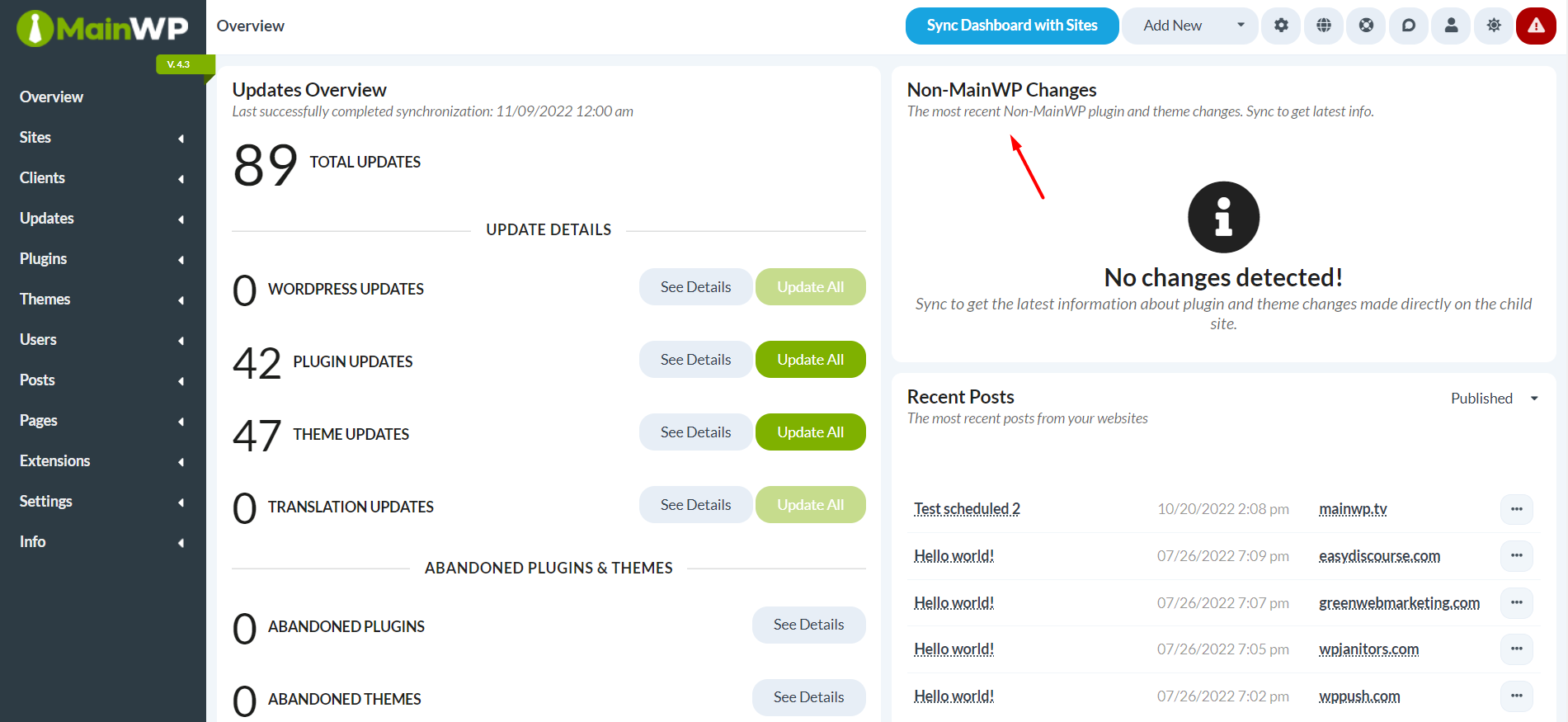
Besides that, we also revamped the way of managing plugins, themes, and Child Sites by flipping items to Vertical instead of the long horizontal scrollbar.
Easy Management
Learn how to easily manage themes & plugins.

Have a look at the complete Changelog.
How Can I Test MainWP 4.3?
- Update your MainWP Child plugin(s) to the latest version.
- Update your MainWP Dashboard plugin to the latest version.
Useful Links to Getting Started
- Managing Clients
- Switch Theme
- Grid or List View
- MainWP Tags
- Non-MainWP Changes
- Easy Management
- Install Extensions
- Remove Extensions
If you have a question about anything, feel free to ask in the MainWP Community.
Thanks for choosing and trusting MainWP!








2 thoughts on “Introducing MainWP 4.3 💪 Intuitive UI & Client Management”
Looking really good – love the new design and the possiblities 🙂
However, It would still be nice to have a “copy – paste” function for adding new child sites.
1) Install the MainWP plugin on the child site and hit the copy button
2) Enter MainWP Dashboard. click on “Add new” and use Ctrl+V or click on a paste button.
3) DONE 🙂
Darkmode! 😍
Great work, I’m really enjoying the new interface so far!
Comments are closed.