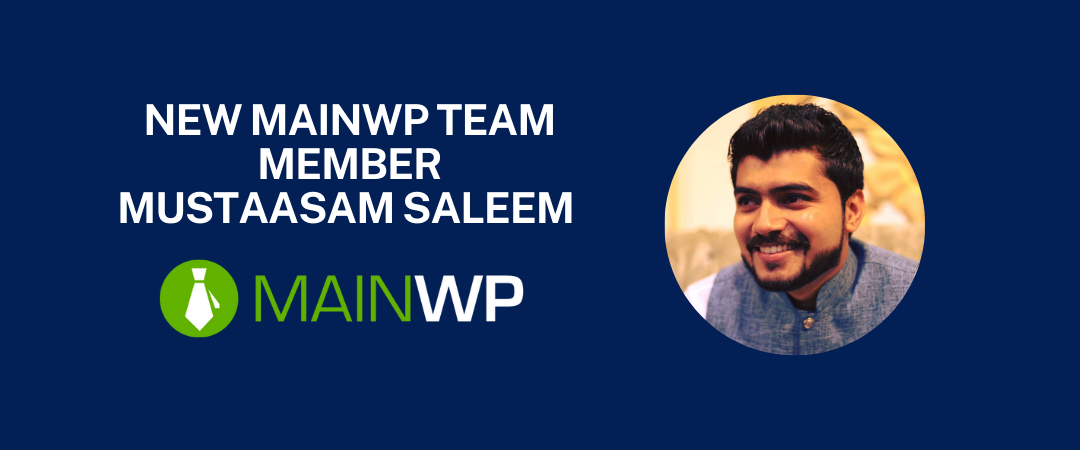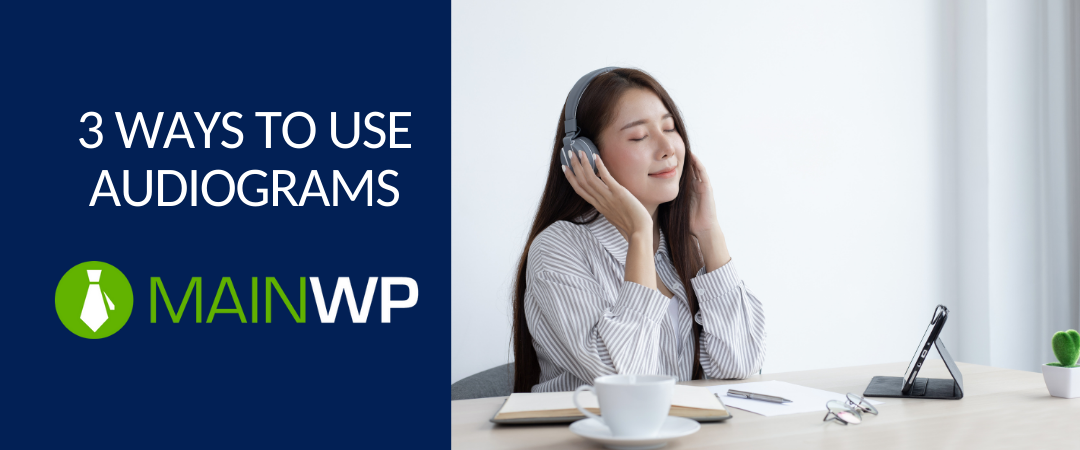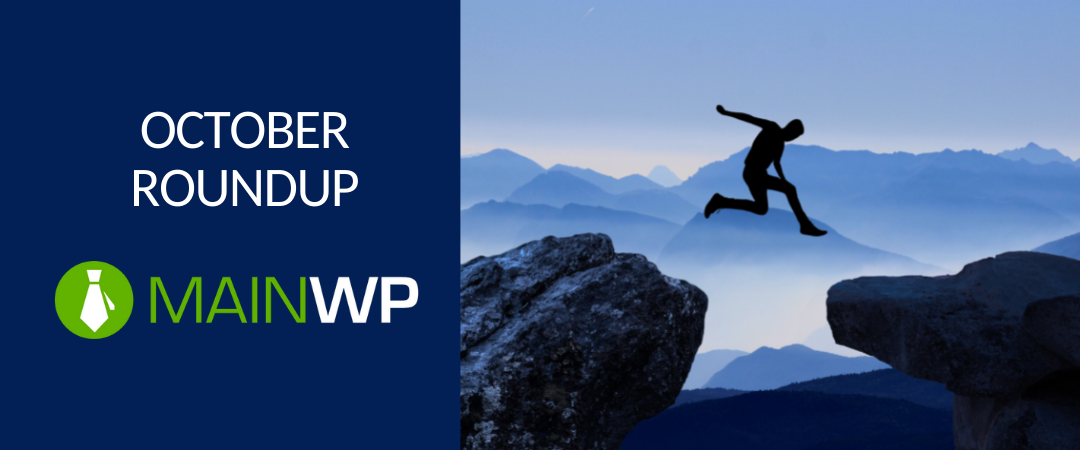October Toolbox: Various ideas for video calls
Communication. It’s kind of important. I learned one time that communication is derived from the same word as a community. So, if you want community, there has to be good communication. I have a friend who played an FBI Analyst on the hit show NCIS New Orleans one time. Her role was during crunch time and she played someone trying to get a trace on a call with a kidnapper. Communication can be critical. That’s why in our industry, we often take video calls. Seeing someone face to face is important to building trust. Thanks to several different tools, we