If you are using the SEOPress plugin and want to migrate to a different SEO plugin, you may need to remove the database tables it was using.
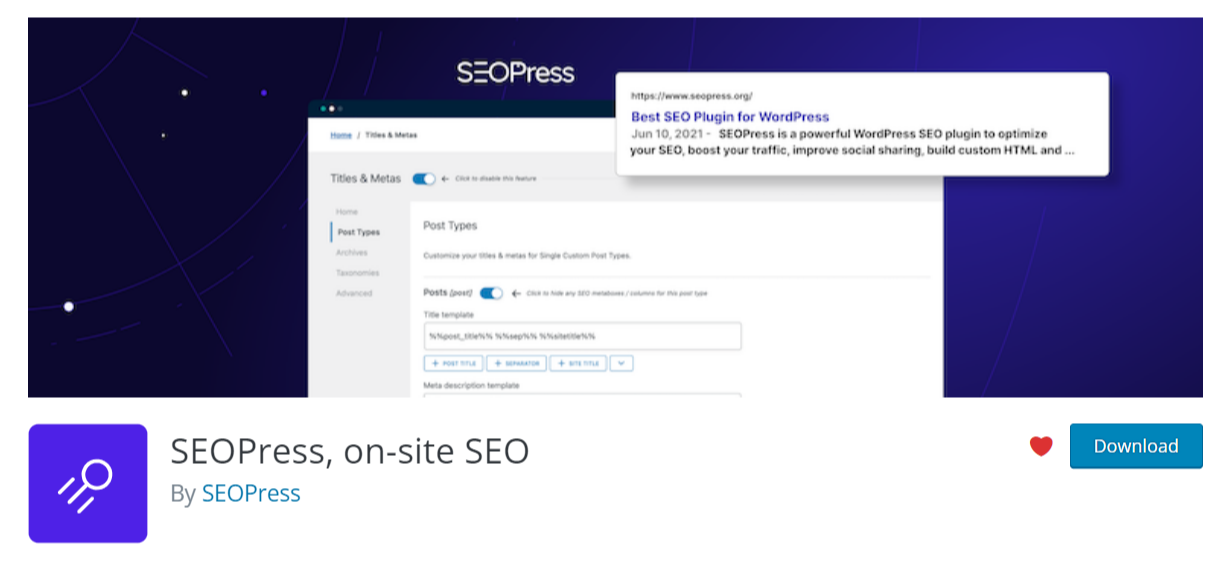
Before deleting the database tables, make sure that you run the migration from SEOPress to the SEO plugin that you want to replace it with.
Here’s the database table that you will need to delete;
wp_seopress_significant_keywords
Additionally, there will be SEOPress database entries in both the postmeta and options database tables; the entries will start with;
seopress_
If your host comes with phpMyAdmin access in the control panel, then it would be recommended to use it to delete the SEOPress database table and find the related entries to delete those in the site’s database.
Removing the SEOPress plugin data is not a complex process; ensuring that you keep bloat out of your database will make database cleanup much easier.
Useful Links






