The block editor has improved since it was first merged into WordPress core back in version 5.0. There are a number of form or block plugins that use the block editor to create a form such as Kadence Blocks. One of the newest form plugins which use the block editor is JetFormFormBuilder.
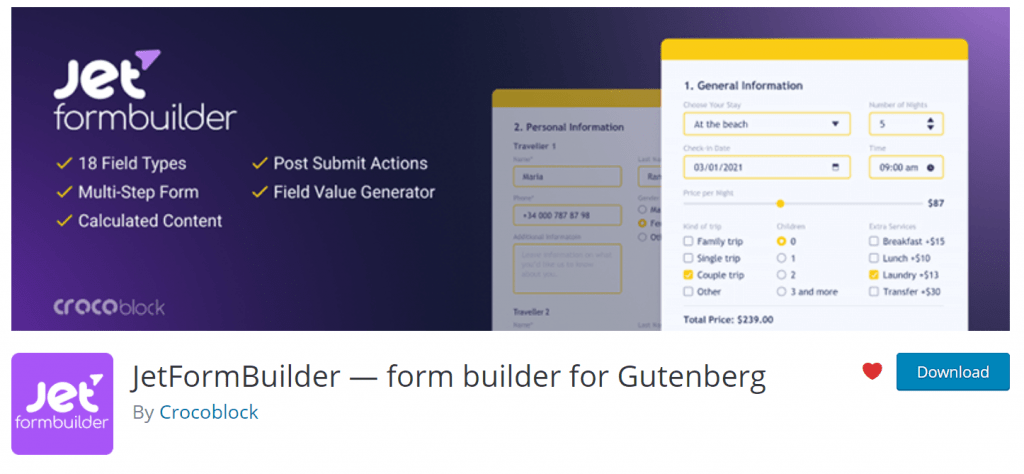
After you have installed and activated the plugin it will add a new menu item.

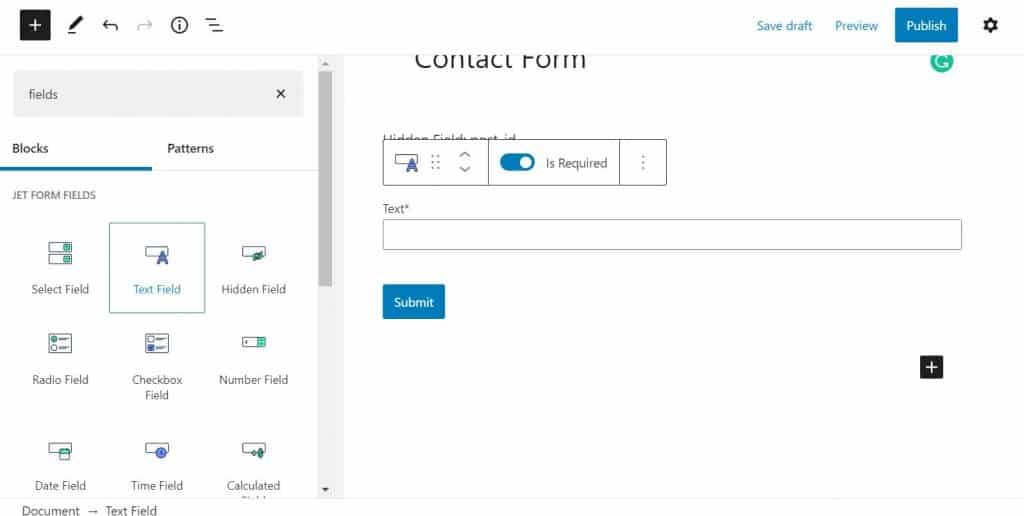
You will now need to create your first form, the form builder will use the block editor. There a huge number of field blocks that can be used in the form that you create. After you have added and set up all of the correct fields in your form you can publish your form.
To be able to use your created JetForm you will need to search for the form block on the page you want the form displayed on and then select the form.

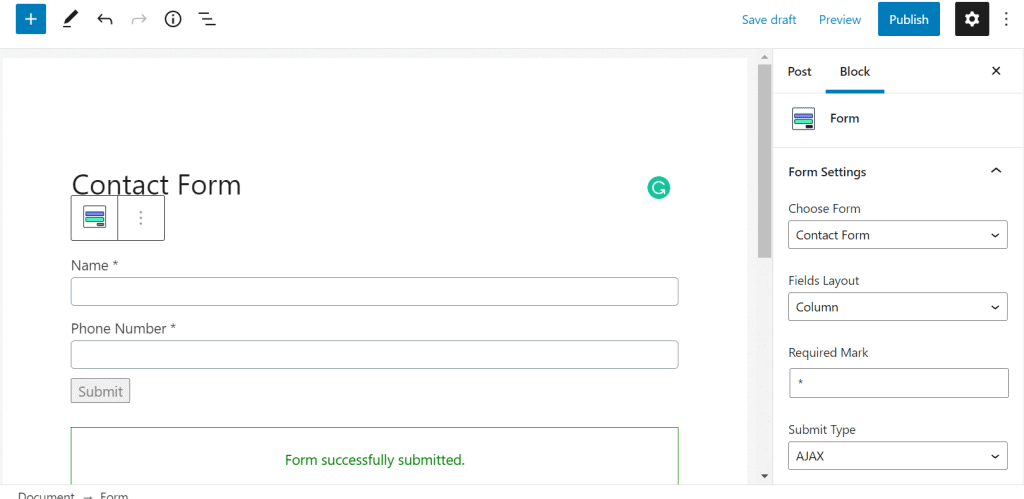
If you have the JetStyleManager plugin installed and activated then you can style the JetForm all directly in the block editor.

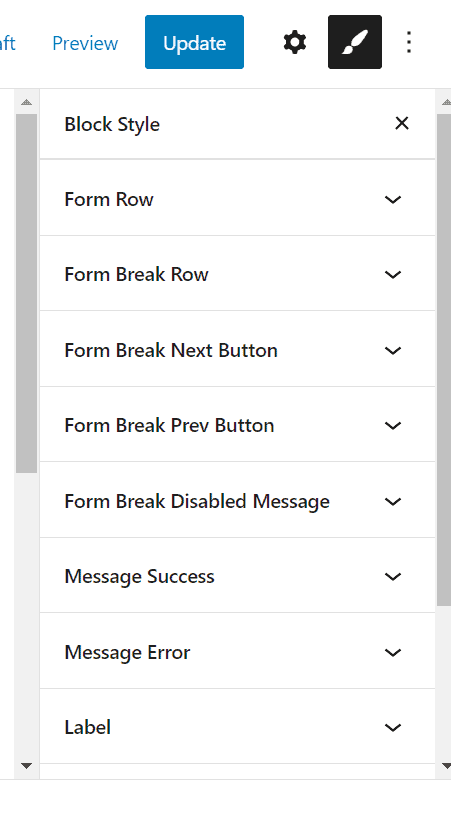
JetForm includes a number of post submit options from send an email, redirect to page, send the form submission to Mailchimp, GetResponse, and ActivateCampaign integrations. JetForm also includes really useful fields like hidden, repeater fields, and calculation fields.

The JetForm plugin does make it very easy to use the block editor to create site forms with a number of solid options which you would not always expect in a block editor based form plugin.







