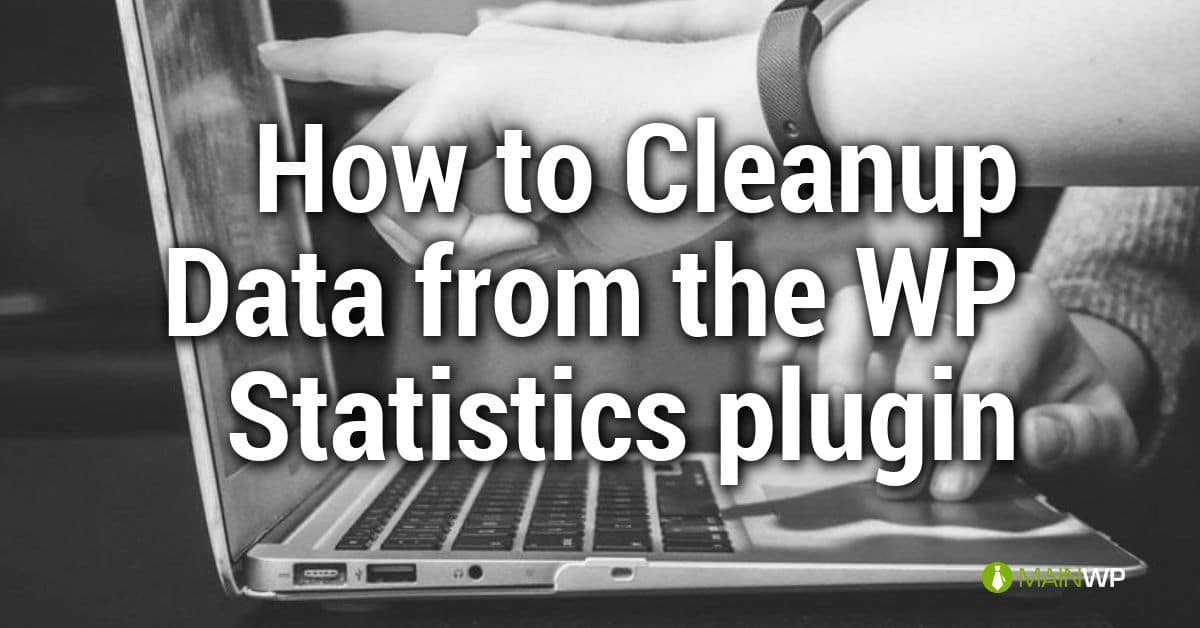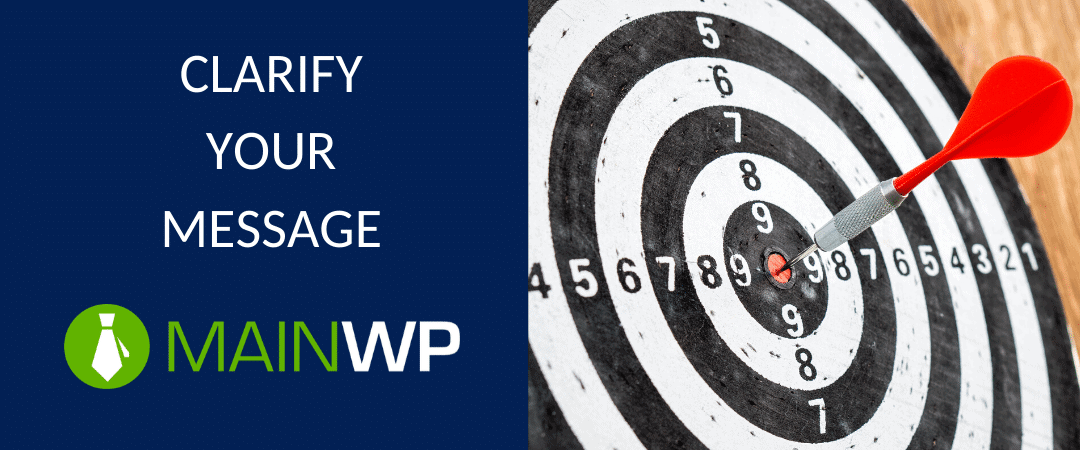Q&A with John Locke of Lockedown SEO
Like so many of us, John Locke did not begin his career in the website industry. He got his start working in a bakery where he was a manager. He breaks down the story on an episode of WP-Tonic in 2016. Later, John worked for a factory bakery. For years John has been taking care of clients in the Sacramento, California area where he has racked up some top recognitions, including being named one of the top web designers in Sacramento. He has also gathered recognition for his work in SEO. He has served as a Speaker and Co-Organizer for